Newspaper - News & WooCommerce WordPress Theme v12.7.1
No permission to download
- Thread starter Mrsam_1
- Start date
-
Welcome to Original Babiato! All Resource are Free and No downloading Limit.. Join Our Official Telegram Channel For updates Bypass All the resource restrictions/Password/Key? Read here! Read Before submitting Resource Read here! Support Our Work By Donating Click here!
You are using an out of date browser. It may not display this or other websites correctly.
You should upgrade or use an alternative browser.
You should upgrade or use an alternative browser.
when i activate it's td-composer plugins it shows the site error
please solve this error
What error , show us .
nixi
New member
- Jan 30, 2019
- 14
- 5
- 3
- May 24, 2018
- 75,713
- 111,841
- 120
IM Sure @CyberDeviL can help u
Well, I keep the images non-cut by non-preserving their aspect ratio based on the resolution defined on particular blocks/module . . .
""for example i would be all one dimension 741 X 486 original photo without cutting"
If I get you correct: you want all your images to be of same resolutions: then here you go:
You simply can't set one single resolution on every blocks/modules, they are having different aspect ratio based resolutions (ex: ratio of images on front page, post page, sidebar, header blocks are different from each other . .
You can set the same resolution of image on grid-view of frontpage to sidebar, right ?
Now suppose you want to set a 19201080 image withing 1920700 resolution without any portion cut, then use an image editor (for most cases i use "FastStone Capture" + Pixlr Editor ) which does great job as alternative of photoshop (though I prefer photoshop for more high quality rendering output for High-res images) as PS doesn't fade image quality due to it's smooth rendering capability . . .
EX; Below image is of 760*428 pixel.

Now, I kept it under 760350 so that it doesn't get cut down on aspect ration under same 760350 resolution:

Hope it's clear to you.
nixi
New member
- Jan 30, 2019
- 14
- 5
- 3
I understand, but I wanted to reduce the number of possible dimensions to remove unnecessary images.
I'm a bit of a problem with the number of possible files
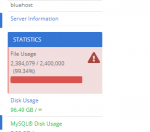
This is how the number of images that are created on each cover image of the post looks like to me.
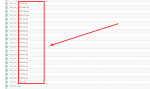
on 5600 posts I have about 100000 images created this way on one website.
I'm a bit of a problem with the number of possible files
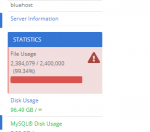
This is how the number of images that are created on each cover image of the post looks like to me.
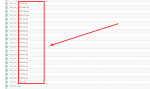
on 5600 posts I have about 100000 images created this way on one website.
- May 24, 2018
- 75,713
- 111,841
- 120
just turn off unnecessary sizesI understand, but I wanted to reduce the number of possible dimensions to remove unnecessary images.
I'm a bit of a problem with the number of possible files
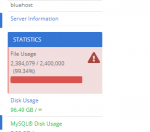
This is how the number of images that are created on each cover image of the post looks like to me.
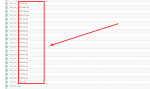
on 5600 posts I have about 100000 images created this way on one website.
aleikram
Active member
- Aug 18, 2019
- 133
- 40
- 28
Hello, I'm using newspaper 9 theme and activated child theme. I have a question "how can i add title (text). and remove "blog" from my feature post page http://prntscr.com/pdk2jy . I've selected latest feed from http://prntscr.com/pdjy1a .
i actually want to make it like this http://prntscr.com/pdk2v5
and when i change these settings then virtual composer shows up on page to modify according to my desire but then it creates two issues no 1 is: http://prntscr.com/pdkyov and no 2 is SEO meta title all change due to page SEO settings. I need to solve this mystery so need expert's guidance.
i actually want to make it like this http://prntscr.com/pdk2v5
and when i change these settings then virtual composer shows up on page to modify according to my desire but then it creates two issues no 1 is: http://prntscr.com/pdkyov and no 2 is SEO meta title all change due to page SEO settings. I need to solve this mystery so need expert's guidance.
Last edited:
- May 24, 2018
- 75,713
- 111,841
- 120
@CyberDeviL take look pleaseHello, I'm using newspaper 9 theme and activated child theme. I have a question "how can i add title (text). and remove "blog" from my feature post page http://prntscr.com/pdk2jy . I've selected latest feed from http://prntscr.com/pdjy1a .
i actually want to make it like this http://prntscr.com/pdk2v5
you null this theme ?
solved.. sorry
must install all plugins to get its work.
ya, TD-Composer must be installed before any customization.solved.. sorry
must install all plugins to get its work.
- May 24, 2018
- 75,713
- 111,841
- 120
read heremy theme wont activated
can u please send the the steps to activate newspaper 9.8
https://babiato.tech/threads/how-to-null-or-active-tagdiv-newspaper-newsmag-theme.3922/
monsur
Member
Boss, I need your help.
I need to import their woocommerce shop page. So I tried to import https://demo.tagdiv.com/newspaper_tech with contents because this demo has a shop page.
Though it got imported with the contents but not the shop page with contents- https://demo.tagdiv.com/newspaper_tech/shop/
Any suggestion please to get the shop page with content?
N.B. I hired a guy from fiverr and he also failed
I need to import their woocommerce shop page. So I tried to import https://demo.tagdiv.com/newspaper_tech with contents because this demo has a shop page.
Though it got imported with the contents but not the shop page with contents- https://demo.tagdiv.com/newspaper_tech/shop/
Any suggestion please to get the shop page with content?
N.B. I hired a guy from fiverr and he also failed
- May 24, 2018
- 75,713
- 111,841
- 120
Tomz updated Newspaper WordPress Theme with a new update entry:
Newspaper v10
Read the rest of this update entry...
Newspaper v10
Download Newspaper v10 WordPress Theme Nulled Free
For Nulling Please Check HEre
v10 – November 6th, 2019
- new: New Styles and Features on Gutenberg blocks – We’ve added extended & enhanced support for the Gutenberg blocks;
- new: Standard Pack plugin – The Standard Pack...
Read the rest of this update entry...
Tomz updated Newspaper WordPress Theme with a new update entry:
Newspaper v10
Read the rest of this update entry...
thanks for the update sir
- May 24, 2018
- 75,713
- 111,841
- 120
Tomz updated Newspaper WordPress Theme with a new update entry:
Newspaper v10.1
Read the rest of this update entry...
Newspaper v10.1
Download Newspaper v10.1 WordPress Theme Nulled Free
Version 10.1 – November 11th, 2019
- misc: We’ve made some adjustments in the Newspaper Theme to be compatible with WordPress 5.3.
- misc: We’ve updated Revolution Slider plugin to the latest version;
- fix: Cannot change the module on the Blog page;
- fix: Header cloud menu fixes;
- fix: Header style 4 doesn’t work;
- fix: Video icon;
- fix: WP Gallery CSS fix;
- fix: Disable The Mobile Theme on the page;
- fix...
Read the rest of this update entry...
Similar threads
- Replies
- 0
- Views
- 260
- Replies
- 3
- Views
- 648
- Replies
- 509
- Views
- 39K
- Replies
- 4
- Views
- 1K



