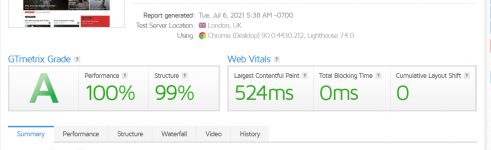-
Welcome to Original Babiato! All Resource are Free and No downloading Limit.. Join Our Official Telegram Channel For updates Bypass All the resource restrictions/Password/Key? Read here! Read Before submitting Resource Read here! Support Our Work By Donating Click here!
You are using an out of date browser. It may not display this or other websites correctly.
You should upgrade or use an alternative browser.
You should upgrade or use an alternative browser.
Need to enter SITE ID and SITE SECRETNitropack wordpress accelerator is the removed version of the ad code. It is a ready-made package for friends who want to and those who do not know how to remove the ad code. use bye
NitroPack performs all optimizations in the cloud. This makes it a very lightweight solution with a lower CPU overhead compared to standard caching plugins.
Our service provides you with the following (typically paid extra) functionalities included without the need for additional configuration:
Apart from these, NitroPack offers other unique features and benefits like:
- Amazon CloudFront CDN – we automatically serve your static assets from a CDN based on Amazon’s CloudFront service
- Image Optimization – we optimize all of your images automatically and convert them to WebP
- Cache Warmup – we keep your most important pages optimized at all times
The configuration requires no technical knowledge. All you need to do is select your desired optimization level: Standard, Medium, Strong or Ludicrous. Besides that, NitroPack does all the work.
- Incredibly Simple Setup – getting started with NitroPack is a breeze. There’s no technical configuration or a 15-step installation process. And you don’t need to be a developer to set it up. Simply follow these 4 steps and you’ll be done in no time
- No risk of damaging your original site files – NitroPack works on copies of your site files. You don’t like the results from an optimization? No problem. Purge your cache and start over. Even if you decide to disable NitroPack your site will go back to the state it was in before activating our plugin
- Cache Invalidation – you can invalidate cache files instead of purging them. This allows NitroPack to keep serving your visitors from cache while a fresh copy of the cache is being generated in the background. Cache invalidation is awesome for high traffic situations like campaigns. It allows you to keep updating your site while still serving cache to your clients. And with NitroPack, cache invalidation happens automatically. (For more info on this, scroll down to the “NitroPack and Campaigns” section)
- Critical CSS tailored to each of your unique layouts – most plugins that provide critical CSS functionality prepare a single critical CSS file per post type. Even when you have multiple pages with the same post type but different layouts. NitroPack detects this and generates unique critical CSS for each unique layout. Oh, and because desktop and mobile devices have different viewports, NitroPack also uses different critical CSS for each device type
- Optimize resources linked statically into your theme files – NitroPack will discover and optimize all resources linked into your theme, even ones that come hardcoded into your CSS files (even if they are multiple levels down an @import chain)
OTHER KEY FEATURES
RUNNING MARKETING CAMPAIGNS WITH NITROPACK
- Minify HTML
- Minify CSS files and inline CSS defined in style tags and attributes
- Minify JavaScript files and inline script tags
- HTML, CSS and JavaScript compression
- Gzip and Brotli compression
- Optimize images
- Convert to WebP
- Lazy load images (including CSS background images)
- Lazy load iframes
- Amazon CDN
- Image previews for YouTube and Vimeo embeds
- Defer CSS
- Defer JavaScript
- Font rendering optimization
- DNS prefetch
- Compatible with mobile, tablet and desktop devices out of the box
- Multisite ready
- Support for scheduled posts
- eCommerce compatibility
- Multilingual support
- Advanced resource loading mechanism
- Resource preloading using web workers
- Automatic cache management – NitroPack will automatically update its cache files when you update content on your site
- Option to exclude certain pages from being cached
- Option to exclude any resource from being optimized
- Option to ignore URL parameters that do not modify the content of your pages (e.g. campaign parameters like utm_source, utm_campaign, etc.)
- Cloudflare integration
- Sucuri integration
- Generic reverse proxy integration (NGINX, Varnish, etc.)
- No database connection needed
Two major issues often come up when running a campaign. First, each visitor hits your server with a unique URL request. Second, you lose your cache if you update content on your site.
Most optimization plugins come up short when it comes to both issues.
At the same time, NitroPack has two powerful features that help you thrive in these high traffic situations:
Whether you’re running a big campaign or your site suddenly becomes trending, both features are crucial for keeping your visitors happy.
- NitroPack recognizes campaign parameters in the URL and ignores them when looking up a cache file for the campaign request.
- Cache invalidation – typically, when you update content on your site, caching plugins have to purge their cache and start rebuilding it. When a purge occurs during a high traffic period your visitors will no longer be served from cache. And your server will have to work extra hard to generate new cache files. As a result, the user experience on your website takes a hit. NitroPack solves this problem by invalidating the cache, instead of purging it. This method allows NitroPack to refresh the cache files in the background. At the same time, you still serve your clients from the slightly outdated cache files. As we already said, this happens automatically. You don’t need to worry about caching during an important campaign.
So, if you want a fast website right now, go over to the Installation section and download NitroPack.
INCOMPATIBLE PLUGINS
WordPress is designed to have only a single active page cache solution at a time, otherwise conflicts can arise. We do not recommend using NitroPack together with another caching plugin, like:
3RD PARTY SERVICES USED BY THE NITROPACK PLUGIN
- WP Rocket
- Autoptimize
- Swift Performance
- WP Fastest Cache
- WP Fastest Cache Premium
- Powerpack (WPTouchPro)
- W3 Total Cache
- Breeze
- PhastPress
- WP Super Cache
- Litespeed Cache
- Swift Performance
- PageSpeed Ninja
- Comet Cache by WP Sharks
- Hummingbird
- SG Optimizer
- WP-Optimize – only the page caching must be disabled, not the entire plugin
- Smush – only the lazy load option must be disabled, not the entire plugin
- JetPack – only the lazy load option must be disabled, not the entire plugin
- ShortPixel – only the WebP conversion option must be disabled, not the entire plugin
The NitroPack plugin acts as a service. It calls/sends data to our API servers, which perform all of the optimizations.
As a result, our infrastructure does all the heavy lifting. That’s how NitroPack ensures low CPU overhead for your servers.
To learn more about what NitroPack provides as a service as well as
Toje
Member
- Sep 10, 2020
- 113
- 15
- 18
u must be register on nitropack.ioNeed to enter SITE ID and SITE SECRET
alexis85ch
New member
- Oct 10, 2018
- 18
- 3
- 3
Hello!! Can you make this plugin work in a premium way? Do we download this version of Babiato and register for free on the nitropack website?
Saint Gabriel
Well-known member
- Jan 3, 2020
- 2,998
- 3,049
- 113
Yes, download and register for free then connect with the Nitropack website.Hello!! Can you make this plugin work in a premium way? Do we download this version of Babiato and register for free on the nitropack website?
But this version is out of date already.
to those of you wondering if it makes any difference on your site performance, here's what I think after using it for almost 2 months.
It totally makes a difference on your site's load time without even changing anything.
It serves webp images and minifies your html pages. you can even use hook for manual control of custom pages.
if you care about your Core Vitals on search console (which you should), I recommend using it.
been using the free plan (5k page views and 1GB CDN bandwidth) and just upgraded to 50k page views with 25GB bandwidth. you can also use multisite plans (up to 50) with pretty good prices.
It totally makes a difference on your site's load time without even changing anything.
It serves webp images and minifies your html pages. you can even use hook for manual control of custom pages.
if you care about your Core Vitals on search console (which you should), I recommend using it.
been using the free plan (5k page views and 1GB CDN bandwidth) and just upgraded to 50k page views with 25GB bandwidth. you can also use multisite plans (up to 50) with pretty good prices.
Thanks for your feedback. I saw NitroPack back few months ago but since a week I gave a shot to try and to be honest, I really loved it. The freeplan isn't enough for me and the rates are really high. I have more than 60+ websites and it's not possible to buy for each an premium plan. That's too much. Now, since A2 Hosting got Railgun support with Cloudflare, I'm gonna test their shared hosting packages (Turbo) with Litespeed Cache (they are using Litespeed Servers) + QUIC + Cloudflare. And also gonna test on the same server with Swift Performance plugin (which I really like). Lets see, whats gonna happento those of you wondering if it makes any difference on your site performance, here's what I think after using it for almost 2 months.
It totally makes a difference on your site's load time without even changing anything.
It serves webp images and minifies your html pages. you can even use hook for manual control of custom pages.
if you care about your Core Vitals on search console (which you should), I recommend using it.
been using the free plan (5k page views and 1GB CDN bandwidth) and just upgraded to 50k page views with 25GB bandwidth. you can also use multisite plans (up to 50) with pretty good prices.
I agree, prices are a bit high (you can actually get an ideal VPS with a little more expending and configuring it).Thanks for your feedback. I saw NitroPack back few months ago but since a week I gave a shot to try and to be honest, I really loved it. The freeplan isn't enough for me and the rates are really high. I have more than 60+ websites and it's not possible to buy for each an premium plan. That's too much. Now, since A2 Hosting got Railgun support with Cloudflare, I'm gonna test their shared hosting packages (Turbo) with Litespeed Cache (they are using Litespeed Servers) + QUIC + Cloudflare. And also gonna test on the same server with Swift Performance plugin (which I really like). Lets see, whats gonna happen
Also please share your experience with that package. looking for a good upgrade myself.
Sure thing. Gimme few days and I'm gonna share my thoughts + reports too.I agree, prices are a bit high (you can actually get an ideal VPS with a little more expending and configuring it).
Also please share your experience with that package. looking for a good upgrade myself.
Sup folks?!
I've couldn't wait to test NitroPack and compare with other speed optimization plugins so I decided to do few tests today. First things first. Here are some details;
Website: Made with WPBakery back in 2019 and was six foot under on my localhost. Was a city directory project with lots of categories, filtering methods etc.
Content: Has 1300+ pages with 5 CPTs
Media: Has 3600+ images & 120+ youtube videos (direct iframe)
DB Size: 18 MB
Testing Area & used Technologies:
Hosting: A2 Hosting - Turbo Boost
PHP: 7.4
Cloudflare with some options + Brotli + Railgun
Quic.cloud
I'm attaching also few test results below.
IMAGE 1:
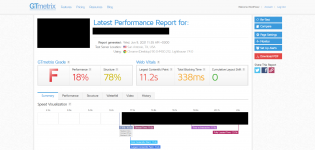
I've just uploaded the whole site right into my host from A2 Hosting and did nothing. Looks terrible. (Don't care, it was six foot under since 2 years anyway )
)
IMAGE 2:
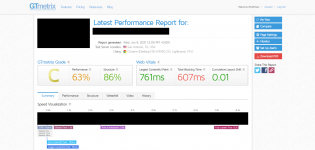
First, I've used Swift Performance Plugin with some basic steps. Just to see, whats going to happen.
IMAGE 3:
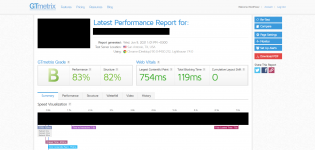
After testing Swift Performance, I've decided to try Litespeed Cache. Since A2 Hosting uses Litespeed servers, I was curious how much power the plugin will bring. And I was really suprised. Here also, just used some few simple basic optimization steps. After I saw this report, I decided to continue with Litespeed and below is what happened.
IMAGE 4:
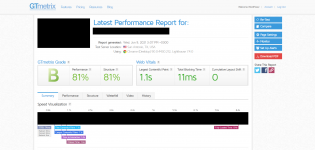
I did nothing changed on my plugins optimizations but, I've added Cloudflare and Quic.cloud. Without any optimizations on Quic.cloud side. Just activated Cloudflare and updated/pointed my DNS servers to Quic.cloud. Thats it. But, wait. Look at the next image.
IMAGE 5:
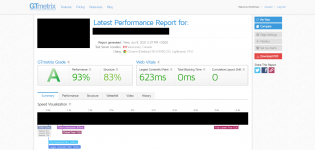
I've updated my optimization setting on Litespeed cache plugin from basic stuff to medium. I still didnt compressed any of js files, only HTML and CSS. Also didn't combined anything too. After few more steps, I've used the image optimization feature on Quic Cloud with webp support. Plus, Cloudflare is also runnnig on the other side. The result are just crazy. And maybe, there are still 70% room for improvments. Thats freaking awesome.
IMAGE 6:
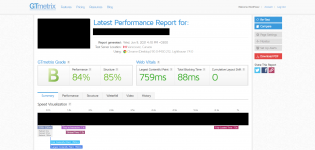
And of course, last but not least, I tried the Nitropack (free plan) too on the same server, same website. To be honest, with a just single click, the website was flying already to the moon.
BUT!
If I get such great results, on a shared hosting, just within few hours with few basic steps, I'm not gonna pay sooooo many $$$ for a single site MONTHLY! I'm not saying that NitroPack is bad, its an amazing plugin, especially for non-coders, clients, basic users or newbies. Still, I have lots of websites and I can't waste so much money on a single plugin. Instead, I'm getting an Shared Hosting packages from A2 Hosting with Litespeed servers and optimize my websites with a great free plugin and HTTP/3 supported CDN Cloud. Of course there are also some usage limitations on Quic.cloud and different types of packages where u can buy credits and upgrade your CDN. BUT, the free tier is already a beast.
WHO CAN USE NITROPACK?
If you don't have so many visitors/traffic on your website and don't have the technical knowledge how to speed up your website, go for NitroPack (free plan) without asking any other questions. NitroPack rocks!!! Almost with a single click, your website gonna fly to the moon (or mars).
If you don't want to spend so much money for a single site monthly, than give a try to A2 Hosting + Cloudflare + Quic a chance.
If you want to support me, here is my affiliating link to A2 Hosting: http://www.a2hosting.com/refer/287243
If you want to hire me, just send me a message
Thanks for reading and hope I could give some usefull infos.
Have a great day/nite and take care, stay safe fellas!
PS for admins and mods: If posting of affiliating links are forbidden, just let me know so I can delete it.
I've couldn't wait to test NitroPack and compare with other speed optimization plugins so I decided to do few tests today. First things first. Here are some details;
Website: Made with WPBakery back in 2019 and was six foot under on my localhost. Was a city directory project with lots of categories, filtering methods etc.
Content: Has 1300+ pages with 5 CPTs
Media: Has 3600+ images & 120+ youtube videos (direct iframe)
DB Size: 18 MB
Testing Area & used Technologies:
Hosting: A2 Hosting - Turbo Boost
PHP: 7.4
Cloudflare with some options + Brotli + Railgun
Quic.cloud
I'm attaching also few test results below.
IMAGE 1:
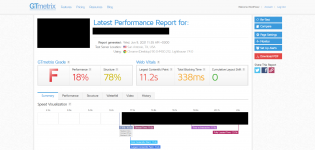
I've just uploaded the whole site right into my host from A2 Hosting and did nothing. Looks terrible. (Don't care, it was six foot under since 2 years anyway
IMAGE 2:
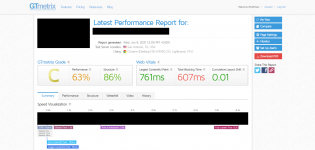
First, I've used Swift Performance Plugin with some basic steps. Just to see, whats going to happen.
IMAGE 3:
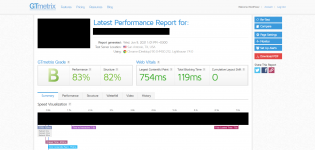
After testing Swift Performance, I've decided to try Litespeed Cache. Since A2 Hosting uses Litespeed servers, I was curious how much power the plugin will bring. And I was really suprised. Here also, just used some few simple basic optimization steps. After I saw this report, I decided to continue with Litespeed and below is what happened.
IMAGE 4:
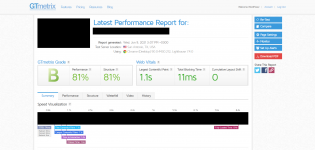
I did nothing changed on my plugins optimizations but, I've added Cloudflare and Quic.cloud. Without any optimizations on Quic.cloud side. Just activated Cloudflare and updated/pointed my DNS servers to Quic.cloud. Thats it. But, wait. Look at the next image.
IMAGE 5:
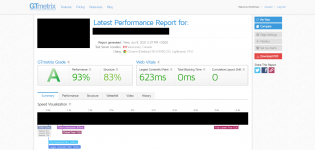
I've updated my optimization setting on Litespeed cache plugin from basic stuff to medium. I still didnt compressed any of js files, only HTML and CSS. Also didn't combined anything too. After few more steps, I've used the image optimization feature on Quic Cloud with webp support. Plus, Cloudflare is also runnnig on the other side. The result are just crazy. And maybe, there are still 70% room for improvments. Thats freaking awesome.
IMAGE 6:
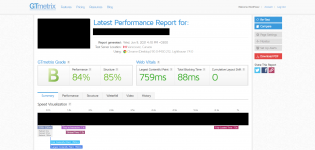
And of course, last but not least, I tried the Nitropack (free plan) too on the same server, same website. To be honest, with a just single click, the website was flying already to the moon.
BUT!
If I get such great results, on a shared hosting, just within few hours with few basic steps, I'm not gonna pay sooooo many $$$ for a single site MONTHLY! I'm not saying that NitroPack is bad, its an amazing plugin, especially for non-coders, clients, basic users or newbies. Still, I have lots of websites and I can't waste so much money on a single plugin. Instead, I'm getting an Shared Hosting packages from A2 Hosting with Litespeed servers and optimize my websites with a great free plugin and HTTP/3 supported CDN Cloud. Of course there are also some usage limitations on Quic.cloud and different types of packages where u can buy credits and upgrade your CDN. BUT, the free tier is already a beast.
WHO CAN USE NITROPACK?
If you don't have so many visitors/traffic on your website and don't have the technical knowledge how to speed up your website, go for NitroPack (free plan) without asking any other questions. NitroPack rocks!!! Almost with a single click, your website gonna fly to the moon (or mars).
If you don't want to spend so much money for a single site monthly, than give a try to A2 Hosting + Cloudflare + Quic a chance.
If you want to support me, here is my affiliating link to A2 Hosting: http://www.a2hosting.com/refer/287243
If you want to hire me, just send me a message
Thanks for reading and hope I could give some usefull infos.
Have a great day/nite and take care, stay safe fellas!
PS for admins and mods: If posting of affiliating links are forbidden, just let me know so I can delete it.
Last edited:
@mosestherock great comparison dude.
Thank you.
Based on what you're saying, it's possible to achieve an awesome score with just a VPS running Litespeed and a plugin to optimize contents like JS and CSS and ...
I would like to know instead of using litespeed, does using memcache and nginx as proxy cache, we would still achieve scores like that? (+92)
Thank you.
Based on what you're saying, it's possible to achieve an awesome score with just a VPS running Litespeed and a plugin to optimize contents like JS and CSS and ...
I would like to know instead of using litespeed, does using memcache and nginx as proxy cache, we would still achieve scores like that? (+92)
@mosestherock great comparison dude.
Thank you.
Based on what you're saying, it's possible to achieve an awesome score with just a VPS running Litespeed and a plugin to optimize contents like JS and CSS and ...
I would like to know instead of using litespeed, does using memcache and nginx as proxy cache, we would still achieve scores like that? (+92)
Hell yeah. You can run an VPS with Litespeed and setup the right tools + configure it correct, you are ready to fly.
Nginx is a great alternative but, I would use Litespeed. I know old is gold but Litespeed is the new ruler. Here is the reason:
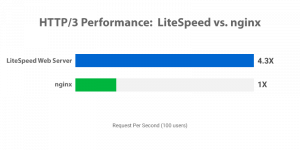
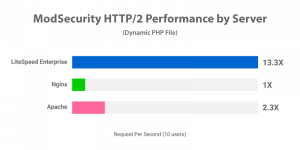
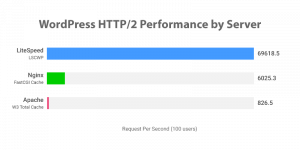
It's just doesn't matter if you are using HTTP/2 or HTTP/3 technology. Even if you are gonna use memcached enabled Ngnix server + dynamic caching option, Litespeed is way much faster. Last year, before Siteground moved to Google Cloud servers, they were using Nginx+Memcached+Dynamic Cache and their servers request was pretty well. They are still using Nginx but the servers (located in Germany) requests are pretty bad. Nothing improved, they just took a "Google" badge at their office door to setup their prices much higher. And the results are shocking if you compare with the last 2-3 years.
Using memcached on Nginx on an avarage VPS would bring your website 90+ score maybe with dynamic caching or object caching. It depends also on your website, how much bloated it is and especially how heavy your css/js files are. In this case, I would suggest you to use Cloudflare (with Vultr HF), Gridpane (with Vultr) or go ahead and get an AWS Lightsail for a small price tag. You will have much better performance for less price.
Another alternative is like I already mentioned before: A2 Hosting + Cloudflare + QUIC.cloud CDN. Bdw, A2 Hosting's Turbo Boost and Turbo Max packages (shared hosting) also supports memcached and object caching too. Thats why I could get such great results within in few hours with medium settings.
If you wanna compare the results, here are they again.
BEFORE
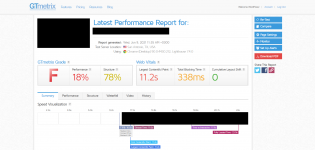
AFTER
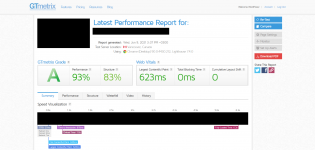
Hope, I could help. Cya
Saint Gabriel
Well-known member
- Jan 3, 2020
- 2,998
- 3,049
- 113
Sup folks?!
I've couldn't wait to test NitroPack and compare with other speed optimization plugins so I decided to do few tests today. First things first. Here are some details;
Website: Made with WPBakery back in 2019 and was six foot under on my localhost. Was a city directory project with lots of categories, filtering methods etc.
Content: Has 1300+ pages with 5 CPTs
Media: Has 3600+ images & 120+ youtube videos (direct iframe)
DB Size: 18 MB
Testing Area & used Technologies:
Hosting: A2 Hosting - Turbo Boost
PHP: 7.4
Cloudflare with some options + Brotli + Railgun
Quic.cloud
I'm attaching also few test results below.
IMAGE 1:
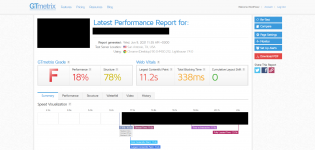
I've just uploaded the whole site right into my host from A2 Hosting and did nothing. Looks terrible. (Don't care, it was six foot under since 2 years anyway)
IMAGE 2:
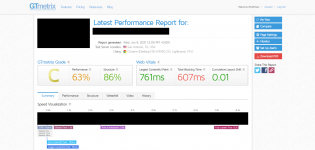
First, I've used Swift Performance Plugin with some basic steps. Just to see, whats going to happen.
IMAGE 3:
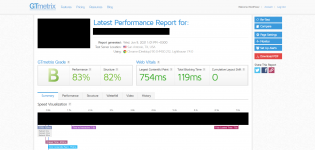
After testing Swift Performance, I've decided to try Litespeed Cache. Since A2 Hosting uses Litespeed servers, I was curious how much power the plugin will bring. And I was really suprised. Here also, just used some few simple basic optimization steps. After I saw this report, I decided to continue with Litespeed and below is what happened.
IMAGE 4:
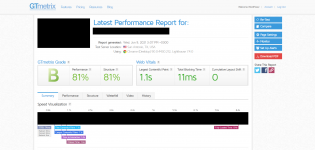
I did nothing changed on my plugins optimizations but, I've added Cloudflare and Quic.cloud. Without any optimizations on Quic.cloud side. Just activated Cloudflare and updated/pointed my DNS servers to Quic.cloud. Thats it. But, wait. Look at the next image.
IMAGE 5:
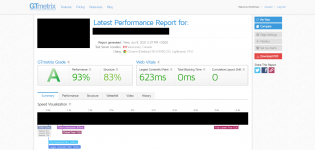
I've updated my optimization setting on Litespeed cache plugin from basic stuff to medium. I still didnt compressed any of js files, only HTML and CSS. Also didn't combined anything too. After few more steps, I've used the image optimization feature on Quic Cloud with webp support. Plus, Cloudflare is also runnnig on the other side. The result are just crazy. And maybe, there are still 70% room for improvments. Thats freaking awesome.
IMAGE 6:
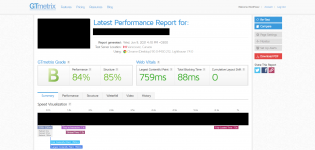
And of course, last but not least, I tried the Nitropack (free plan) too on the same server, same website. To be honest, with a just single click, the website was flying already to the moon.
BUT!
If I get such great results, on a shared hosting, just within few hours with few basic steps, I'm not gonna pay sooooo many $$$ for a single site MONTHLY! I'm not saying that NitroPack is bad, its an amazing plugin, especially for non-coders, clients, basic users or newbies. Still, I have lots of websites and I can't waste so much money on a single plugin. Instead, I'm getting an Shared Hosting packages from A2 Hosting with Litespeed servers and optimize my websites with a great free plugin and HTTP/3 supported CDN Cloud. Of course there are also some usage limitations on Quic.cloud and different types of packages where u can buy credits and upgrade your CDN. BUT, the free tier is already a beast.
WHO CAN USE NITROPACK?
If you don't have so many visitors/traffic on your website and don't have the technical knowledge how to speed up your website, go for NitroPack (free plan) without asking any other questions. NitroPack rocks!!! Almost with a single click, your website gonna fly to the moon (or mars).
If you don't want to spend so much money for a single site monthly, than give a try to A2 Hosting + Cloudflare + Quic a chance.
If you want to support me, here is my affiliating link to A2 Hosting: http://www.a2hosting.com/refer/287243
If you want to hire me, just send me a message
Thanks for reading and hope I could give some usefull infos.
Have a great day/nite and take care, stay safe fellas!
PS for admins and mods: If posting of affiliating links are forbidden, just let me know so I can delete it.
Man Of Culture!
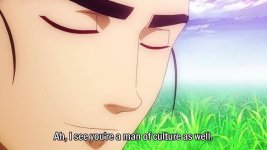
Forget to mention Closte.com
Closte uses also Google Cloud servers with Litespeed. Their servers are coming with LS Cache integrated + LSAPI + OPcache + Object cache + QUIC HTTP/3 + Brotli.
If Closte could talk, it would say; "Who's your Daddy?"
If you are kind a speed freak, like they say; IT CANNOT BE MADE FASTER.

Closte uses also Google Cloud servers with Litespeed. Their servers are coming with LS Cache integrated + LSAPI + OPcache + Object cache + QUIC HTTP/3 + Brotli.
If Closte could talk, it would say; "Who's your Daddy?"
If you are kind a speed freak, like they say; IT CANNOT BE MADE FASTER.

I signed up on Closte but it's a little weird I think lolForget to mention Closte.com
Closte uses also Google Cloud servers with Litespeed. Their servers are coming with LS Cache integrated + LSAPI + OPcache + Object cache + QUIC HTTP/3 + Brotli.
If Closte could talk, it would say; "Who's your Daddy?"
If you are kind a speed freak, like they say; IT CANNOT BE MADE FASTER.

They actually don't provide any sort of hosting, just like a CDN thing, right?
Ant0ni0411
New member
- Aug 27, 2019
- 1
- 3
- 3
Similar threads
- Replies
- 0
- Views
- 218
- Replies
- 0
- Views
- 187
- Replies
- 1
- Views
- 1K
- Replies
- 2
- Views
- 423