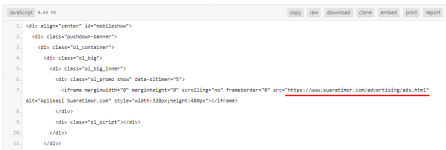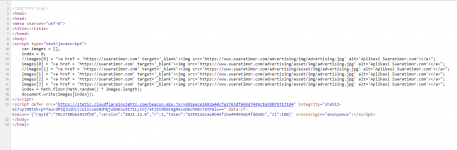[nulling request] bloggingpro wp theme v1.2.1
- Thread starter unicorn
- Start date
-
Welcome to Original Babiato! All Resource are Free and No downloading Limit.. Join Our Official Telegram Channel For updates Bypass All the resource restrictions/Password/Key? Read here! Read Before submitting Resource Read here! Support Our Work By Donating Click here!
You are using an out of date browser. It may not display this or other websites correctly.
You should upgrade or use an alternative browser.
You should upgrade or use an alternative browser.
work like a carm, but don't know how to set the adsense above the menuyes, use the css provided by @unicorn
- Sep 18, 2020
- 76
- 158
- 33
you can edit the CSS with screen resolutions logic.
work like a carm, but don't know how to set the adsense above the menu
which menu?
I disable telemetry on my PC so adsense didn't appear, hehe
I disable telemetry on my PC so adsense didn't appear, hehe
can u screenshot your code where u paste your adsense
I change the suaratimot frame to be adsensecan u screenshot your code where u paste your adsense
Attachments
tuamese
New member
- Mar 20, 2021
- 12
- 1
- 3
Bro, can you provide a tutorial on how to install the script here? I find it difficult to apply the given script.Many thanks
Just follow the step ad given aboveBro, can you provide a tutorial on how to install the script here? I find it difficult to apply the given script.

rmcbjm
New member
- May 5, 2022
- 18
- 1
- 3
Changelog:
v.1.3.3 25/5/22
- Refactory tag widget, now more advance, you can add tag id
- Support wordpress 6.0 and php 8.1
- Change javascript call, now more clean without inline javascript
i need it so
willydhafi
Well-known member
Just update for the theme, my nulled version include in bloggigpro_core plugins
rmcbjm
New member
- May 5, 2022
- 18
- 1
- 3
can you share the plugin?Just update for the theme, my nulled version include in bloggigpro_core plugins
Forgot where is the file?Just update for the theme, my nulled version include in bloggigpro_core plugins
willydhafi
Well-known member
here my previous nulled plugins and theme
rmcbjm
New member
- May 5, 2022
- 18
- 1
- 3
thanks, but it not work for me and i see nothing add or change any script of pluginhere my previous nulled plugins and theme
Similar threads
- Replies
- 5
- Views
- 1K
- Replies
- 6
- Views
- 1K
- Replies
- 0
- Views
- 725
- Replies
- 1
- Views
- 1K