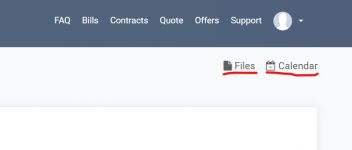Perfex - Powerful Open Source CRM By MSTdev v3.3.1 Nulled
No permission to download
- Thread starter comcpa2022
- Start date
-
Welcome to Original Babiato! All Resource are Free and No downloading Limit.. Join Our Official Telegram Channel For updates Bypass All the resource restrictions/Password/Key? Read here! Read Before submitting Resource Read here! Support Our Work By Donating Click here!
You are using an out of date browser. It may not display this or other websites correctly.
You should upgrade or use an alternative browser.
You should upgrade or use an alternative browser.
SySEnG
Member
- Jan 11, 2021
- 52
- 49
- 18
do u have nulled version 2.9.4It's working as a charm. You can download and install or update your CRM
Download any 2.x.x nulled version and install update of 2.9.4 it will workdo u have nulled version 2.9.4
kelley Mak Sec
Active member
- May 4, 2022
- 238
- 97
- 28
anyone got updated files in email for perfex crm on 14-07-2022
it shows last updated on codecanyon

 codecanyon.net
codecanyon.net
please share if anyone have latest version no changelog found
@emyhunk
it shows last updated on codecanyon

Perfex - Powerful Open Source CRM
Perfex CRM is self hosted Customer Relationship Management software that is a great fit for almost any company, freelancer or many other uses. With its clean and modern design, Perfex CRM can ...
please share if anyone have latest version no changelog found
@emyhunk
rpiminds
Active member
- Apr 17, 2020
- 144
- 58
- 28
neosavedme
New member
- Sep 19, 2019
- 20
- 7
- 3
Canaim1
Member
- Mar 16, 2019
- 58
- 78
- 18
Yeah, as we know, there is no option for that. You need to modify the PHP and CSS files to eliminate them from the table or at last, make them invisible.
Canaim1
Member
- Mar 16, 2019
- 58
- 78
- 18
is there a single place i can find all the addons please?
drickles
Member
- Jul 8, 2022
- 44
- 4
- 8
lol.
lol. yeah found out pretty quick that that wasnt possible. which leads me to question 2. some modules when i install say "install successful" but i dont see them in my module list. how do i fix that?Lucky whit that...
Canaim1
Member
- Mar 16, 2019
- 58
- 78
- 18
Some of them have an error in the instalation patch. Usually by a rezip a folder. Check in server if the module is one step deeper in a new folder. Move to Modules folder and then you will see it and will work.lol.
lol. yeah found out pretty quick that that wasnt possible. which leads me to question 2. some modules when i install say "install successful" but i dont see them in my module list. how do i fix that?
drickles
Member
- Jul 8, 2022
- 44
- 4
- 8
it worked. thanks a lot broSome of them have an error in the instalation patch. Usually by a rezip a folder. Check in server if the module is one step deeper in a new folder. Move to Modules folder and then you will see it and will work.
Similar threads
- Replies
- 4
- Views
- 627
- Replies
- 2
- Views
- 204
- Replies
- 0
- Views
- 78