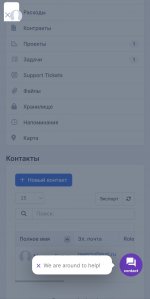Perfex - Powerful Open Source CRM By MSTdev v3.3.1 Nulled
No permission to download
- Thread starter comcpa2022
- Start date
-
Welcome to Original Babiato! All Resource are Free and No downloading Limit.. Join Our Official Telegram Channel For updates Bypass All the resource restrictions/Password/Key? Read here! Read Before submitting Resource Read here! Support Our Work By Donating Click here!
You are using an out of date browser. It may not display this or other websites correctly.
You should upgrade or use an alternative browser.
You should upgrade or use an alternative browser.
Easiest way I know is to go into the datebase using phpmyadmin go to tbloptions and look for these 2 keys around lines 114 & 118Recaptcha stopped working. Can't login in. Same admin and client.
How do I fix this?
recaptcha_site_key
recaptcha_secret_key
Clear the value contents
then find this key (about line 140)
use_recaptcha_customers_area and change the valu to 0 - do not touch the 3rd column (autoload)
NajibBahrak
New member
- Jul 28, 2022
- 17
- 4
- 3
- Dec 19, 2018
- 103
- 111
- 43
I'm experiencing 2 problems in Perfex. If anyone is having the same problem or knows how to solve it, can you help me?
Problem 1:
Quick Invoices graphic on client-side homepage not showing
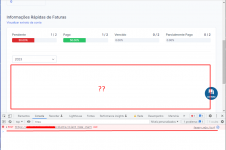
Problem 2:
Whenever I email an invoice, proposal or contract, I instantly receive a notification that it has been viewed. I use Google Workspace to send emails. I believe that when sending, it automatically reads the links contained in the email and Perfex CRM considers it as viewed. Has anyone gone through this and know how to get around the situation?
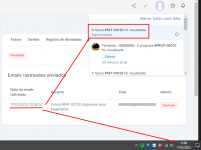
Problem 1:
Quick Invoices graphic on client-side homepage not showing
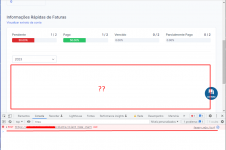
Problem 2:
Whenever I email an invoice, proposal or contract, I instantly receive a notification that it has been viewed. I use Google Workspace to send emails. I believe that when sending, it automatically reads the links contained in the email and Perfex CRM considers it as viewed. Has anyone gone through this and know how to get around the situation?
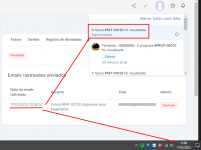
Quick Invoices: Error 419 is a post failed error because the session has expired.I'm experiencing 2 problems in Perfex. If anyone is having the same problem or knows how to solve it, can you help me?
Problem 1:
Quick Invoices graphic on client-side homepage not showing
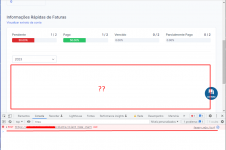
Problem 2:
Whenever I email an invoice, proposal or contract, I instantly receive a notification that it has been viewed. I use Google Workspace to send emails. I believe that when sending, it automatically reads the links contained in the email and Perfex CRM considers it as viewed. Has anyone gone through this and know how to get around the situation?
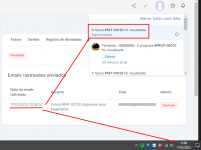
As for the automatically being marked read, i have not the slightest. Don't use google workspace for my email. Have you tried it on a regular gmail acount or maybe an outlook account to see what happens? If it does it with them as well, that there is something weird or misconfigured.
- Dec 19, 2018
- 103
- 111
- 43
Quick Invoices: strange that this happens, because the session is not expiring. So I don't know what to do...Quick Invoices: Error 419 is a post failed error because the session has expired.
As for the automatically being marked read, i have not the slightest. Don't use google workspace for my email. Have you tried it on a regular gmail acount or maybe an outlook account to see what happens? If it does it with them as well, that there is something weird or misconfigured.
About email, until some time ago this did not happen, using the same settings as now. I'm going to do a test with another gmail and outlook account and I'll update here
Have you turned on debug to see what is happening on the quick invoices?Quick Invoices: strange that this happens, because the session is not expiring. So I don't know what to do...
About email, until some time ago this did not happen, using the same settings as now. I'm going to do a test with another gmail and outlook account and I'll update here
- Dec 19, 2018
- 103
- 111
- 43
I managed to solve the quick invoice problem. The "AIO Support Contact" module that was causing the error. I disabled it and worked.Have you turned on debug to see what is happening on the quick invoices?
As for the email problem, I haven't been able to resolve it yet. I noticed this is happening even if SMTP is not configured. I tested with Gmail and Outlook, but without success either.
I took a look at all Perfex settings, disabled all modules to see if it could be incompatibility, and nothing worked
weird, mine only sends when it is supposed to. how about you install it onto a test site and try it again to see if it still happensI managed to solve the quick invoice problem. The "AIO Support Contact" module that was causing the error. I disabled it and worked.
As for the email problem, I haven't been able to resolve it yet. I noticed this is happening even if SMTP is not configured. I tested with Gmail and Outlook, but without success either.
I took a look at all Perfex settings, disabled all modules to see if it could be incompatibility, and nothing worked
- Dec 19, 2018
- 103
- 111
- 43
Yes, very strange... I'll try to do that later, with more time. This error started happening about 6 months ago, but I didn't give much importance at the time. Now it's getting in the way a lotweird, mine only sends when it is supposed to. how about you install it onto a test site and try it again to see if it still happens
As soon as I test I'll give feedback
Panbimbo
New member
- Apr 25, 2019
- 19
- 2
- 3
Here some problem configuring smtp

Did you manage to fix it? I have the same problemYes, very strange... I'll try to do that later, with more time. This error started happening about 6 months ago, but I didn't give much importance at the time. Now it's getting in the way a lot
As soon as I test I'll give feedback

- Feb 8, 2021
- 59
- 94
- 18
everything is working fine for me if you need help PM me
gamagalhaes
New member
- Sep 3, 2018
- 22
- 2
- 3
- Dec 19, 2018
- 103
- 111
- 43
How to upgrade from an old version to a newer one? Just replace the files?

Manually Update
Steps to perform before upgrading: Backup files and database (including language files if you are not using custom_lang.php file to overwrite translation text)Check the changelog - if you are using your own theme for the customers area. To make sure that there is no changes in the original theme.
gamagalhaes
New member
- Sep 3, 2018
- 22
- 2
- 3
Thanks
Manually Update
Steps to perform before upgrading: Backup files and database (including language files if you are not using custom_lang.php file to overwrite translation text)Check the changelog - if you are using your own theme for the customers area. To make sure that there is no changes in the original theme.help.perfexcrm.com
sakhmart updated Perfex - Powerful Open Source CRM By MSTdev with a new update entry:
Perfex - Powerful Open Source CRM
Read the rest of this update entry...
Perfex - Powerful Open Source CRM
Version 3.1.1 – Maintenance
- Fix customers dropdown not searchable
- Fix my tasks table showing all tasks
- Fix tickets table status filter not working correctly
Read the rest of this update entry...
comcpa2022
Well-known member
Staff member
Moderator
Babiato Lover
GiveAway Master
Trusted Seller
Trusted Uploader
comcpa2022 updated Perfex - Powerful Open Source CRM By MSTdev with a new update entry:
New version | Perfex – Powerful Open Source CRM
Read the rest of this update entry...
New version | Perfex – Powerful Open Source CRM
Updated: February 19, 2024
Read the rest of this update entry...
Similar threads
- Replies
- 4
- Views
- 614
- Replies
- 2
- Views
- 197
- Replies
- 0
- Views
- 74