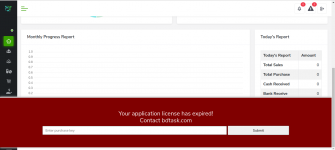I try in different computer i got this error i think regard SMTP
Fatal error: Uncaught TypeError: fclose(): Argument #1 ($stream) must be of type resource, bool given in C:\xampp2\htdocs\pharm\install\php\Requirements.php:287 Stack trace: #0 C:\xampp2\htdocs\pharm\install\php\Requirements.php(287): fclose(false) #1 C:\xampp2\htdocs\pharm\install\php\Requirements.php(188): Php\Requirements->smtp_check() #2 C:\xampp2\htdocs\pharm\install\php\Requirements.php(112): Php\Requirements->extensionCheck(Array) #3 C:\xampp2\htdocs\pharm\install\index.php(195): Php\Requirements->server() #4 {main} thrown in C:\xampp2\htdocs\pharm\install\php\Requirements.php on line 287
Fatal error: Uncaught TypeError: fclose(): Argument #1 ($stream) must be of type resource, bool given in C:\xampp2\htdocs\pharm\install\php\Requirements.php:287 Stack trace: #0 C:\xampp2\htdocs\pharm\install\php\Requirements.php(287): fclose(false) #1 C:\xampp2\htdocs\pharm\install\php\Requirements.php(188): Php\Requirements->smtp_check() #2 C:\xampp2\htdocs\pharm\install\php\Requirements.php(112): Php\Requirements->extensionCheck(Array) #3 C:\xampp2\htdocs\pharm\install\index.php(195): Php\Requirements->server() #4 {main} thrown in C:\xampp2\htdocs\pharm\install\php\Requirements.php on line 287