if you didn't find the previous answer useful, just move the phox-host folder to the plugins folder and then in your dashboard activate it and that's it! .. easyit didnt help i tried everything but no worries i am waiting for update thanks btw
Phox - Hosting WordPress & WHMCS Theme v2.4.7 Nulled
No permission to download
- Thread starter hamara_bajaj
- Start date
-
Welcome to Original Babiato! All Resource are Free and No downloading Limit.. Join Our Official Telegram Channel For updates Bypass All the resource restrictions/Password/Key? Read here! Read Before submitting Resource Read here! Support Our Work By Donating Click here!
You are using an out of date browser. It may not display this or other websites correctly.
You should upgrade or use an alternative browser.
You should upgrade or use an alternative browser.
ermel1881
New member
- Apr 13, 2021
- 9
- 6
- 3
As i said, i tried it but it won't let me activate this plugin, as i ruled out it was theme license was causing the issue.if you didn't find the previous answer useful, just move the phox-host folder to the plugins folder and then in your dashboard activate it and that's it! .. easy
As i said, i tried it but it won't let me activate this plugin, as i ruled out it was theme license was causing the issue.
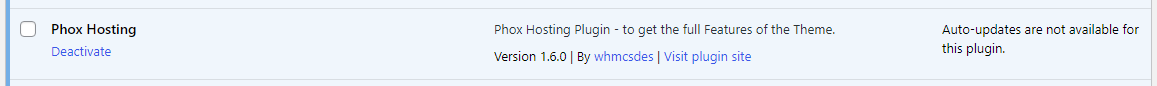
mmmm
BlackAdam
Member
- Aug 12, 2020
- 57
- 15
- 8
hatem
Member
- Mar 4, 2019
- 36
- 10
- 8
all you need to do:www\wp/wp-content/themes/phox/includes/core/admin/tgm/plugins/phox-host.zip…
can anyone upload the phox-host plugin file i am getting problem installing it
- go to through the path you provided
- you will find a folder named "phox-host"
- compress it in .zip
- go to add new plugin
- upload the compressed file you made
- enjoy
- Jul 25, 2018
- 12,062
- 22,063
- 120
- May 24, 2018
- 75,198
- 111,758
- 120
Tomz updated Phox - Hosting WordPress & WHMCS Theme with a new update entry:
Phox Theme v1.7.7
Read the rest of this update entry...
Phox Theme v1.7.7
Download Phox v1.7.7 - Hosting WordPress & WHMCS Theme Nulled Free
Changelog - Version 1.7.7 - 21 June 2021
+ NEW: Add WHOIS Local servers
+ NEW: Change Domain TLD on click on extensions list.
+ NEW: WHMCS Template Allow to upload logo from Admin Panel
+ UPDATE: Domain Search Widget [Documentation]
+ UPDATE: Phox Hosting Plugin to v1.6.1
+ FIXED: Disabled Domain Search Button until get a result
+ IMPROVEMENT: Domain Search Speed
Read the rest of this update entry...
ermel1881
New member
- Apr 13, 2021
- 9
- 6
- 3

What i have tried so far in phox 1.7.7
1.increase php size limit
2.increase timeout
3.increase memory limit
4.updated elementor & pro
5.removed the unnecessary clutter using 1.7.5 phox which worked for me earlier.
non worked out for me.
so i am reverting to 1.7.5 phox-host i am attaching a fixed version in attachment.
Update:- To make it running and compatibility, update your PHP version to 7.4
thanks a ton to @NullMaster for releasing an update i appreciate your effort
Attachments
Last edited:
BlackAdam
Member
- Aug 12, 2020
- 57
- 15
- 8
- Jul 25, 2018
- 12,062
- 22,063
- 120
rep.son
Member
- Sep 29, 2019
- 42
- 3
- 8
BlackAdam
Member
- Aug 12, 2020
- 57
- 15
- 8
BlackAdam
Member
- Aug 12, 2020
- 57
- 15
- 8
foolio20214
New member
- Apr 12, 2021
- 3
- 0
- 1
Hi
I have installed the template and I use the bridge to connect it to WordPress.
The following questions have been created for me.
1- When we go to the whmcs path, the fonts and icons are not changed and seen according to the submitted image. How can I change the specified fonts and make the icons that are not displayed visible?
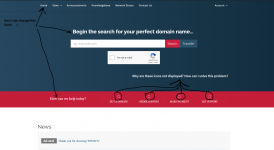
2- I have whmcs installed on portal.name.com subdomain. The bridge path is name.com/portal. How can I get anyone who goes to portal.name.com to go to name.com/portal?
3- How can I change the format related to the order? Does anyone have a template in this regard? I mean the template for the products section.
thanks
I have installed the template and I use the bridge to connect it to WordPress.
The following questions have been created for me.
1- When we go to the whmcs path, the fonts and icons are not changed and seen according to the submitted image. How can I change the specified fonts and make the icons that are not displayed visible?
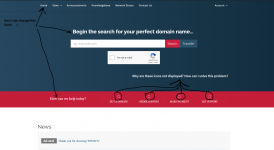
2- I have whmcs installed on portal.name.com subdomain. The bridge path is name.com/portal. How can I get anyone who goes to portal.name.com to go to name.com/portal?
3- How can I change the format related to the order? Does anyone have a template in this regard? I mean the template for the products section.
thanks
- Jul 25, 2018
- 12,062
- 22,063
- 120
- May 24, 2018
- 75,198
- 111,758
- 120
Tomz updated Phox - Hosting WordPress & WHMCS Theme with a new update entry:
Phox Theme v1.7.9
Read the rest of this update entry...
Phox Theme v1.7.9
Download Phox v1.7.9 - Hosting WordPress & WHMCS Theme Nulled Free
Changelog - v1.7.9 - 15 July 2021
+ NEW: Add New Lookup Provider for Domain Search Godaddy or Standard.
+ NEW: Add Custom WHOIS Server - for developers.
+ NEW: Elementor Settings In Phox Admin Panel.
+ UPDATE: WHMCS Template to version 8.2.1
+ UPDATE: Phox Hosting Plugin to version 1.6.3
+ UPDATE: Elementor Table Widget [Documentation]
+ UPDATE: Domain Lookup Providers [Documentation]
Read the rest of this update entry...
BlackAdam
Member
- Aug 12, 2020
- 57
- 15
- 8
Similar threads
- Replies
- 4
- Views
- 579
- Replies
- 0
- Views
- 51
- Replies
- 2
- Views
- 293
- Replies
- 0
- Views
- 80
- Replies
- 0
- Views
- 64

