PirateHunter
Active member
- Apr 22, 2021
- 151
- 59
- 28
Silent update
2 January 2023
should I open the table before doing the change inside?Have you instead this script? Licence key is not required in installation. After installed phpRank then nulled it.
Code:Null steps: - Open PHPMyAdmin - Open the database connected to phpRank - Enter settings table - Find 'license_key' and change it to whatever you want - Find 'license_type' and change it to 'Extended'
am i right like that?Have you instead this script? Licence key is not required in installation. After installed phpRank then nulled it.
Code:Null steps: - Open PHPMyAdmin - Open the database connected to phpRank - Enter settings table - Find 'license_key' and change it to whatever you want - Find 'license_type' and change it to 'Extended'
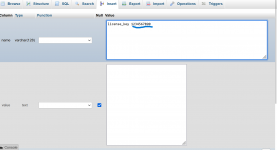
Alright let me do it now, god bless you broNo, no. You only edit the tables. Look.
oh okey thx i solve
please how can I hide the root folder on my domain name https://allseolab.com/public/index.php???where you stuck
.htacess file is missing or you are using nginx. you can hide it with rewrite rules.please how can I hide the root folder on my domain name https://allseolab.com/public/index.php???
Am using nginx server.htacess file is missing or you are using nginx. you can hide it with rewrite rules.
Php rank doesn't support nginx. Howerver you can try these ruels:Am using nginx server
Alright let me tryPhp rank doesn't support nginx. Howerver you can try these ruels:
change root path to : root /allseolab.com/public;
check if location Index tag is available if not add it:
location / {
try_files $uri $uri/ /index.php?$query_string;
}
Which location i should add this code ?
you are doing it wrong. do it in website configuration option.Which location i should add this code ?
location / {
try_files $uri $uri/ /index.php?$query_string;
}

