glow7020
New member
- Jul 25, 2022
- 0
- 0
- 0
Thank you very much, brother. I am facing a problem in adding Google Adsense ads. Do you know where the html file is?انها ليست مثل WordPress
Thank you very much, brother. I am facing a problem in adding Google Adsense ads. Do you know where the html file is?انها ليست مثل WordPress
I think what @osada said is not as simple as setting the server upload size as you said, when playtube set the upload size in the dashboard, you selected 1GB and when you saved it, what you set was invalid and it still showed 2MB.A simple online search for anybody who needs help with that would bring up many pages which would tell you how to do it.
Simple one here for starters....
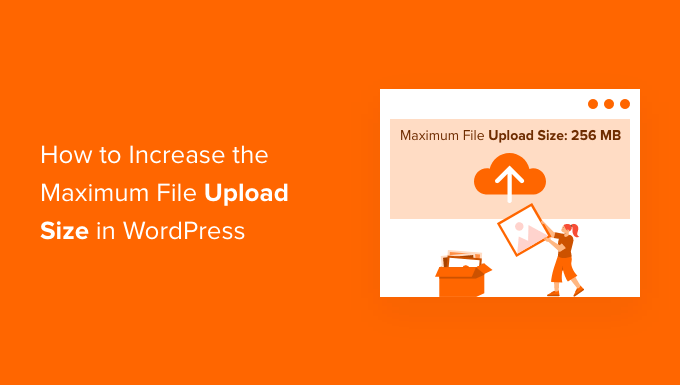
How to Increase the Maximum File Upload Size in WordPress
Do you want to increase the maximum file upload size limit in WordPress? Learn how to easily increase the maximum file upload size in WordPress.www.wpbeginner.com
You can change it in your own WordPress settings if needed, however as @reishi says, double check what your own hosting server settings are as you will never be able to bypass your hosting servers own limits.
Also remember though, that limits are there for a reason, like security and efficiency.
Thank you brother for sharing, but I could not find on the page where to put the Adsense code that starts (linking your site to the AdSense programits not the same as WordPress
go to admin, then payment and & ads , then manage website adsThank you brother for sharing, but I could not find on the page where to put the Adsense code that starts (linking your site to the AdSense program
Copy and paste this code into your site's HTML file, between the <head> and </head> tags. )
Where is the html file in this script (thank you)
I think what @osada said is not as simple as setting the server upload size as you said, when playtube set the upload size in the dashboard, you selected 1GB and when you saved it, what you set was invalid and it still showed 2MB.
What is the purchase code for this script add a random number but it doesn't react Thank you (AABadra)go to admin, then payment and & ads , then manage website ads
you can add google adsense code there
admin-cp/manage-website-ads
php.ini set max_execution_timehi every time i upload video only video under 100M size uploaded ,video above 100M progress stll on 1% although i change the max upload size and post size above 2000M
@itspathanofficial
@NullMaster
@Tomz
@wh1t35n0w
php.ini on script files?hi every time i upload video only video under 100M size uploaded ,video above 100M progress stll on 1% although i change the max upload size and post size above 2000M
@itspathanofficial
@NullMaster
@Tomz
@wh1t35n0w
What is the purchase code for this script add a random number but it doesn't react Thank youhi every time i upload video only video under 100M size uploaded ,video above 100M progress stll on 1% although i change the max upload size and post size above 2000M
@itspathanofficial
@NullMaster
@Tomz
@wh1t35n0w
What is the purchase code for this script add a random number but it doesn't react Thank youphp.ini set max_execution_time
in your php software setting file , larger video files take more time for the server to process, so adjust this. If you don't know how to set this, please consult your server provider for help.php.ini on script files?
I replaced the file but I'm having the same problem (- Wrong purchase code.)https://www.zdownloader.com/CM5CjNdC replace this file in install folder and no need to add purchased code when installing
What is the purchase code please?قدم iamgroot298 موردًا جديدًا:
[عادي] PlayTube - Ultimate PHP Video CMS & Video Sharing Platform [/ عادي] - [عادي] تنزيل PlayTube - Ultimate PHP Video CMS & Video Sharing Platform CodeCanyon 20759294 [/ عادي]
اقرأ المزيد عن هذا المورد ...
What is the purchase code please?

