- Aug 26, 2019
- 142
- 279
- 63
enable the shell_exec function in your php.ini and restart the php service .This script is didn't work in control panel VestaCP/HestiaCP. (ffmpeg uploading) Everytime is see "converting"
enable the shell_exec function in your php.ini and restart the php service .This script is didn't work in control panel VestaCP/HestiaCP. (ffmpeg uploading) Everytime is see "converting"
Please tell me in which file to edit the name of the month?Please update clean nulled version @Tomz @itspathanofficial , Thanks
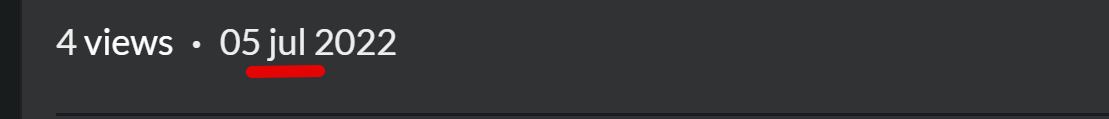
You can edit it in database
Thanks. In the MySQL database or in some file of the script itself?You can edit it in database
Sorry for the question)) After the update, the data output became like this. Does it also change in the database, or is it possible to change the date ('m d y') in some file; swap the month and day?You can edit it in database
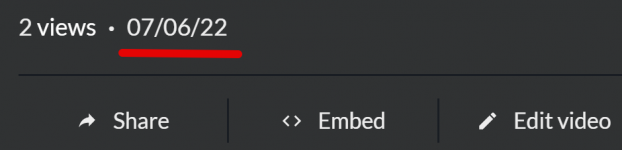
I have to check it, maybe author has changed some apiSorry for the question)) After the update, the data output became like this. Does it also change in the database, or is it possible to change the date ('m d y') in some file; swap the month and day?
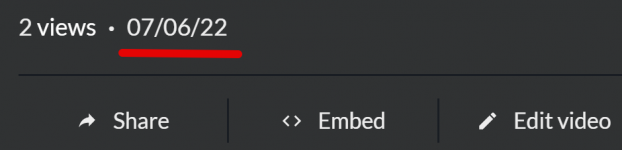
Dates are output as follows <span title="{{LANG published_on}} {{TIME}}">{{TIME}}</span> But where is {{TIME}} edited? (((
I have to check it, maybe author has changed some api
it will show undefined if you upload a video with no frame width/frame height, lengthMany reasons, for example: ssl certificate, video file format, ffmpeg and other reasons.
I found it! Now it's in the settings)))Sorry for the question)) After the update, the data output became like this. Does it also change in the database, or is it possible to change the date ('m d y') in some file; swap the month and day?
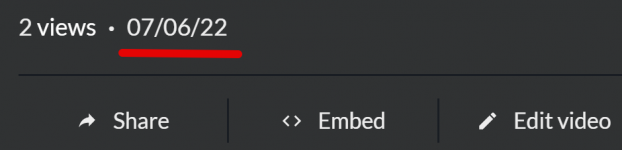
Dates are output as follows <span title="{{LANG published_on}} {{TIME}}">{{TIME}}</span> But where is {{TIME}} edited? (((

