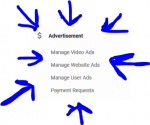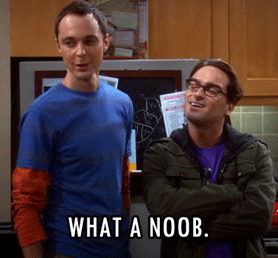djjogy
Member
- Aug 22, 2019
- 89
- 68
- 18
PlayTube v1.8 Video Portal (Nulled)

Version 1.8 19/02/2020
[Added] ability to rent a video system.
[Added] ability to set only admin can upload videos from admin panel. [enable/disable]
[Added] emojie support for video description.
[Added] ability to subscribe to a playlist only so if playlist gets updated user shall get a notification. [enable/disable]
[Added] ability for users to set in the settings from which categories they want to see videos on homepage.
[Added] ability to set daily/lifetime budget for ads.
[Added] require subcription before being able to access site. [enable/disable]
[Added] mass notifications system.
[Added] register by invitation code system.
[Added] auto delete system, delete videos from date to date, type and size.
[Added] auto subscribe system.
[Added] ability to reposition cover from profile page.
[Added] activities system, user now can post status.
[Added] 12+ more APIs.
[Removed] .mp4 etc when video get uploaded from title.
[Updated] Google Login API.
[Improved] Design on some senctions.
[Fixed] 45+ important bugs.
#########################
PHP 5.5 +
MySQLi Extension
GD Library
Mbstring
cURL
ZIP
allow_url_fopen
#########################
Code:
<VirtualHost *:80>
# The ServerName directive sets the request scheme, hostname and port that
# the server uses to identify itself. This is used when creating
# redirection URLs. In the context of virtual hosts, the ServerName
# specifies what hostname must appear in the request's Host: header to
# match this virtual host. For the default virtual host (this file) this
# value is not decisive as it is used as a last resort host regardless.
# However, you must set it for any further virtual host explicitly.
#ServerName www.example.com
ServerAdmin webmaster@localhost
DocumentRoot /var/www/html
# Available loglevels: trace8, ..., trace1, debug, info, notice, warn,
# error, crit, alert, emerg.
# It is also possible to configure the loglevel for particular
# modules, e.g.
#LogLevel info ssl:warn
<Directory /var/www/html/>
AllowOverride All
Require all granted
</Directory>
ErrorLog ${APACHE_LOG_DIR}/error.log
CustomLog ${APACHE_LOG_DIR}/access.log combined
# For most configuration files from conf-available/, which are
# enabled or disabled at a global level, it is possible to
# include a line for only one particular virtual host. For example the
# following line enables the CGI configuration for this host only
# after it has been globally disabled with "a2disconf".
#Include conf-available/serve-cgi-bin.conf
</VirtualHost>
Code:
OPEN
\themes\youplay\layout\watch\content.htm
or
\themes\default\layout\watch\content.htm
search for
<video id="my-video<?php if ($pt->config->player_type == 'fluidPlayer') { ?>_<?php echo $pt->get_video->id; ?><?php } ?>" controls <?php if ($pt->config->player_type == 'videojs') { ?> class="video-js" data-setup='' <?php } ?> <?php if (empty($pt->ad_image)) { ?> <?php } ?> style="width:100%; height:100%;position: relative;" poster="{{THUMBNAIL}}" >
replace with
<video autoplay="true" id="my-video<?php if ($pt->config->player_type == 'fluidPlayer') { ?>_<?php echo $pt->get_video->id; ?><?php } ?>" controls <?php if ($pt->config->player_type == 'videojs') { ?> class="video-js" data-setup='' <?php } ?> <?php if (empty($pt->ad_image)) { ?> <?php } ?> style="width:100%; height:100%;position: relative;" poster="{{THUMBNAIL}}" >
###################
Volume to 100%
###################
search for
$('video').mediaelementplayer({
pluginPath: 'https://cdnjs.com/libraries/mediaelement-plugins/',
shimScriptAccess: 'always',
replace with
$('video').mediaelementplayer({
pluginPath: 'https://cdnjs.com/libraries/mediaelement-plugins/',
shimScriptAccess: 'always',
startVolume: 1,mega.nz 90,4 MB .rar
DEMO
DOWNLOAD
Last edited: