Popup Plugin for WordPress & Popup Editor - Master Popups for Email Subscription v3.9.3
No permission to download
- Thread starter tanierlyons
- Start date
-
Welcome to Original Babiato! All Resource are Free and No downloading Limit.. Join Our Official Telegram Channel For updates Bypass All the resource restrictions/Password/Key? Read here! Read Before submitting Resource Read here! Support Our Work By Donating Click here!
You are using an out of date browser. It may not display this or other websites correctly.
You should upgrade or use an alternative browser.
You should upgrade or use an alternative browser.
- May 24, 2018
- 75,801
- 111,860
- 120
how to null
Edit the file includes/class-ajax.php and find the function update_plugin_status which starts around line 613. After the line:
add this:
Now edit the file class-functions.php and in the function, url_to_domain add this to the start of the function code:
In the same file find the function get_site_domain and add this to the start of the function code:
Now use any details to activate the plugin.
Edit the file includes/class-ajax.php and find the function update_plugin_status which starts around line 613. After the line:
PHP:
$return = array();
PHP:
$temp_data = array("purchase_code" => "makeup-a-purchase-code-here","domain" => "google.com","ip" => "8.8.8.8","user_name" => "Mr Blobby","user_email" => "[email protected]","supported_until" => "2046-12-31T00:00:00+11:00","type" => "Regular License", "item_id" => "20142807","created_at" => "2018-12-12 12:12:12","updated_at" => date("Y-m-d H:i:s")); $return['success'] = true; $xbox = xbox_get( $this->plugin->arg( 'xbox_ids', 'settings' ) ); if( $type == 'activation' )
update_option( 'mpp-plugin-status', $temp_data );
$xbox->set_field_value( 'activation-status', 'on' );
} else{
$return['local_deactivation'] = true;
delete_option( 'mpp-plugin-status' );
$xbox->set_field_value( 'activation-status', 'off' ); } wp_send_json( $return );{
PHP:
return true;
PHP:
return "google.com";- May 24, 2018
- 75,801
- 111,860
- 120
Tomz updated Master Popups - WordPress Popup Plugin for Email Subscription with a new update entry:
Master Popups v2.8.6
Read the rest of this update entry...
Master Popups v2.8.6
Download Master Popups v2.8.6 - WordPress Popup Plugin for Email Subscription Nulled Free
Version 2.8.6 (04 May 2019)
For Nulling CHeck Here
https://babiato.tech/threads/master...for-email-subscription.1734/page-4#post-39131
- Added – 2 new icon tools for Visual Editor (Distribute vertically and Distribute horizontally).
- Update – The code was modified to improve the performance.
- Fixed – Fixed a problem in the admin generated in the...
Read the rest of this update entry...
- May 24, 2018
- 75,801
- 111,860
- 120
Tomz updated Master Popups - WordPress Popup Plugin for Email Subscription with a new update entry:
Master Popups v2.8.8
Read the rest of this update entry...
Master Popups v2.8.8
Download Master Popups v2.8.8 - WordPress Popup Plugin for Email Subscription Nulled Free
= v2.8.8 (26 June 2019) =
* Added - Synchronization with WP Comments Forms
Read the rest of this update entry...
- May 24, 2018
- 75,801
- 111,860
- 120
Tomz updated Master Popups - WordPress Popup Plugin for Email Subscription with a new update entry:
Master Popups v2.8.9
Read the rest of this update entry...
Master Popups v2.8.9
Download Master Popups v2.8.9 - WordPress Popup Plugin for Email Subscription Nulled Free
Changelog Not Found!
Read the rest of this update entry...
sstiliyann
New member
- Jun 13, 2019
- 10
- 7
- 3
Hey bro, thank you for the update and all the value you give!
But after installing and activating the plugin, it just does not appear on my website at all.
I have already tried to deactivate all the plugins and changing the theme but still it just doesn't appear on the left side of my Admin Panel.
I would greatly appreciate if you could assist me with this. Thank you in advance!
Attaching screenshots for a proof of a plugin activation and the missing field in the Admin Panel.

- May 24, 2018
- 75,801
- 111,860
- 120
Hey bro, thank you for the update and all the value you give!
But after installing and activating the plugin, it just does not appear on my website at all.
I have already tried to deactivate all the plugins and changing the theme but still it just doesn't appear on the left side of my Admin Panel.
I would greatly appreciate if you could assist me with this. Thank you in advance!
Attaching screenshots for a proof of a plugin activation and the missing field in the Admin Panel.
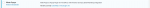


sstiliyann
New member
- Jun 13, 2019
- 10
- 7
- 3
I believe it is working bro, since I haven't had any problems with other files from here.
I was just wondering why it may not be working with my current installation...
But thanks. I'll keep trying to figure it out.
- May 24, 2018
- 75,801
- 111,860
- 120
it depends on a lot of thingsI believe it is working bro, since I haven't had any problems with other files from here.
I was just wondering why it may not be working with my current installation...
But thanks. I'll keep trying to figure it out.
wordpress version or bad install
try use ftp
sstiliyann
New member
- Jun 13, 2019
- 10
- 7
- 3
Thanks again.
But I've managed to find the issue.
I'm using a multisite network and activating all plugins directly from the Multisite Dashboard - it doesn't work like this here. This plugin should be activated for each particular website separately, without using the "Network Activate" function.
Posting it here so it can be helpful if anyone encounters the same issue.
- May 24, 2018
- 75,801
- 111,860
- 120
can u please test on live versionHi, Seem you can´t change position, choose size pop, and when you import template and update, you lost all and can´t change positon text again. it´s why i see in my tests. Tx for all work Tomz.
- May 24, 2018
- 75,801
- 111,860
- 120
Tomz updated Master Popups - WordPress Popup Plugin for Email Subscription with a new update entry:
Master Popups v2.9.2
Read the rest of this update entry...
Master Popups v2.9.2
Download Master Popups v2.9.2 - WordPress Popup Plugin for Email Subscription Nulled Free
= v2.9.2 (30 July 2019) =
* Compatibility for WordPress 5.2+
Read the rest of this update entry...
- May 24, 2018
- 75,801
- 111,860
- 120
Tomz updated Master Popups - WordPress Popup Plugin for Email Subscription with a new update entry:
Master Popups v2.9.4
Read the rest of this update entry...
Master Popups v2.9.4
Download Master Popups v2.9.4 - WordPress Popup Plugin for Email Subscription Nulled Free
= v2.9.4 (22 August 2019) =
* Fixed - Fixed "Push page down" option for Notifications Bar.
= v2.9.3 (09 August 2019) =
* Added - Class attribute for popups.
Read the rest of this update entry...
- May 24, 2018
- 75,801
- 111,860
- 120
Tomz updated Master Popups - WordPress Popup Plugin for Email Subscription with a new update entry:
Master Popups v2.9.5
Read the rest of this update entry...
Master Popups v2.9.5
Download Master Popups v2.9.5 - WordPress Popup Plugin for Email Subscription Nulled Free
= v2.9.5 (05 September 2019) =
* Fixed - Fixed "Drip" Integration. Small problem related to Campaigns.
Read the rest of this update entry...
- May 24, 2018
- 75,801
- 111,860
- 120
Tomz updated Master Popups - WordPress Popup Plugin for Email Subscription with a new update entry:
Master Popups v2.9.8
Read the rest of this update entry...
Master Popups v2.9.8
Download Master Popups v2.9.8 - WordPress Popup Plugin for Email Subscription Nulled Free
Version 2.9.8 (22 September 2019)
- Added – Added New +15 Notifications Bars Pack.
- Fixed – Fixed small bug in General Settings.
- Added – New “IP option” for debug mode.
- Fixed – Fixed “Drip” Integration. Small problem related to Campaigns.
- Fixed – Fixed “Push page down” option for Notifications Bar.
- Added – Class attribute for popups.
Read the rest of this update entry...
Michou78
Member
- Jan 3, 2019
- 53
- 8
- 8
Hi I try to nulled this version with solution tomz code but have message "internal server error"
I put it like your recommandations of BB.
class function:
Class ajax
I put it like your recommandations of BB.
class function:
Code:
public static function url_to_domain( $url, $length = 50 ){
return true;
}
/*
|---------------------------------------------------------------------------------------------------
| Current site domain
|---------------------------------------------------------------------------------------------------
*/
public static function get_site_domain(){
return "google.com";
}Class ajax
Code:
public function update_plugin_status( $argumentos ){
if( ! is_admin() || ! $this->is_valid_nonce( 'xbox_ajax_nonce' ) ){
die();
$return = array();
$temp_data = array("purchase_code" => "makeup-a-purchase-code-here","domain" => "google.com","ip" => "8.8.8.8","user_name" => "Mr Blobby","user_email" =>
"[email protected]","supported_until" => "2046-12-31T00:00:00+11:00","type" => "Regular License", "item_id" => "20142807","created_at" => "2018-12-12 12:12:12","updated_at" =>
date("Y-m-d H:i:s")); $return['success'] = true; $xbox = xbox_get( $this->plugin->arg( 'xbox_ids', 'settings' ) ); if( $type == 'activation' )
update_option( 'mpp-plugin-status', $temp_data );
$xbox->set_field_value( 'activation-status', 'on' );
} else{
$return['local_deactivation'] = true;
delete_option( 'mpp-plugin-status' );
$xbox->set_field_value( 'activation-status', 'off' );
}
wp_send_json( $return );
$return['success'] = false;
$return['local_deactivation'] = false;
$type = $_POST['type'];
$domain = Functions::get_site_domain();
if( $type == 'deactivation' ){
$domain = trim( $_POST['domain'] );
}
$email = filter_var( $_POST['email'], FILTER_VALIDATE_EMAIL ) ? trim( $_POST['email'] ) : '[email protected]';
$data = array(
'user_name' => trim( $_POST['user_name'] ),
//'api_key' => trim( $_POST['api_key'] ),//Api key is deprecated
'purchase_code' => trim( $_POST['purchase_code'] ),
'user_email' => $email,
'domain' => $domain,
'ip' => $_SERVER['REMOTE_ADDR'],
'item_id' => $this->plugin->arg( 'item_id' ),
);
$irondev = new IronDev();Similar threads
- Replies
- 4
- Views
- 898
- Replies
- 2
- Views
- 927
- Replies
- 3
- Views
- 1K
- Replies
- 31
- Views
- 9K

