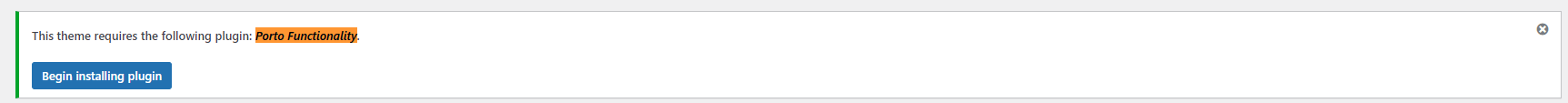how to null porto theme!
No, this no longer works - the theme now requires legit key to get the demos.
Here are all the demos from 4.7.2
http://uploadboy.me/iy92cryemg7c/
To null the theme, in the file inc/admin/admin.php find the function
check_purchase_code Line 91 and after line 91 add this code:
Now use any key to activate the theme.
Upload the demo zips (not the single big zip file but the individual demo files) to your WP install wp-content/uploads/porto_demos (you will need to create this folder)
Then in the file
porto/inc/plugins/importer/imported-api.php, comment out line 146 Find this
PHP:
$response = wp_remote_get( $url, $args );
and change it to
PHP:
// $response = wp_remote_get( $url, $args );
A few lines later (151) change
JavaScript:
$body = wp_remote_retrieve_body( $response );
to
PHP:
$body = file_get_contents('../wp-content/uploads/porto_demos/' . $this->demo . '.zip');
Now you can install any of the demos.
Please note that you must have installed and activated any plugins necessary for the demo (it will tell you if you are missing a plugin when you go to install the demo)
Proof Images:


 www.mirrored.to
www.mirrored.to