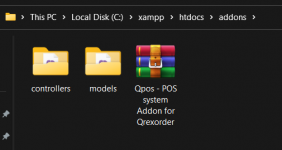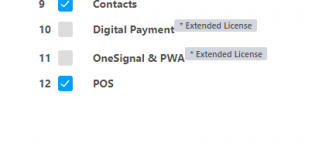crackapplogin
Member
- Nov 23, 2022
- 38
- 19
- 8
Thx my second hero....QrexOrder - SaaS QR Multiple Restaurants v3.0 (Extended Nulled)
Download:
*** Hidden text: cannot be quoted. ***
*** Hidden text: cannot be quoted. ***
QrexOrder - SaaS QR Multiple Restaurants v3.0 (Regular Nulled)
Download:
*** Hidden text: cannot be quoted. ***