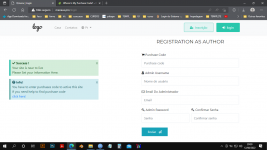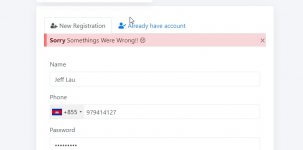Have you been able to install with extended licenseSir Really Thanks A Lot, Lastly I Successfully Resolved The Problem Using Your Method, You Really My God
QrexOrder - SaaS QR Multiple Restaurants / WhatsApp Online ordering / Reservation system v3.3.1
No permission to download
- Thread starter hellboy9211
- Start date
-
Welcome to Original Babiato! All Resource are Free and No downloading Limit.. Join Our Official Telegram Channel For updates Bypass All the resource restrictions/Password/Key? Read here! Read Before submitting Resource Read here! Support Our Work By Donating Click here!
You are using an out of date browser. It may not display this or other websites correctly.
You should upgrade or use an alternative browser.
You should upgrade or use an alternative browser.
Yes Sir, But Now Checkout Order Page Come out Is Blank PageHave you been able to install with extended license
Sir, Is That Anyone Can Help On After Click Checkout QrexOrder Will Show Blank Screen. Really Hope Can Get Someone Provide SolutionMy /assets/admin/main.js is exactly the same as the one that came with Treplay009's 2.5 nulled version, you can get it from the post https://babiato.tech/threads/qrexor...ordering-reservation-system.52637/post-903848
Remember that if you are updating js files you must clear the cache before it takes effect on client side.
Also remember that there is more that one main.js in this script, the one (and only one) you want to replace is the one at /assets/admin/
Good luck
Last edited:
How did you solve the issue with "order type"?Sir, Is That Anyone Can Help On After Click Checkout QrexOrder Will Show Blank Screen. Really Hope Can Get Someone Provide Solution
I cant select any payment method.
Whe You Filled Everything It Will Appear, Please TryHow did you solve the issue with "order type"?
I cant select any payment method.
Hi Sir @pedroa. @ghostriderrr, @ysalek. Is That Able Help Advice On How May I Resolved Blank Page After CheckOut
Last edited:
I Now Trying To Installing Xampp And Seen What Happening On ItIt can be many things. You would have to enable debug mode to see where the error is
Last edited:
Great. Have you achieved with Extended Licence
Sir Just Try Many Installation, As Long I Not Patch The Second Problem, In Restaurant I Will Seen The Statistic And Whe Press Checkout Is Work But Cannot Do Registartion. Can Anyone Help Guide How May I Resolved ItAbout the second problem, there is a bug in the application that prevents it from saving:
The field is_question is wrongly named in the database as is_questions
As soon as you rename the field in the database it starts working alright
SQL:ALTER TABLE `restaurant_list` CHANGE `is_questions` `is_question` INT(11) NOT NULL DEFAULT '0';
Fixes this problem.
You may want to change line 2158 of /database/database.sql to:
SQL:`is_question` int(11) NOT NULL DEFAULT 0,
About the main.js of the 1st problem don't forget to clear your cache before running the application if you want to see it working properly.
Good luck
Attachments
The script is great.. I tried to install 2.5 nulled version.. When when ever I try to log in into super admin.. I can't see the left side drawer.. Just dashboard option is their.. Can someone tell me how to resolve this issue. I have attached the image also. Thanks advance guys.
@pedroa. @ghostriderrr, @ysalek.
@pedroa. @ghostriderrr, @ysalek.
- Add bookma [SIZE=13px]@pedroa.[/SIZE] [SIZE=13px]@ghostriderrr[/SIZE], [SIZE=13px]@ysalek[/SIZE]. Is That Able Help
Attachments
Last edited:
Not working for me.Whe You Filled Everything It Will Appear, Please Try
Sir When I Apply The Second Error Solution I Will Missing The Statistic Feature Not Available And When Click On Checkout Become Blank Page. But If Apply Your Solution Really Abld Enable Order Configuration.I had those problems too, and I think those are bugs from the app itself, in the meantime the developer has released a newer 2.6 version with some bugs fixed, but it does not mention the ones above:
Code:version 2.6 - 02 August 2022 - Fix the PayPal payment issues - Security question issues
Anyway the 2 workarounds I found are
1st problem: photo upload) Go to version 2.5 and grab file /assets/admin/main.js and replace what you have on version 2.6.
Or just uncomment (remove the // from the beginning of lines), on that file on version 2.6, lines 98 to 102, and 105 to 125
2nd problem: order configuration: The fastest way i found was to go directly to the database on table restaurant_list and modify the record i want on fields (in the order they appear on the interface):
is_tax
is_question
is_coupon
is_language
stock_status
is_stock_count
is_review
is_customer_login
is_area_delivery
is_call_waiter
is_pin
(the above fields are set 0 for disabled, 1 for enabled)
discount
tax_fee
min_order
delivery_charge_in
es_time
(the above fields are set with figures)
time_slot
(the above field is either the word minutes or hours)
pin_number
(the above field is set with a number)
is_kds
is_kds_pin
(the above fields are set 0 for disabled, 1 for enabled)
kds_pin
(the above field is set with a number)
Good luck
Anyway Hope Able Someone Can Get Solution Enable Order Configuration And Customer Registration Error
Hi,The script is great.. I tried to install 2.5 nulled version.. When when ever I try to log in into super admin.. I can't see the left side drawer.. Just dashboard option is their.. Can someone tell me how to resolve this issue. I have attached the image also. Thanks advance guys.
@pedroa. @ghostriderrr, @ysalek.
- Add bookma [SIZE=13px]@pedroa.[/SIZE] [SIZE=13px]@ghostriderrr[/SIZE], [SIZE=13px]@ysalek[/SIZE]. Is That Able Help
One thing I find really helpful with codeigniter/laravel scripts is to activate debugging, in this script is line 229 of /application/config/config.php
Just change it to
PHP:
$config['log_threshold'] = array(1);Then go to your /application/logs folder and find the log files with clues on what is wrong.
The rest is up to your php skills
Have fun and good luck
- Jul 16, 2020
- 145
- 19
- 18
order type is disabled in the customer order page(All order type is disabled).But its enabled from admin
i just got hands with this extended version of the script. hope it helps
Extended Version UnTouched
Extended Version UnTouched
Thanks for this version 2.6 of 02 August 2022i just got hands with this extended version of the script. hope it helps
Extended Version UnTouched
It fixes these issues:
- PayPal payment issues
- Restaurant settings not saving issues
Cheers
Most welcome bro...Thanks for this version 2.6 of 02 August 2022
It fixes these issues:
- PayPal payment issues
- Restaurant settings not saving issues
Cheers
Shahbaaz26
Member
- May 5, 2022
- 83
- 45
- 18
pls provide version 2.7i just got hands with this extended version of the script. hope it helps
Extended Version UnTouched
gerek
Member
- Jul 25, 2020
- 49
- 61
- 18
gerek updated QrexOrder - SaaS QR Multiple Restaurants / WhatsApp Online ordering / Reservation system with a new update entry:
QrexOrder - SaaS QR Multiple Restaurants / WhatsApp Online ordering / Reservation system
Read the rest of this update entry...
QrexOrder - SaaS QR Multiple Restaurants / WhatsApp Online ordering / Reservation system
version 2.7 - 8 September 2022
- 6 Dynamic fields on package
- Demo shop/restaurant in Landing page
- Custom Notification from admin to restaurant.
- Onesignal web push for restaurant to customer/visitors
- SendGrid Mailer
- Currency and number format for admin.
- Offline payment control with txn field
- Package deleted option.
- Send payment mail to the user when change package.
- Google map redirect in whatsapp
- Grid/list view order list
Fix
- CSS issues
- Whatsapp google...
Read the rest of this update entry...
Shahbaaz26
Member
- May 5, 2022
- 83
- 45
- 18
Thnqq for update any one who nulled this
Similar threads
- Replies
- 21
- Views
- 2K