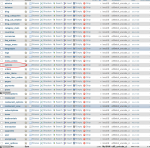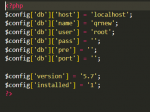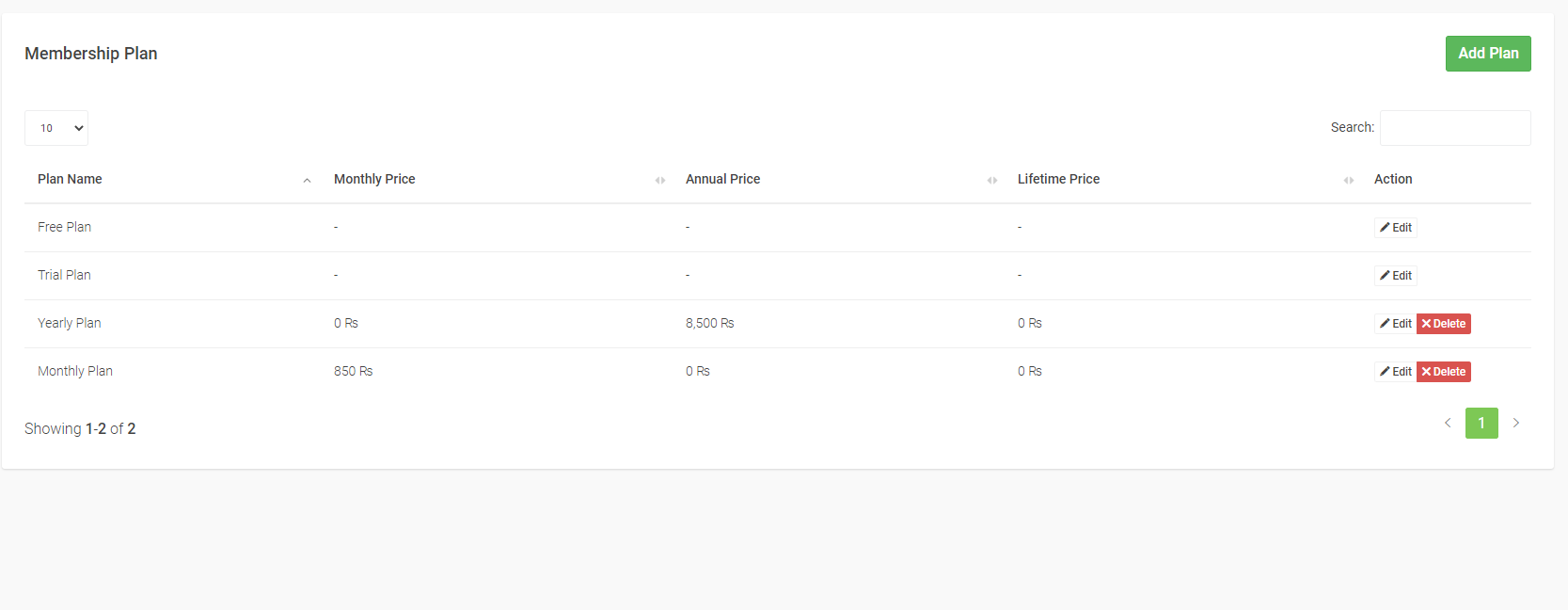Hi, i will try to explain how you install the script in a localhost server and with production server it will be the same so let's start :
1- First you
download the file from babiato
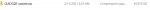 2
2- You need to
unzip the file
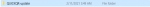
When you open the folder you should find it like this

Nice ! now we unzip the file that we downloaded from Babiato. Our next step is to copy this folder [
QUICKQR-update ] to our server location for example if you are using a localhost server like wamp then you need to go to (
wamp64/www/) or if you are using it in a production server so you need to put it in the
public_html folder
so our third step is :
3- Copy the unzipped file to your server location

So here my server location is D:/wamp64/www

and i paste the unzipped file to that location /projects/ just for organization purpose i put the folder under another folder like
projects so now if i want to open the script from the browser i need to type :
localhost/projects/QUICKQR-update 


Now fourth step :
4-
import and
edit your database :
so here i need to navigate to
localhost/phpmyadmin/ then i put my password and username usually it's root and password blank [ no password ]
Then i go to import in the top panel after i log in and i import mysql file that i share it with you in the zipped file downloaded from babiato
after that you need to make sure from some values in your database
i. First your options table you need to find it and change some values their
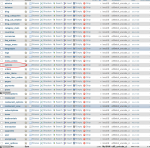
And this is the values that you need to search for them

When you open the options table i recommend you to change the number of rows to 250 or use the filter rows to be easier for you to find the values

This is our first two values make sure that the quickad_secret_file and the purchase_key have the same values

You need also to make sure from this value to be the same.
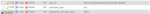
and finally you make sure from this last 3 rows
now let's go to second :
ii. Change your config file:
You need to navigate to includes/config.php then you need to make sure that you change this values same as your database configuration
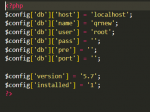
That's it now you are ready to go just navigate to :
localhost/projects/QUICKQR-update <-- this can be change from PC to PC
and all set ! cheers.
EDIT: Guys you can delete the install folder from your script you don't need it !
EDIT 2: also guys if you have a prefix in your config file please remove it make it blank to be like :
$config['db']['pre'] = '';