- May 7, 2020
- 173
- 55
- 28
this script is working great after a little bit touching and modifications, purpose of this script is to allow customers order restaurants menus without calling the waiters, they can order by scanning or visit the url menu from their device, selecting menus and placing orders. the restaurant Admin will get notifications or whatsapp messages fron customers.
i tested and running smoothly, you can check it demo menu here - https://digitalmenu.umarsolution.com/mccoffee
restaurant panel - https://digitalmenu.umarsolution.com/login
(test:test)
technology used is php ORM, and powerful Javascript framework.
Download QuickQR v5.9.1 - Saas - Contactless Restaurant QR Menu Maker Nulled Free
= v5.9.1 = 05 May 2021 Thanks To @arrocy For Nulling
* Fixed - Admin login issue
All pages on the site do not work, only the main page and the admin worksTomz updated QuickQR - Saas - Contactless Restaurant QR Menu Makers with a new update entry:
QuickQR v5.9.1 Nulled
Read the rest of this update entry...
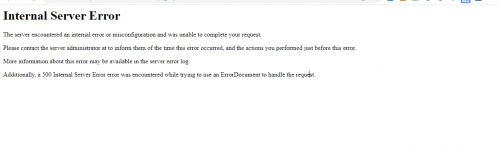
hi, tested on local xampp PHP 7.3.28 all pages works fine so far.
Its recently updated and nulled, it may have some problems give some time babiato community to confirm and probably fix.Je l'ai essayé directement sur le serveur d'hébergement, cela ne fonctionne pas
RewriteEngine On
#RewriteBase /
#RewriteCond %{HTTPS} off
#RewriteRule .* https://%{HTTP_HOST}%{REQUEST_URI} [L,R=301]
#RewriteCond %{HTTP_HOST} !^www\.
#RewriteRule .* http://www.%{HTTP_HOST}%{REQUEST_URI} [L,R=301]
#Options +FollowSymLinks
#Options -Indexes
RewriteCond %{SCRIPT_FILENAME} !-d
RewriteCond %{SCRIPT_FILENAME} !-f
RewriteRule . index.php [L,QSA]update on pervious comment : on my localhost environment when login as user, Restaurant and Menu sections seems have problem not saving or showing data.
Its recently updated and nulled, it may have some problems give some time babiato community to confirm and probably fix.
if you install it on a localhost, change the code for .htaccess by:
Code:RewriteEngine On #RewriteBase / #RewriteCond %{HTTPS} off #RewriteRule .* https://%{HTTP_HOST}%{REQUEST_URI} [L,R=301] #RewriteCond %{HTTP_HOST} !^www\. #RewriteRule .* http://www.%{HTTP_HOST}%{REQUEST_URI} [L,R=301] #Options +FollowSymLinks #Options -Indexes RewriteCond %{SCRIPT_FILENAME} !-d RewriteCond %{SCRIPT_FILENAME} !-f RewriteRule . index.php [L,QSA]
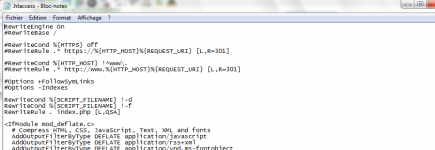
After I browse on the comment section on codecanyon, I search keyword "add category", a lot of comments saying they can not add category, and the author ask them to make a ticket. Don't know what solution that the author gave to purchasers.
No documentation regarding 'how to use' as store owner either.
Any known good fully working nulled QuickQR? which version?
I need a comparison as how it supposed to work correctly.

