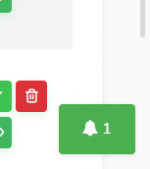Thanks for sharing
The update works perfectly, but the new button "call the waiter" does not work.
Someone knows how to configure?
Ok guys,
I tried this new update by arrocy and....
1) I installed it without problems
2) New feature Restaurant color works fine.
3) New feature Call the Waiter doesn't work instantly after you place the order... If you touch the bell after pleacing the order it will show the popup with the feature title but it won't show the box to write the table number, you need to refresh the page in order to be able the box to appear.
PD: I tried it using a cellphone.
Waiting for your comments.