Do you have an agency/business version that supports white labeling? I update using this package and show the pro version. Thank you.
seo-by-rank-math-pro-v3.0.17n:
"Plugin could not be activated because it triggered a fatal error."
Do you have an agency/business version that supports white labeling? I update using this package and show the pro version. Thank you.
seo-by-rank-math-pro-v3.0.17n:
"Plugin could not be activated because it triggered a fatal error."
i have the same problem + the before version is Agency and now his ask me again to connect g analytics :/
i redownloaded it but i'm still not able to activate the pro plugin on some of the websites I maintain... On some it works fine, but on two of the sites I'm getting this error:
Fatal error: Uncaught TypeError: Cannot access offset of type string on string in /home/cjnbaybl/mywebsite.com/wp-content/plugins/seo-by-rank-math-pro/includes/class-installer.php:168 Stack trace: #0 /home/cjnbaybl/mywebsite.com/wp-content/plugins/seo-by-rank-math-pro/includes/class-installer.php(125): RankMathPro\Installer->create_options() #1 /home/cjnbaybl/mywebsite.com/wp-content/plugins/seo-by-rank-math-pro/includes/class-installer.php(44): RankMathPro\Installer->activate() #2 /home/cjnbaybl/mywebsite.com/wp-includes/class-wp-hook.php(307): RankMathPro\Installer->activation() #3 /home/cjnbaybl/mywebsite.com/wp-includes/class-wp-hook.php(331): WP_Hook->apply_filters() #4 /home/cjnbaybl/mywebsite.com/wp-includes/plugin.php(476): WP_Hook->do_action() #5 /home/cjnbaybl/mywebsite.com/wp-admin/plugins.php(194): do_action() #6 {main} thrown in /home/cjnbaybl/mywebsite.com/wp-content/plugins/seo-by-rank-math-pro/includes/class-installer.php on line 168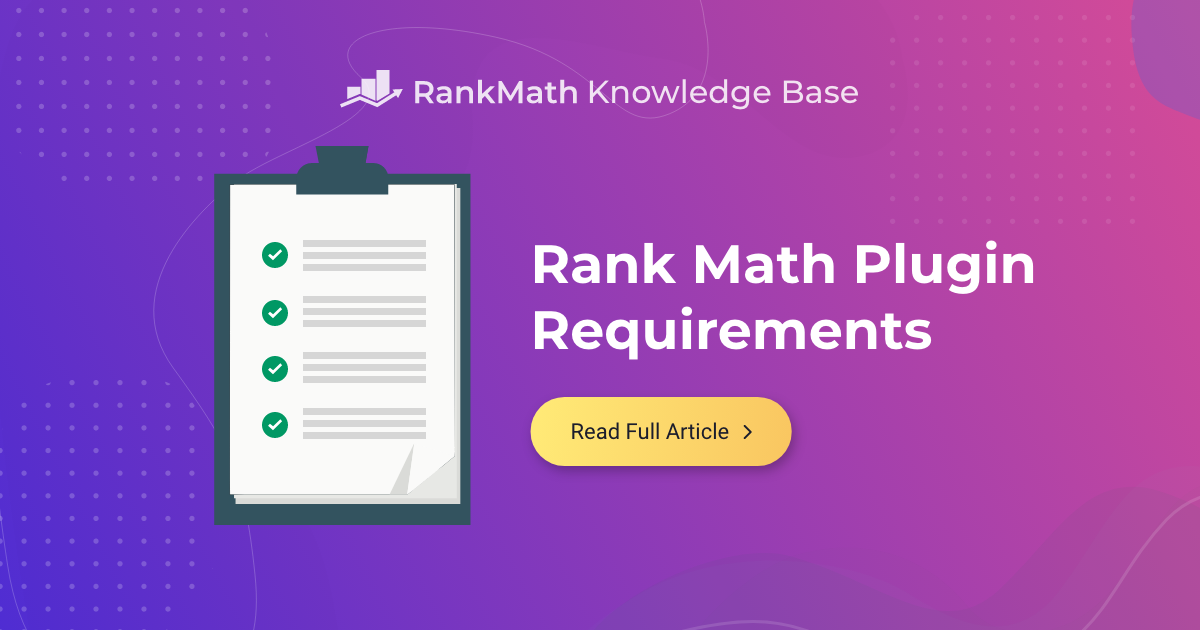
All of the sites run on PHP 8.0.Will look into your error returned above.
However, as it works on some and not others, I tend to lean towards it being more an issue with the code itself.
Your error message makes me lean towards an issue with the PHP version that you are using, the ones that are working might be on a lower PHP say v7.something, whereas the ones that do not are on a latter PHP version say v8.1.
As it works on some and not on others, we can't provide a one fix for all method and you would be best suited going to Rank Math own support and querying this with them, also check their version changelogs for any mentions of PHP versions.
Like here, so there might be issues with PHP8 that they will address later in future updates.
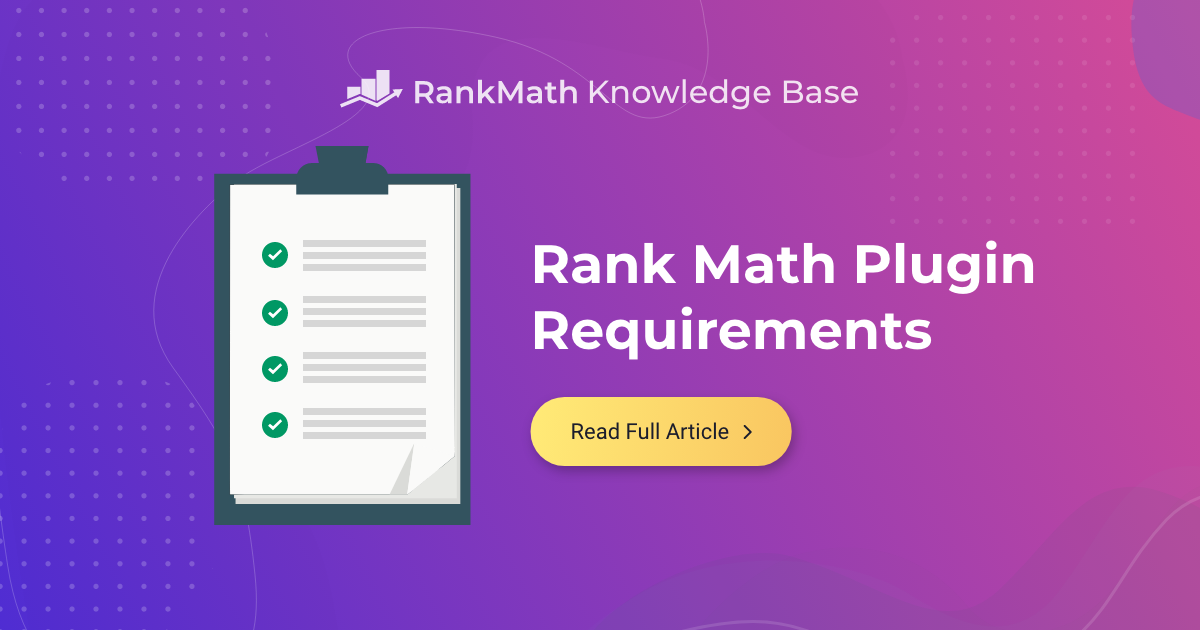
Rank Math Plugin Requirements for WordPress Websites
Like the core WordPress code, Rank Math needs a fairly modern version of PHP to work. Here are all the Rank Math Plugin requirements you must fulfil before using it.rankmath.com
All of the sites run on PHP 8.0.
Ahh, I understand. Thank you for the explanation!Yes however like I said, the fact that some run and some don't with the Pro version indicates that it is not a nulling issue and still leaning towards a code error with Rank Math's work to do with either PHP or the fact that their code is trying to access the proper index of the string, which is not valid, therefore they need to make sure that it is returning you an array and not a string.
It is still something that needs to be sorted out by Rank Math themselves, sorry.
what do you mean?Have you used the updated main download or still trying original?
Ahh, I understand. Thank you for the explanation!
what do you mean?
Ahh, I understand. Thank you for the explanation!
I don't know, coz just click on blue downlead button. but i just download the Friday version and everything its ok now, thanx a lot for the helpDid you take and use the original version of the latest Rank Math that was posted here first or have you since taken the second updated version of it that was posted a day later?
Look in history tab for this thread, did you take Thursday upload, the original, or Friday upload, the fixed version?
So all good then, working for you is the main thing that we wanted.I don't know, coz just click on blue downlead button. but i just download the Friday version and everything its ok now, thanx a lot for the help
For some reason i am receiving a 403 permission denied error whenever i click on the save button in the general settings tab. Only thing i can not change are the "general settings" does anyone experience the same?
Thanks a lot, i investigated the problem and it appeared to be coming from my .htaccess file by lines generated from hide my wp ghost. Its working now, thanks again for your quick reply!You shouldn't be restricted from saving your own changes, try simply refreshing the page and clearing WordPress cache and your browsers cache and cookies and try again.
And thanks to you too for the report back with the error, might help others if they read previous postsThanks a lot, i investigated the problem and it appeared to be coming from my .htaccess file by lines generated from hide my wp ghost. Its working now, thanks again for your quick reply!
Nice.. i wait next info nulledWill be updated later today.
Rank Math Free
v1.0.95 August 11, 2022
Added: Site logo is now used as a fallback when the logo is not added in the Local SEO settings
Added: The contentUrl property in ImageObject
Added: New filter to disable the Focus keyword auto-suggestion
Improved: SEO Analysis will now include only the post types where the Rank Math metabox is enabled
Improved: CPT name will now be used in the Breadcrumb instead of Post type’s Singular name
Fixed: Content AI test was not recognizing the uppercase keywords in the content
Fixed: Dependent Modules were not getting deactivated after deactivating the main module
Fixed: Links Per Sitemap option was not working properly on some setups
Fixed: URL Inspection API was not working on some sites where the site locale didn’t match with the language code required by the URL Inspection API
Fixed: PHP warning on BuddyPress Members page when Schema module is active
Rath Math Pro
v3.0.17 July 28, 2022
Added: [HUGE!] Introducing Podcast SEO! Now create, publish, and optimize your podcasts from Rank Math without needing any third-party plugin.
Improved: Made several significant code improvements
Updated: License badge colors in the header of plugin’s Setting pages
Fixed: Top Statuses in the Index Status tab of Analytics were showing the wrong colors
Fixed: Missing author property in Article schema on some setups when multiple schemas were added in the post
Fixed: SEO Details column in the Post list was incorrectly showing the N/A score after updating the SEO data using the Quick edit option
Fixed: Default Schema set in the Titles & Meta Settings was not showing in the Post list

