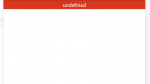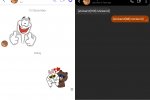The 'Chat_Server' folder can be placed wherever you want. There is a 'Readme.txt' file in this folder from which you can read exactly what you need to do.
Thank you very much, I had not seen it in the folder. Do you know if the certificate.crt and private.key are necessary?
Because I don't have them, I'm going to look in cPanel.