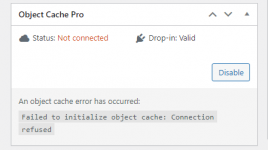skypeleft
Active member
- Aug 10, 2019
- 401
- 71
- 28
Good, you are really richit's the first time I heard about this plugin. I'm a fan on redis on PHP laravel , so I was ready to buy the plugin, but almost 100$/month !!
Good, you are really richit's the first time I heard about this plugin. I'm a fan on redis on PHP laravel , so I was ready to buy the plugin, but almost 100$/month !!
yes, just changing the plugin token will work... thanks for askingwere you able to solve the problem?
Do you understand english language?
Do you understand what written in first post?
by sharing or sending donations.can anyone please tell me how can i get the password?
this is default redis configuration problem.Hi @xLab , @skypeleft .
I have a problem with 1 site using Redis. (I installed on 3 sites, 1 page is available, the other 2 works fine on the same server)
My error site when accessing Site headth gets a message from Redis uses the noeviction policy -> Redis is configured to use the noeviction policy, which might crash your site when Redis runs out of memory. Setting a reasonable MaxTTL (maximum time-to-live) helps to reduce that risk.
Configuration: 'maxtll' => 3600 * 24 * 7, does not solve this problem.
I will be logged out in a few minutes, this happens when I enable the Redis Plugin, tried disabling all other plugins to check for conflicts but nothing. I used the Query monitor to test but everything works properly.
I have read the documentation and tried changing some configurations in the wp-config.php file to no avail.
Does anyone have experience dealing with this issue?
maxmemory 128mb
maxmemory-policy allkeys-lfusystemctl restart redisthis is default redis configuration problem.
find redis.conf;
change setting;
#maxmemory-policy: allkeys-lru /or/ allkeys-lfu
#maxmemory change to: 128mb
(You should remove this tag at the beginning of the #.)
e.x;
clear all cache and disable plugin.Code:maxmemory 128mb maxmemory-policy allkeys-lfu
Activate the plugin again and everything will work perfectly.
Note: you have to restart redis after the settings are changed.
for centos 7;
Code:systemctl restart redis
You can check the document;
Docs
redis.io
If your server has multiple wordpress sites, there will be a problem with the same cache name if you open the cache at the same time.Hi @xLab , @skypeleft .
I have a problem with 1 site using Redis. (I installed on 3 sites, 1 page is available, the other 2 works fine on the same server)
My error site when accessing Site headth gets a message from Redis uses the noeviction policy -> Redis is configured to use the noeviction policy, which might crash your site when Redis runs out of memory. Setting a reasonable MaxTTL (maximum time-to-live) helps to reduce that risk.
Configuration: 'maxtll' => 3600 * 24 * 7, does not solve this problem.
I will be logged out in a few minutes, this happens when I enable the Redis Plugin, tried disabling all other plugins to check for conflicts but nothing. I used the Query monitor to test but everything works properly.
I have read the documentation and tried changing some configurations in the wp-config.php file to no avail.
Does anyone have experience dealing with this issue?
If your server has multiple wordpress sites, there will be a problem with the same cache name if you open the cache at the same time.
It doesn't matter if you use Redis.
You just need to add a constant to the wp-config.php file in the root of your website
define('WP_CACHE_KEY_SALT', 'https://vsok.net');
provenance :https://vsok.net/1149.html
Use Bitvise SSH Client, login ssh => New SFTP to edit as @xLab said.Thanks for submitting the guide.
I tried this way, but every 10 minutes admin account is logged out
The strange thing is that the other 2 sites work perfectly, don't know why
/etc/redis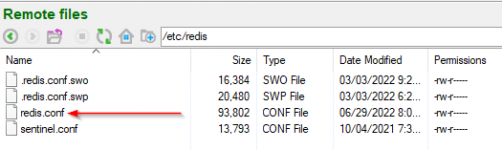
Use Bitvise SSH Client, login ssh => New SFTP to edit as @xLab said.
Local:
Code:/etc/redis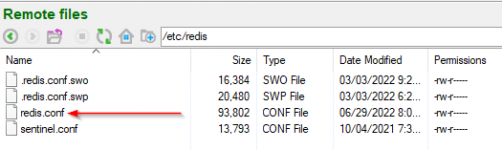
Update: Redis Cache Pro working fine from my VPS website only, I tried some websites on hosing but not working for me... Hmm, free version working fine only???
But 2 websites on my hosting not working for Redis pro, the free version working only.But the error still occurs, only 1/3 of the website is affected.
I installed on a VPS, will try again with an older version tonight to test.
How to check if Redis Pro is working on individual website?.But 2 websites on my hosting not working for Redis pro, the free version working only.
Error: "Connect refu....."
Please see this tutorialUse Bitvise SSH Client, login ssh => New SFTP to edit as @xLab said.
Local:
Code:/etc/redis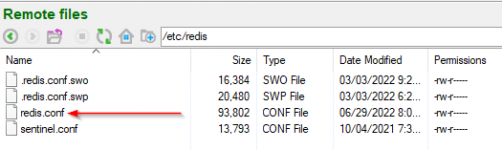
Update: Redis Cache Pro working fine from my VPS website only, I tried some websites on hosing but not working for me... Hmm, free version working fine only???
Sure. I did it all, but still can't connect.Please see this tutorial
If your server has multiple wordpress sites, there will be a problem with the same cache name if you open the cache at the same time.
It doesn't matter if you use Memcached or Redis.
You just need to add a constant to the wp-config.php file in the root of your website
define('WP_CACHE_KEY_SALT', 'https://vsok.net');
You can write any string in 'https://vsok.net' in quotation marks, remember that it is different for each station.
provenance:https://vsok.net/1149.html