B
biggidroid
Guest
Have you been wondering a method to change or remove tawk.to branding from your website live chat.
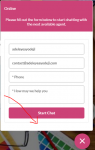
You have come to the right developer's post, in this post i will show you how you can remove the tawk.to branding.
Requirements:
What to do to change it:

You have successfully remove tawk.to branding for life.
Having any issues?
Am always ready to help.
Happy development.

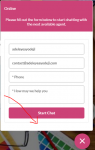
You have come to the right developer's post, in this post i will show you how you can remove the tawk.to branding.
Requirements:
- Sublime text, or any text editor
- Ability to access your website cpanel
What to do to change it:
- Navigate to your tawk.to plugin directory
- Locate tawkto-live-chat/templates/widget.php
- Goto line 13 where you will find s1.src='https://embed.tawk.to/<?php echo $page_id ?>/<?php echo $widget_id ?>';
- Copy only the url out https://embed.tawk.to/<?php echo $page_id ?>/<?php echo $widget_id ?> to find your page id and widget id
- Navigate to plugin editor !You will get a notification about editing plugin, just click i understand.
- At the top right of your plugin editor change to tawk.to
- At the right side of the editor click templates and select settings.php
- At line 106 you will find echo "<h2>Property and widget is already set.</h2>";
- Now add the code you copied earlier before the closing tag of the h2 like this echo "<h2>Property and widget is already set. <a href='https://embed.tawk.to/".$page_id."/".$widget_id."' target='_blank'>My ID</a></h2>";
- Now navigate to tawk.to dashboard where you find Property and widget is already set.
- Beside you will see the link we added earlier
- Click the link to get your personal JS from tawk.to then copy the JS to your sublime text editor
- Now let save it as your-name.js
- After that find this words <b>tawk.to</b>
- Here is what you will delete <span class="thin">We\'re</span> <img class="emojione" alt="\u26a1" title="
 " src="https://cdn.jsdelivr.net/emojione/assets/png/26a1.png…"> by <b>tawk.to</b>
" src="https://cdn.jsdelivr.net/emojione/assets/png/26a1.png…"> by <b>tawk.to</b>
- Now back to your cpanel
- Navigate to the plugin directory plugins/tawkto-live-chat/templates/
- Create a new folder under the templates folder naming it hide-tawk-branding
- Inside the folder hide-tawk-branding upload your saved script.
You have successfully remove tawk.to branding for life.
Having any issues?
Am always ready to help.
Happy development.
Attachments
Last edited by a moderator:


