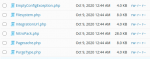Hi,
I have a website that is on Wordpress on Divi.
Earlier I used the WP Rocket plugin and I was satisfied, at the same time I learned about nitropack and the effects are amazing.
I use the free version and something like this (screen) appeared at the bottom.
I tried to remove it using css, at the same time when I enter the site via wp-admin I can not see this inscription anymore. My guess is that this is a type of blockage so that I don't remove it.
I have my footer off, so it's not on the footer.
Do you have any ideas or someone has already done something similar?
I have a website that is on Wordpress on Divi.
Earlier I used the WP Rocket plugin and I was satisfied, at the same time I learned about nitropack and the effects are amazing.
I use the free version and something like this (screen) appeared at the bottom.
I tried to remove it using css, at the same time when I enter the site via wp-admin I can not see this inscription anymore. My guess is that this is a type of blockage so that I don't remove it.
I have my footer off, so it's not on the footer.
Do you have any ideas or someone has already done something similar?