Hello community friends if anyone has this feature could make it available in the community!
MiroTalk SFU
MiroTalk SFU WebRTC Progressive Web App for a Web Real-Time Video Conferences, Up to 4k video resolution. Chat, screen sharing, file transfer, collaborative whiteboard, are some features this web app offers. Compatible with all browsers and platforms, it does not require any downloads, plugins, or installation.
LIVE DEMO
https://sfu.mirotalk.com
ARCHITECTURE
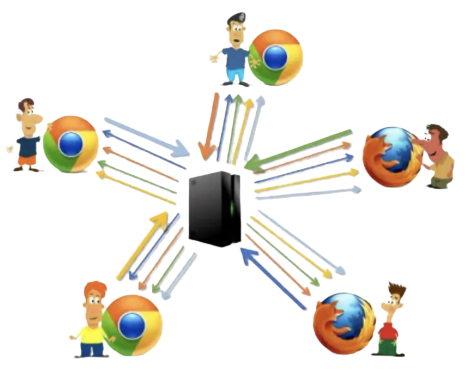
WebRTC SFU (Selective Forwarding Unit) using a powerful builtin mediasoup.
VIDEO STREAMING
Having the webcam turned on allows participants to establish a deeper connection with you. Resolution up to 4k.
AUDIO STREAMING
Echo cancellation and noise suppression make your audio crystal clear.
SCREEN SHARING
Share your screen, an application window, present your documents, slides and more, with video resolution up to 4k.
FILE SHARING
Share any type of file with everyone or individual meeting participants.
CHAT
Chat with meeting participants, sending public or private messages with a built-in emoji picker to show your feelings and moods.
COLLABORATIVE WHITEBOARD
Advanced collaborative whiteboard to draw and explain your concepts to other meeting participants.
RECORDING
Record your screen, webcam and audio. Save it for future use or to share with others.
TOTAL PRIVACY
MiroTalk does not collect or share personal information, the data remains between you and your participants.
USE CASES
Smart working, Video assistance, Corporate video conferences, Private video conferences, Webinar, Virtual lessons, Educational, online lessons, tutorials, video streaming, Health-care consultations, Support, online sales, video consultations, car resellers, Social media, Real time streaming, live performances and events.
SELF HOSTING https://github.com/miroslavpejic85/mirotalksfu/blob/master/docs/self-hosting.md
Start your next video call with a single click. No download, plug-in, or login is required. Just get straight to talking, messaging, sharing your screen and many more.
QUESTIONS – DISCUSSIONS – HELP & SUPPORT
Join with us on Discord: https://discord.gg/rgGYfeYW3N
AUTHOR
Email: [email protected]
MiroTalk SFU
MiroTalk SFU WebRTC Progressive Web App for a Web Real-Time Video Conferences, Up to 4k video resolution. Chat, screen sharing, file transfer, collaborative whiteboard, are some features this web app offers. Compatible with all browsers and platforms, it does not require any downloads, plugins, or installation.
LIVE DEMO
https://sfu.mirotalk.com
ARCHITECTURE
WebRTC SFU (Selective Forwarding Unit) using a powerful builtin mediasoup.
VIDEO STREAMING
Having the webcam turned on allows participants to establish a deeper connection with you. Resolution up to 4k.
AUDIO STREAMING
Echo cancellation and noise suppression make your audio crystal clear.
SCREEN SHARING
Share your screen, an application window, present your documents, slides and more, with video resolution up to 4k.
FILE SHARING
Share any type of file with everyone or individual meeting participants.
CHAT
Chat with meeting participants, sending public or private messages with a built-in emoji picker to show your feelings and moods.
COLLABORATIVE WHITEBOARD
Advanced collaborative whiteboard to draw and explain your concepts to other meeting participants.
RECORDING
Record your screen, webcam and audio. Save it for future use or to share with others.
TOTAL PRIVACY
MiroTalk does not collect or share personal information, the data remains between you and your participants.
USE CASES
Smart working, Video assistance, Corporate video conferences, Private video conferences, Webinar, Virtual lessons, Educational, online lessons, tutorials, video streaming, Health-care consultations, Support, online sales, video consultations, car resellers, Social media, Real time streaming, live performances and events.
SELF HOSTING https://github.com/miroslavpejic85/mirotalksfu/blob/master/docs/self-hosting.md
Start your next video call with a single click. No download, plug-in, or login is required. Just get straight to talking, messaging, sharing your screen and many more.
QUESTIONS – DISCUSSIONS – HELP & SUPPORT
Join with us on Discord: https://discord.gg/rgGYfeYW3N
AUTHOR
Email: [email protected]

