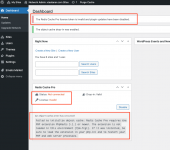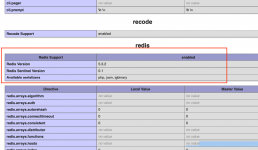branljohns
Member
- Jul 6, 2020
- 82
- 59
- 18
Hi my friend @miyojin
One more thing came up, see if you can help me:
1º - Do you know how to use this session correctly?
I have several clients on a server with whm, cpanel.Code:'database' => 0, // change for each site
I installed this on some wordpress sites, but this was happening:
When trying to access the PANEL - DASHBOARD of a SITE, I was directed to the other site.
The 2 sites using this plugin.
2º - Redis configuration server
Do I need to make any extra adjustments to speed this up?
I just increased the redis memory.
Thank you so much again.
The reason you're experiencing the redirection issue is that the site is using the Redis cache information to forward you to the primary site it is connected to (the first site). To bypass that you need to create a separate connect per website, so that Redis can differentiate.
To do that you'll want to update the WP-Config file for each of the sites you're running with the following:
define( 'WP_REDIS_PREFIX', 'example' );
define( 'WP_REDIS_SELECTIVE_FLUSH', true);
Replace “example” with something unique for each site.