frankyoe2
Active member
- Aug 9, 2020
- 168
- 54
- 28
- Software Alone Only
- Applicable to different types of businesses:Retail/Wholesale Store, Pharmacy, Restaurant, Hardware Store, Gasoline Station, Auto Shop, Service Center, Hotel, Lodging house, KTV Bar and more...
- Training and Support are done online Using TeamViewer or Anydesk
- One time payment and lifetime use
- No Monthly/Annual fees
- Compatible to all major ESC/POS Printer (Thermal, Dot-matrix, 58mm to 80mm)
- Windows 7 to Windows 10 Compatible
- Computer Must have at least 2GB of Ram
- 20GB and more harddisk capacity
The POS can be both use offline and online
For trial request, please message us your full name and email address
Most Important Features
POS:
- Search Item by Barcode or Description
- Price Switching (Retail, Wholesale, Promo etc...)
- Pick Item by Category
- Price Inquiry
- Hold Transaction
- Discount
- Single Item Discount
- All Item Discount
- Percentage, Exact Amount, Senior, PWD
- Payment Type
- Cash
- Debit Card
- Credit Card
- Check
- Gift Card
- Loyalty Points
- Charge
- Create your own
- Customer Tagging
- Table Tagging
- Transfer Order to another Table
- Print Order to Kitchen or Bar
- Print Bill
- Customer Loyalty Points
- Cashier Cash Transfer (Deposit, Pickup, Expense)
- Void Sales with admin authentication
- Return Sales with admin authentication
- Cash Count
- XReading
- ZReading
- Compatible with all major ESC/POS Printer (Thermal, Dotmatrix, 58mm to 80mm)
- Customizable (Charges Apply)
- Report
- Filter by date and time
- Export to PDF, CSV, EXCEL
- POS Sales Transaction
- POS Sales Detail
- Sales by Product/Service
- Sales by Date
- Returned Sales
- Voided Sales
- Create Sales Order and Deliveries
- Create Sales Invoices
- Generate Recurring Invoices
- Monthly Sales Graph on Dashboard
- Hourly Sales Graph on Dashboard
- Best/Top Sellers Graph on Dashboard
INVENTORY MANAGEMENT:
- Register Item
- Upload Image (optional)
- Generate or Input Barcode
- Product Type (Single or Combo)
- Set Item Cost or Supplier Price
- Alert Quantity (System will warning when low stock)
- Set Item Unit (each, piece, box etc...)
- Tag to Category
- Set Multiple Price (Retail, Wholesale, Promo etc...)
- View Stocks on Hand
- Adjust Stock Quantity (Add, Remove, Transfer)
- Stock Movement Report
- Stock Adjustment History Report
- Purchase Order and Receiving
- Warehouse Management
- Item Category Management (Can add sub-category)
BACK OFFICE MODULES
- DASHBOARD
- INVENTORY
- SALES
- CUSTOMERS
- SUPPLIERS
- EXPENSES
- BASIC ACCOUNTING
- USER MANAGEMENT
- SETUP
- DATABASE BACKUP
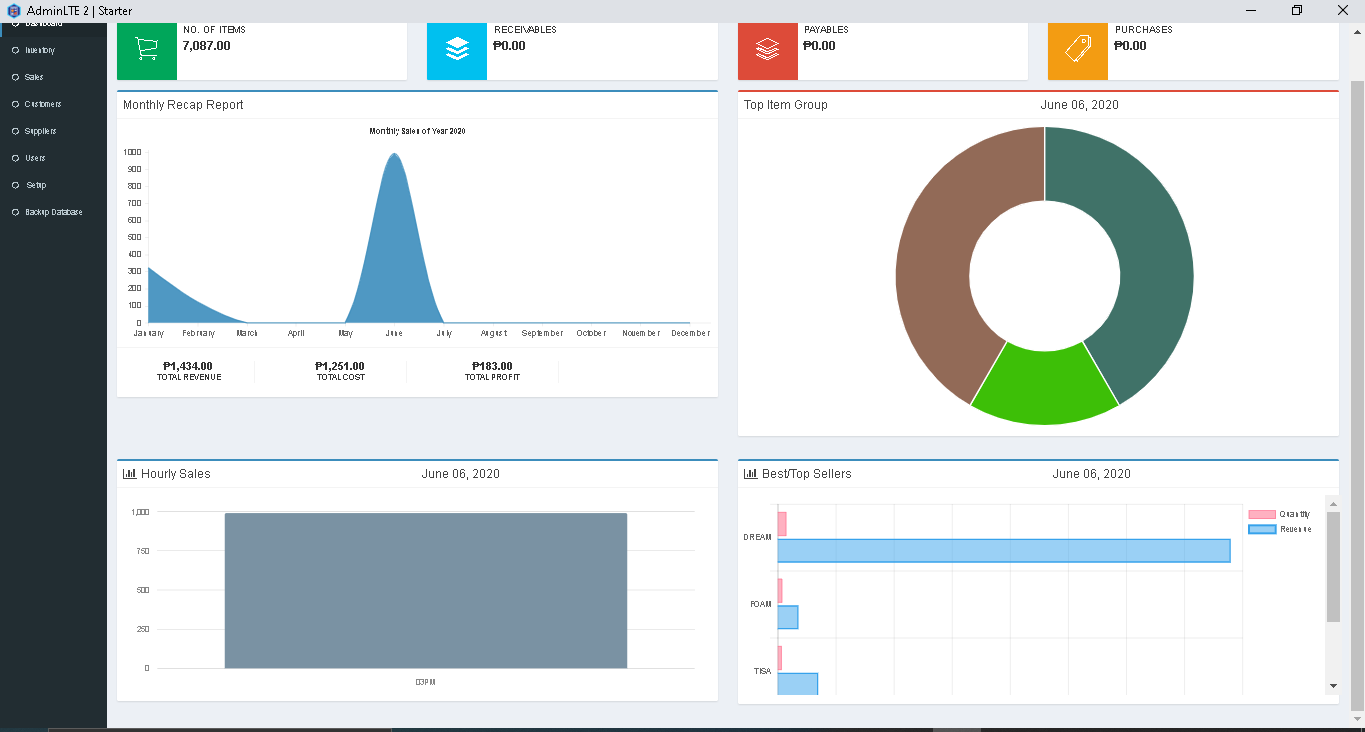
Last edited by a moderator:

