radi3vision
Member
- May 4, 2022
- 113
- 11
- 18
Create Mobile App for Your Woocommerce Store. Providing solutions for business people who want to increase sales multiple times by using Android / iOS applications. Also helps save build time for developer friends.
- Release Version: 5.1.3 (BIG UPDATE AUGUST 02, 2022).
- Support Flutter 3.0 (NEW)
- Support all versions of Woocommerce.
- Files Included: Full Flutter Source Code (iOS & Android).
LOG
V.5.1.3 (August 02, 2022)
- Remove all query package (androidmanifest.xml)
you need to modify a little the code . Is not hard ... but need to know how is working the flutterthanks for sharing @momarel I'm ask how to make default lang is arabic and active social login like google or Facebook and remove Hebrew from lang list
V.6.1.0 (August 19, 2022)
- Add Live Chat (will required RevoPOS, sold separately)
- Add WPML + Polylang
- Add banner link to attribute
- Change icon at home screen related with app color
- Fix webview ewallet
- Fix open gojek app (iOS)
- Fix slug variation product (add cart)
- Fix & remove query all package
- Fix minor bug
Can be an conflict with other plugin ... I have tested and working well on clean WPwhen i click on home slider in plugin tab then critical error show in my plugin
check well the documentation and the settings what you have .. is working welli test app blog posts not load hang in category show no product found
This : https://babiato.tech/resources/electro-electronics-store-woocommerce-theme.7057/ is the theme what they use it in the demo ...For anyone having a problem. It's worth checking your theme as it may have conflicts. Here even the child theme was giving rise to conflict. I removed and solved 90% the other 10% I'm analyzing. To know the theme that I tested and is 100% compatible is https://themeforest.net/item/martfury-woocommerce-marketplace-wordpress-theme/21273233
Here at Babioto it has it, download and test it. It's just a suggestion.
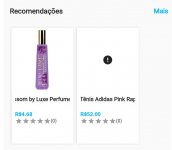
Hmmm .. what we see here is a problem with the pictures... I do not remember if the app support all kind of pictures... Maybe are webp ? Or maybe you have some plugin what optimize the images?This code didn't work for me, it gave an error in the Snippet plugin. So I googled your code and found this one, it worked. And I believe it should help on the server, because through the forum it should help verify what is really needed for API requests. But the error still persists, see this print.
some image does not load. Maybe it's some error in flutter, I'll try to redo the pk later. If possible have any suggestions, it is well appreciated by everyone here. Thanks in advance for your time
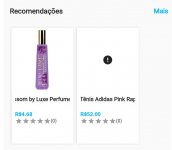
Try this:FAILURE: Build failed with an exception.
* Where:
Script '/Users/milanghimire/flutter/packages/flutter_tools/gradle/flutter.gradle' line: 1159
* What went wrong:
Execution failed for task ':app:compileFlutterBuildRelease'.
> Process 'command '/Users/milanghimire/flutter/bin/flutter'' finished with non-zero exit value 1

