i did same two minutes ago working finehey friend, I did that method but now script told me , when I want to access settings :
Please activate your license!

Rocket LMS - Learning Management & Academy Script v1.9.9 Untouched
No permission to download
- Thread starter Minion01
- Start date
-
Welcome to Original Babiato! All Resource are Free and No downloading Limit.. Join Our Official Telegram Channel For updates Bypass All the resource restrictions/Password/Key? Read here! Read Before submitting Resource Read here! Support Our Work By Donating Click here!
You are using an out of date browser. It may not display this or other websites correctly.
You should upgrade or use an alternative browser.
You should upgrade or use an alternative browser.
- May 7, 2020
- 173
- 55
- 28
Strange, in fact I don't know how to build the script with composer and stuff, so I used a V1.5 from another forum. Maybe that's why it does not works.i did same two minutes ago working fine
Did you find why there are some missing buttons on your version?
Could you maybe propose a new updated version of your compiled 1.5?
Would be very nice
Thanks in advance bro for your kind help
i'll check broStrange, in fact I don't know how to build the script with composer and stuff, so I used a V1.5 from another forum. Maybe that's why it does not works.
Did you find why there are some missing buttons on your version?
Could you maybe propose a new updated version of your compiled 1.5?
Would be very nice
Thanks in advance bro for your kind help
- May 7, 2020
- 173
- 55
- 28
It is very kind of you bro’ ! Big thanks!i'll check bro
I can give you in PM the plugin pack (last version) if you want or if it can helps you by any way?
It’s very difficult to find it on the web
i don't need bro as i'm not using rocketlms . hehe!It is very kind of you bro’ ! Big thanks!
I can give you in PM the plugin pack (last version) if you want or if it can helps you by any way?
It’s very difficult to find it on the web
- May 27, 2019
- 119
- 97
- 28
- May 7, 2020
- 173
- 55
- 28
i don't need bro as i'm not using rocketlms . hehe!
Ohhh ok, I thought you were using this script bro'
Anyway thanks for your kind help, I'm waiting for your new updated package
as i said bro i'll check i'm nt working ,,, simple trick install the one tutan share than replace settings folder everything workingOhhh ok, I thought you were using this script bro'
Anyway thanks for your kind help, I'm waiting for your new updated package
@soundless i installed on his server in the morning
- May 7, 2020
- 173
- 55
- 28
yeah don't worry bro, I can wait, I'm absolutely not in a hurryas i said bro i'll check i'm nt working ,,, simple trick install the one tutan share than replace settings folder everything working
@soundless i installed on his server in the morning
take your time!
- May 7, 2020
- 173
- 55
- 28
:/ I tried to compile the files @tuton012 uploaded, as stated in page 1 tutorial with nodejs, composer and stuff, with the help of a friend of mine, compilation worked, but after uploading the files on server and edit .env file, and use the sql demo inside folder, I still get an errror 500as i said bro i'll check i'm nt working ,,, simple trick install the one tutan share than replace settings folder everything working
@soundless i installed on his server in the morning
I don’t understand, as with your version RocketLMS shows correctly its main page and stuff :/
why don't you try to replace sidebar file under views in null version with utouched one:/ I tried to compile the files @tuton012 uploaded, as stated in page 1 tutorial with nodejs, composer and stuff, with the help of a friend of mine, compilation worked, but after uploading the files on server and edit .env file, and use the sql demo inside folder, I still get an errror 500
I don’t understand, as with your version RocketLMS shows correctly its main page and stuff :/
- May 7, 2020
- 173
- 55
- 28
That’s a great idea, so I can change all the « view » folder of your version with the ones of the untouched version bro’ ?why don't you try to replace sidebar file under views in null version with utouched one
soundless
New member
- May 4, 2022
- 5
- 1
- 3
yea right, thx u broas i said bro i'll check i'm nt working ,,, simple trick install the one tutan share than replace settings folder everything working
@soundless i installed on his server in the morning
- May 7, 2020
- 173
- 55
- 28
If you succed to make that, can you please share your zip? Thanksyea right, thx u bro
Yasser Saeed
Member
- May 4, 2022
- 33
- 7
- 8
Share with us the files that made you succeed in that, please.yea right, thx u Share with us the files that made you succeed in this, please.
yea right, thx u bro
soundless
New member
- May 4, 2022
- 5
- 1
- 3
hey guys @planetetv257 @Yasser Saeed
this is the file i use, that works for me. on shared hosting.
latest v1-5.zip
the method used to make it work.
1 upload source and extract on the root folder.
2 upload DB on your database as instructed.
3 put your DB information in the env file.
after that, since this source is not nulled simply put this file \resources\views\admin\settings\sindex.blade.php from @ghostriderrr source file into your to avoid getting activate license message.
I hope it will help you guys.
this is the file i use, that works for me. on shared hosting.
latest v1-5.zip
the method used to make it work.
1 upload source and extract on the root folder.
2 upload DB on your database as instructed.
3 put your DB information in the env file.
after that, since this source is not nulled simply put this file \resources\views\admin\settings\sindex.blade.php from @ghostriderrr source file into your to avoid getting activate license message.
I hope it will help you guys.
Last edited:
hariap
New member
- May 6, 2022
- 15
- 0
- 1
hello, is there a learning page in your version available?If you succed to make that, can you please share your zip? Thanks
hariap
New member
- May 6, 2022
- 15
- 0
- 1
is there a learning page available?hey guys @planetetv257 @Yasser Saeed
this is the file i use, that works for me. on shared hosting.
latest v1-5.zip
the method used to make it work.
1 upload source and extract on the root folder.
2 upload DB on your database as instructed.
3 put your DB information in the env file.
after that, since this source is not nulled simply put this file \resources\views\admin\settings\sindex.blade.php from @ghostriderrr source file into your to avoid getting activate license message.
I hope it will help you guys.
- May 7, 2020
- 173
- 55
- 28
hello friend, thanks a lot for that great solution! it works!hey guys @planetetv257 @Yasser Saeed
this is the file i use, that works for me. on shared hosting.
latest v1-5.zip
the method used to make it work.
1 upload source and extract on the root folder.
2 upload DB on your database as instructed.
3 put your DB information in the env file.
after that, since this source is not nulled simply put this file \resources\views\admin\settings\sindex.blade.php from @ghostriderrr source file into your to avoid getting activate license message.
I hope it will help you guys.
But some things does not :
Erorr 500 when I try to go to settings>personalization
And also, some text placeholder not correctly formated for instance in settings>SEO (as you can see there) :
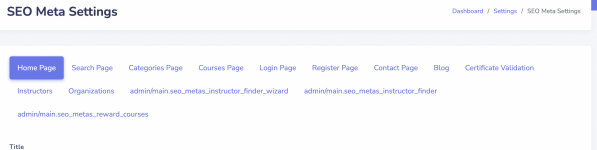
Also, the "registration" leads to a ERROR 500 after sending the form...
Do you know how to correct that?
Or maybe our friend @ghostriderrr
Thanks bro'
Last edited:
For registeration you need to setup SMTP detailshello friend, thanks a lot for that great solution! it works!
But some things does not :
Erorr 500 when I try to go to settings>personalization
And also, some text placeholder not correctly formated for instance in settings>SEO (as you can see there) :
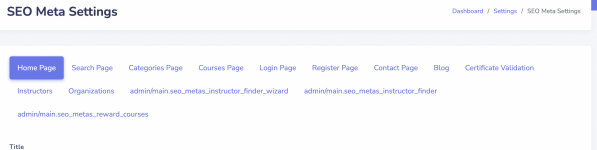
Also, the "registration" leads to a ERROR 500 after sending the form...
Do you know how to correct that?
Or maybe our friend @ghostriderrr
Thanks bro'
And please set application as debug and share screenshot where you're getting 500 error.
Similar threads
- Replies
- 2
- Views
- 1K
- Replies
- 213
- Views
- 24K
- Replies
- 0
- Views
- 58
- Replies
- 2
- Views
- 261
- Replies
- 0
- Views
- 100

