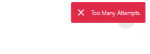SeedProd Pro v6.18.16
No permission to download
- Thread starter tanierlyons
- Start date
-
Welcome to Original Babiato! All Resource are Free and No downloading Limit.. Join Our Official Telegram Channel For updates Bypass All the resource restrictions/Password/Key? Read here! Read Before submitting Resource Read here! Support Our Work By Donating Click here!
You are using an out of date browser. It may not display this or other websites correctly.
You should upgrade or use an alternative browser.
You should upgrade or use an alternative browser.
MrVeeto
Active member
- Jul 27, 2019
- 324
- 128
- 43
- 36
- May 24, 2018
- 75,717
- 111,841
- 120
Tomz updated SeedProd Coming Soon Page Pro - WordPress Plugin with a new update entry:
SeedProd Coming Soon Page Pro v6.0.9.0 Nulled
Read the rest of this update entry...
SeedProd Coming Soon Page Pro v6.0.9.0 Nulled
Download SeedProd Coming Soon Page Pro v6.0.9.0 - WordPress Plugin Nulled Free
v6.0.9.0 - 11/16/20
Added - Ability to link an image Tweak - HTML 5 Email Validation * Tweak - css fix in admin
Read the rest of this update entry...
RickGrimes22
Well-known member
I don't see folder "admin" in "seedprod-coming-soon-pro-5" How find this file to edit?how to null seedprod Plugin
seedprod-coming-soon-pro-5\admin
Open admin.php
find this code in line 217 to 228
PHP:$request["status"] = '200'; $request["per"] = 'valid'; $request["message"] = 'Congratulations! Your product is registered now.'; update_option('seed_cspv5_license_key','valid'); update_option('seed_cspv5_api_message','Congratulations! Your product is registered now.'); update_option('seed_cspv5_api_nag',''); update_option('seed_cspv5_a',true); update_option('seed_cspv5_per','Congratulations! Your product is registered now.'); echo json_encode($request); exit();
change this codes to this code:
EnjoyPHP:$request["status"] = '200'; $request["per"] = 'seedprod'; $request["message"] = 'Activated'; update_option('seed_cspv5_license_key','seedprod'); update_option('seed_cspv5_api_message','Activated'); update_option('seed_cspv5_api_nag',''); update_option('seed_cspv5_a',true); update_option('seed_cspv5_per','Activated'); echo json_encode($request); exit();
- May 24, 2018
- 75,717
- 111,841
- 120
seems its changedI don't see folder "admin" in "seedprod-coming-soon-pro-5" How find this file to edit?
also our version already is nulled
bushidowarrior
New member
- Nov 16, 2020
- 17
- 2
- 3
bushidowarrior
New member
- Nov 16, 2020
- 17
- 2
- 3
Soberam
Member
- Apr 28, 2019
- 35
- 12
- 8
- May 24, 2018
- 75,717
- 111,841
- 120
Tomz updated SeedProd Coming Soon Page Pro - WordPress Plugin with a new update entry:
SeedProd Coming Soon Page Pro v6.0.10.0
Read the rest of this update entry...
SeedProd Coming Soon Page Pro v6.0.10.0
Download SeedProd Coming Soon Page Pro v6.0.10.0 - WordPress Plugin Nulled Free
v6.0.10.0 - 12/15/20
- Added - Undo and Redo Functionality
- Added = Permissions Filters
- Fixed - Mobile Fonts Settings
- Tweak - Animate Optin Button
- Tweak - Moved Preview Button
- Tweak - Made Sections Clickable In Free Verson
- Tweak - Attribution Fix
- Added - Easier Upgrade Path
Read the rest of this update entry...
RickGrimes22
Well-known member
First Install Version v6.0.9.0 Nulled from Babiato, then click on verify "It should give an error" then goto plugins/add new and upload version 6.0.10.0 "Allow to replace with new version" once done don't try to reverify license again, just go to Pages and start using "All demos will be available" Preferably do a clean install "remove the installed faulty version first" Worked for meVersion 6.0.10 not working,not nulled
2beats
New member
- Jun 19, 2019
- 22
- 7
- 3
First Install Version v6.0.9.0 Nulled from Babiato, then click on verify "It should give an error" then goto plugins/add new and upload version 6.0.10.0 "Allow to replace with new version" once done don't try to reverify license again, just go to Pages and start using "All demos will be available" Preferably do a clean install "remove the installed faulty version first" Worked for me
it didn't work for me
clean installation of wordpress and plugin
Similar threads
- Replies
- 0
- Views
- 62