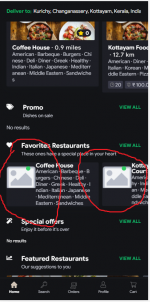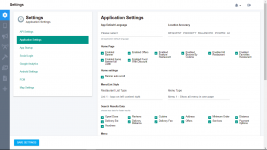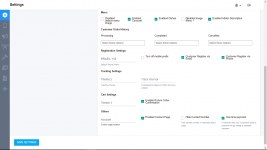Bro thank you soo muchok I've fixed dark mode let me check with subscription I'll share the fixes
Senju theme for Karenderia Merchant App V2 [1.0.6]
- Thread starter pau444
- Start date
-
Welcome to Original Babiato! All Resource are Free and No downloading Limit.. Join Our Official Telegram Channel For updates Bypass All the resource restrictions/Password/Key? Read here! Read Before submitting Resource Read here! Support Our Work By Donating Click here!
You are using an out of date browser. It may not display this or other websites correctly.
You should upgrade or use an alternative browser.
You should upgrade or use an alternative browser.
If possible pls share how you fix that ...so I could learn some lessons ..Bro thank you soo much
No problem bro .. thank youHere you go with Dark Mode I'll Check with Subscribe issue later
Through Debugging / Analyzing code, I'm not a Pro developer just learning and playing arroundIf possible pls share how you fix that ...so I could learn some lessons ..
=== THEME VERSION 1.5.8 (April 19) ===
– FIXED: Home banner’s size;
– FIXED: Delivery fee not showing on carousel when search by location;
– FIXED: Distance not showing on Special Offers carousel;
– FIXED: Restaurant page header’s size / “Close” not showing on iOS;
– FIXED: Tips form unaligned;
– FIXED: Cialog container background’s color on dark mode;
– FIXED: Home banner’s size;
– FIXED: Delivery fee not showing on carousel when search by location;
– FIXED: Distance not showing on Special Offers carousel;
– FIXED: Restaurant page header’s size / “Close” not showing on iOS;
– FIXED: Tips form unaligned;
– FIXED: Cialog container background’s color on dark mode;
updated??=== THEME VERSION 1.5.8 (April 19) ===
– FIXED: Home banner’s size;
– FIXED: Delivery fee not showing on carousel when search by location;
– FIXED: Distance not showing on Special Offers carousel;
– FIXED: Restaurant page header’s size / “Close” not showing on iOS;
– FIXED: Tips form unaligned;
– FIXED: Cialog container background’s color on dark mode;
did you fix subscriber button issue??=== THEME VERSION 1.5.8 (April 19) ===
– FIXED: Home banner’s size;
– FIXED: Delivery fee not showing on carousel when search by location;
– FIXED: Distance not showing on Special Offers carousel;
– FIXED: Restaurant page header’s size / “Close” not showing on iOS;
– FIXED: Tips form unaligned;
– FIXED: Cialog container background’s color on dark mode;
can you share your updated file?=== THEME VERSION 1.5.8 (April 19) ===
– FIXED: Home banner’s size;
– FIXED: Delivery fee not showing on carousel when search by location;
– FIXED: Distance not showing on Special Offers carousel;
– FIXED: Restaurant page header’s size / “Close” not showing on iOS;
– FIXED: Tips form unaligned;
– FIXED: Cialog container background’s color on dark mode;
follow the options in BACKEND SETUP SCREENSHOTS hope issue will be resolvedHi @dnull ..here you go...
Refresh it it will work fine or if compiled restart app, else check your error logThanks dnull once again,
However when I try logging in I get "Request taking lot of time. Please try again"
If i use default theme however works fine hmm
zack0
Member
- Nov 11, 2019
- 41
- 26
- 18
I didn't get you bro ... Can you explain it in other way?follow the options in BACKEND SETUP SCREENSHOTS hope issue will be resolved
I didn't get you bro ... Can you explain it in other way?
Attachments
go to merchant panelHi @dnull ..here you go...
merchant/settings
then update logo there, it will be fixed
Okey ... I should update from backend panel right? I did .. let me checkok these restaurants logo is not updated
. Thank you bro
you can do from merchant app too,Okey ... I should update from backend panel right? I did .. let me check
. Thank you bro
merchant app fix is coming for store close, unable to figure out the darktheme
Similar threads
- Replies
- 3
- Views
- 1K
- Replies
- 7
- Views
- 2K
- Replies
- 31
- Views
- 4K
- Replies
- 0
- Views
- 23
- Replies
- 1
- Views
- 83