- May 25, 2020
- 131
- 50
- 28
ask here
Thanks for your super faat reply @Tomz
I will try. Thankstry this. go to install folder and replace install.php with this file.
It shows error at last steptry this. go to install folder and replace install.php with this file.

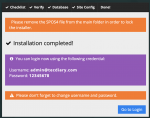

Yes on localhost install well but i need it on my server that's the problem. If you have time can u connect to anydesk and see? ThanksDid you place the base url properly? If you're using local development to test, put the proper url (ie. http://localhost:8080)

Clarifications:
This is the final instructions from the install.php:
- Did you check the database? Is it filled with tables?
- If not then the script didn't run properly.
- If yes, then the issue might be the base_url.
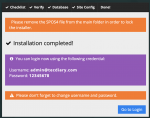
This is my login screen:

hope this helps.
Hi, I'm unable to edit anything in Settings. Can you please helpDid you place the base url properly? If you're using local development to test, put the proper url (ie. http://localhost:8080)

Clarifications:
This is the final instructions from the install.php:
- Did you check the database? Is it filled with tables?
- If not then the script didn't run properly.
- If yes, then the issue might be the base_url.
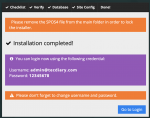
This is my login screen:

hope this helps.

