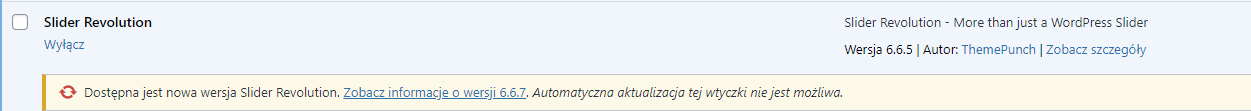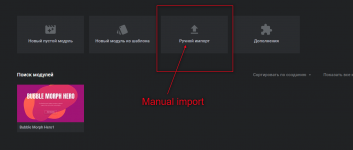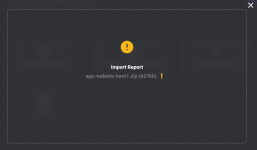Added to archive page. https://metromas.com/revolution-slider-templates-premium/can anyone share this template
Slider Revolution Responsive WordPress Plugin By ThemePunch v6.7.34
No permission to download
- Thread starter Mrsam_1
- Start date
-
Welcome to Original Babiato! All Resource are Free and No downloading Limit.. Join Our Official Telegram Channel For updates Bypass All the resource restrictions/Password/Key? Read here! Read Before submitting Resource Read here! Support Our Work By Donating Click here!
You are using an out of date browser. It may not display this or other websites correctly.
You should upgrade or use an alternative browser.
You should upgrade or use an alternative browser.
Added. @TomzDoes anyone have this template? if you have I appreciate if you can share? Thanks in advance!
https://www.sliderrevolution.com/templates/food-delivery-hero/
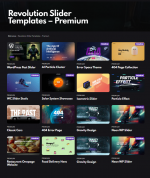
vsbilan
New member
- Nov 12, 2022
- 3
- 0
- 1
Hi
someone has such a template - https://www.sliderrevolution.com/templates/artistic-parallax-slider/
Give me a download link! Thanks
someone has such a template - https://www.sliderrevolution.com/templates/artistic-parallax-slider/
Give me a download link! Thanks
YUCATAN.DANCE
Active member
vsbilan
New member
- Nov 12, 2022
- 3
- 0
- 1
help plsHi
someone has such a template - https://www.sliderrevolution.com/templates/artistic-parallax-slider/
Give me a download link! Thanks
sweven
New member
- Nov 13, 2022
- 2
- 1
- 3
Thanks but this is a gentle reminderOkay, Wait pls
ufkaytas
Member
- Aug 14, 2020
- 34
- 30
- 18
Version 6.6.7 (17th November 2022)
New Features
- New event: “Any Modal Opens” added to custom JS portfolio
- New method: “revGoToFrame” added to custom JS portfolio
Changes
- Added a lot more logic to the Google Fonts caching system
Bugfixes
- Deep linking isn’t working on carousel slider
- Some slides in the carousel are flashing into the position instead of animating in from the side
- Global static layer settings for in and out animation are buggy in carousel
- Particles AddOn effect doesn’t render on the first slide in carousel
- Sometimes layers disappear in a carousel when the ‘Visible Layers’ option is set to ‘Always on all slide’
- WooCommerce {{wc_stock}} meta does not show the total stock of all child products
- Auto slide rotation sometimes ends with js failure if browser is not focused
- Backend: Copying row layer with layers in it and pasting it it in Global Layers fails with console errors
- Precaching Google Fonts locally fail to load fonts on some environment
- May 24, 2018
- 75,717
- 111,841
- 120
Tomz updated Slider Revolution - Responsive WordPress Plugin with a new update entry:
Slider Revolution v6.6.7 + Addons
Read the rest of this update entry...
Slider Revolution v6.6.7 + Addons
Download Slider Revolution v6.6.7 Responsive WordPress Plugin Nulled Free
v6.6.7 (17th November 2022)
New Features
Changes
- New event: “Any Modal Opens” added to custom JS portfolio
- New method: “revGoToFrame” added to custom JS portfolio
Bugfixes
- Added a lot more logic to the Google Fonts caching system
- Deep linking isn’t working on carousel slider
- Some slides in the carousel are flashing into the position instead of...
Read the rest of this update entry...
kotschi123
New member
- Oct 23, 2022
- 6
- 0
- 1
Does anyone know how to add themes to the plugin once installed? Downloaded a theme but im not sure how to add it. It is a bunch of different website elements as .zip files
- Nov 1, 2020
- 461
- 239
- 43
1. If this is a slider template, archive it into a ZIP archive.Does anyone know how to add themes to the plugin once installed? Downloaded a theme but im not sure how to add it. It is a bunch of different website elements as .zip files
Go to the plugin settings and click on the tab - Manual import. Select the desired archive on your computer and install it.
2. Addons are loaded as ordinary WordPress plugins.
You need to read the previous comments.
- Nov 1, 2020
- 461
- 239
- 43
Your archives block the Windows context menu.Tomz updated Slider Revolution - Responsive WordPress Plugin with a new update entry:
Slider Revolution v6.6.7 + Addons
Read the rest of this update entry...
They cannot be opened by the WinRAR program through the Windows context menu.
In the same way, you cannot view any archive file with Notepad++.
I have been writing about this problem for a long time. Most likely, the problem is in the archiver or in the Addon files.
You can open them only by using the Master button in the archiver.
This problem is only with Slider Revolution archives.
kotschi123
New member
- Oct 23, 2022
- 6
- 0
- 1
1. If this is a slider template, archive it into a ZIP archive.
Go to the plugin settings and click on the tab - Manual import. Select the desired archive on your computer and install it.
2. Addons are loaded as ordinary WordPress plugins.
You need to read the previous comments.
I have read the previous posts.
When I attempt to import a slider into the plugin (zipped, downloaded from the Megaupload Page found on this forum) it doesn't work, it displays an exclamation mark on a yellow background.
- Nov 1, 2020
- 461
- 239
- 43
Read carefully!I have read the previous posts.
When I attempt to import a slider into the plugin (zipped, downloaded from the Megaupload Page found on this forum) it doesn't work, it displays an exclamation mark on a yellow background.
Slider templates are loaded in the plugin settings - Manual import.
See the screenshot.
Attachments
kotschi123
New member
- Oct 23, 2022
- 6
- 0
- 1
I did ... this is what it looks like after I attempt to upload from within the Plugin settings.Read carefully!
Slider templates are loaded in the plugin settings - Manual import.
See the screenshot.
Have attemtped numerous different zipped files. These always contain the images and slider_export.txt file.
EDIT: template files were download from this thread -
[GIVEAWAY] Slider Revolution - All Official Templates
by user Methoz (posted May 4, 2022)
Attachments
Last edited:
- Nov 1, 2020
- 461
- 239
- 43
Look in the tab - WordPress Media Files - have any template files loaded there or not?I did ... this is what it looks like after I attempt to upload from within the Plugin settings.
Have attemtped numerous different zipped files. These always contain the images and slider_export.txt file.
EDIT: template files were download from this thread -
[GIVEAWAY] Slider Revolution - All Official Templates
by user Methoz (posted May 4, 2022)
Similar threads
- Replies
- 5
- Views
- 2K
- Replies
- 3
- Views
- 1K
- Replies
- 15
- Views
- 6K
- Replies
- 37
- Views
- 9K