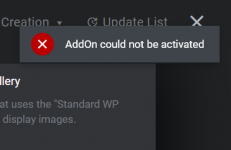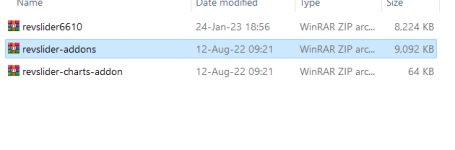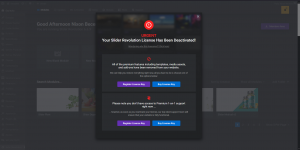Slider Revolution Responsive WordPress Plugin By ThemePunch v6.7.34
No permission to download
- Thread starter Mrsam_1
- Start date
-
Welcome to Original Babiato! All Resource are Free and No downloading Limit.. Join Our Official Telegram Channel For updates Bypass All the resource restrictions/Password/Key? Read here! Read Before submitting Resource Read here! Support Our Work By Donating Click here!
You are using an out of date browser. It may not display this or other websites correctly.
You should upgrade or use an alternative browser.
You should upgrade or use an alternative browser.
The warning preventing resource usage disappeared after I refreshed the page and my project files are all still there as before.refresh page
Thank you!
(PS: My jaw dropped as soon as I saw this, but I've learned the lesson, I'll be backing up my media on a regular basis from now on).
backup is a must! I was also a little surprised. then calmed downThe warning preventing resource usage disappeared after I refreshed the page and my project files are all still there as before.
Thank you!
(PS: My jaw dropped as soon as I saw this, but I've learned the lesson, I'll be backing up my media on a regular basis from now on).
- Mar 22, 2021
- 471
- 308
- 63
This is the version 6.6.10 which works fine for me. Nulled by me @Tomz
Proof with no problems on my side:

Attachments
Geroxouras
Member
- Sep 16, 2020
- 38
- 14
- 8
Geroxouras
Member
- Sep 16, 2020
- 38
- 14
- 8
TassieNZ
Premium Uploader and Sometimes Hacker!
Download the attached updated Add-on's and extract them. Then install required ones as you would a normal Plugin.
Attachments
Last edited:
Geroxouras
Member
- Sep 16, 2020
- 38
- 14
- 8
Geroxouras
Member
- Sep 16, 2020
- 38
- 14
- 8
aaaah sorry now i saw the attachedDownload the attached Add-on's and extract them. Then install required ones as you would a normal Plugin.
Geroxouras
Member
- Sep 16, 2020
- 38
- 14
- 8
its the same with the included one, do you know which one is theDownload the attached Add-on's and extract them. Then install required ones as you would a normal Plugin.
WordPress Gallery?
TassieNZ
Premium Uploader and Sometimes Hacker!
Sorry, no idea. Just supplying them!its the same with the included one, do you know which one is the
WordPress Gallery?
Geroxouras
Member
- Sep 16, 2020
- 38
- 14
- 8
Found it and worked thank youDownload the attached Add-on's and extract them. Then install required ones as you would a normal Plugin.
Geroxouras
Member
- Sep 16, 2020
- 38
- 14
- 8
TassieNZ
Premium Uploader and Sometimes Hacker!
You also can't install the templates directly from the Slider Revolution plugin. Do a search in this thread. The templates have been uploaded numerous times, with instructions on how to install.Now is not installing the template
Geroxouras
Member
- Sep 16, 2020
- 38
- 14
- 8
thank you i didnt know that.You also can't install the templates directly from the Slider Revolution plugin. Do a search in this thread. The templates have been uploaded numerous times, with instructions on how to install.
I will tomorrow now is getting too late
Thank you again for your effort and time
TassieNZ
Premium Uploader and Sometimes Hacker!
Here you go. I will not be leaving these up for long (link valid until Feb 3rd), so download them if you want them.thank you i didnt know that.
I will tomorrow now is getting too late
Thank you again for your effort and time
Password: gpl-elite.store

MEGA
MEGA provides free cloud storage with convenient and powerful always-on privacy. Claim your free 20GB now
1. Go to 'Slider Revolution > New module from template' and select the template you are interested in.
Press '+' and look under Requirements to see what addons are needed for that template.
2. Find necessary addon files from what I gave you earlier.
3. Go to 'Slider Revolution > Manual import' and import the template file.
Last edited:
Geroxouras
Member
- Sep 16, 2020
- 38
- 14
- 8
thank youHere you go. I will not be leaving these up for long (link valid until Feb 3rd), so download them if you want them.
Password: gpl-elite.store

MEGA
MEGA provides free cloud storage with convenient and powerful always-on privacy. Claim your free 20GB nowmega.nz
1. Go to 'Slider Revolution > New module from template' and select the template you are interested in.
Press '+' and look under Requirements to see what addons are needed for that template.
2. Find necessary addon files from what I gave you earlier.
3. Go to 'Slider Revolution > Manual import' and import the template file.
- Nov 1, 2020
- 461
- 239
- 43
Thanks a lot for the Addons.Download the attached updated Add-on's and extract them. Then install required ones as you would a normal Plugin.
Similar threads
- Replies
- 5
- Views
- 2K
- Replies
- 3
- Views
- 1K
- Replies
- 15
- Views
- 6K
- Replies
- 37
- Views
- 9K