Slider Revolution Responsive WordPress Plugin By ThemePunch v6.7.34
No permission to download
- Thread starter Mrsam_1
- Start date
-
Welcome to Original Babiato! All Resource are Free and No downloading Limit.. Join Our Official Telegram Channel For updates Bypass All the resource restrictions/Password/Key? Read here! Read Before submitting Resource Read here! Support Our Work By Donating Click here!
You are using an out of date browser. It may not display this or other websites correctly.
You should upgrade or use an alternative browser.
You should upgrade or use an alternative browser.
This is a new slider plugin that is totally cool and 100% free.
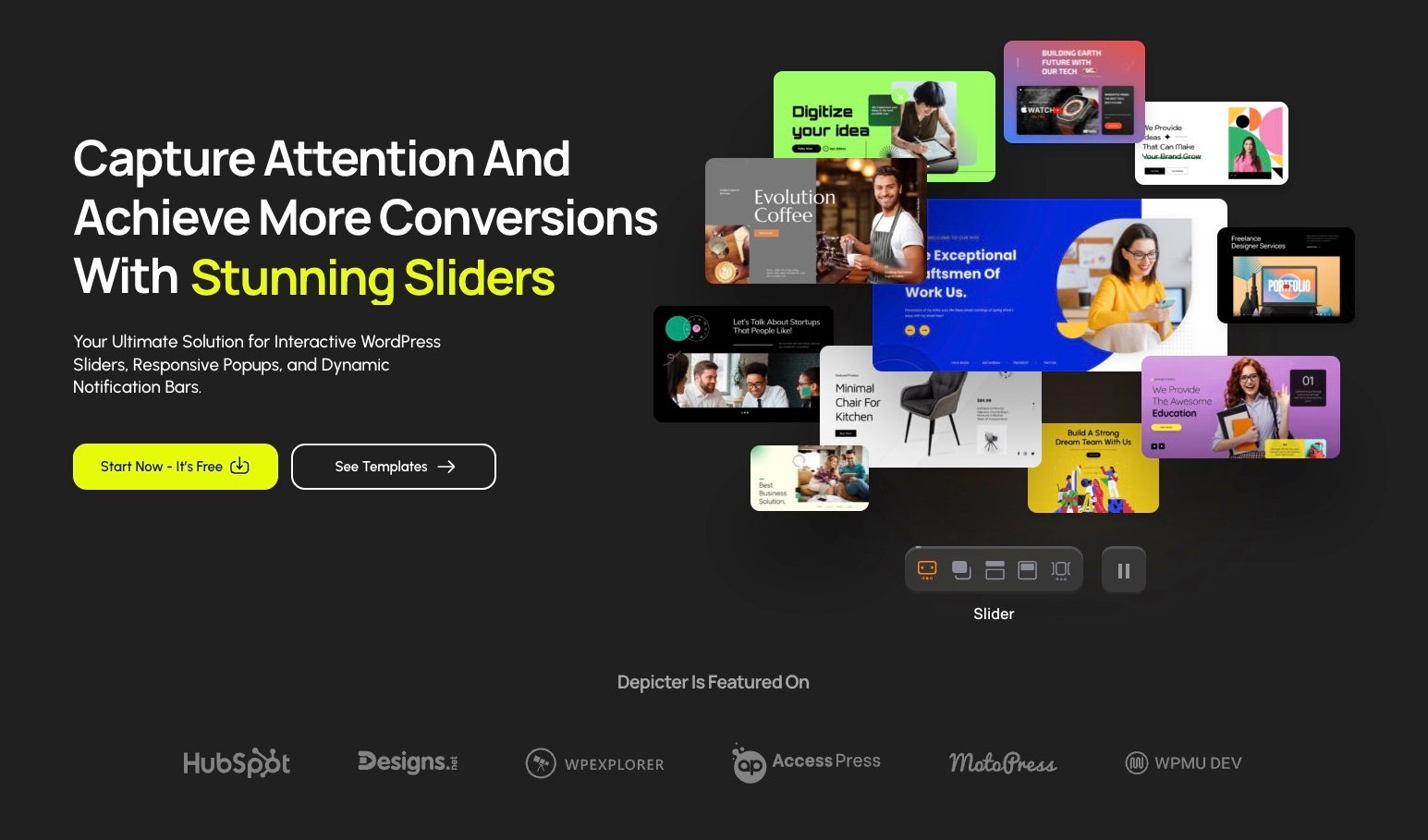
 depicter.com
depicter.com
Here is a small review.
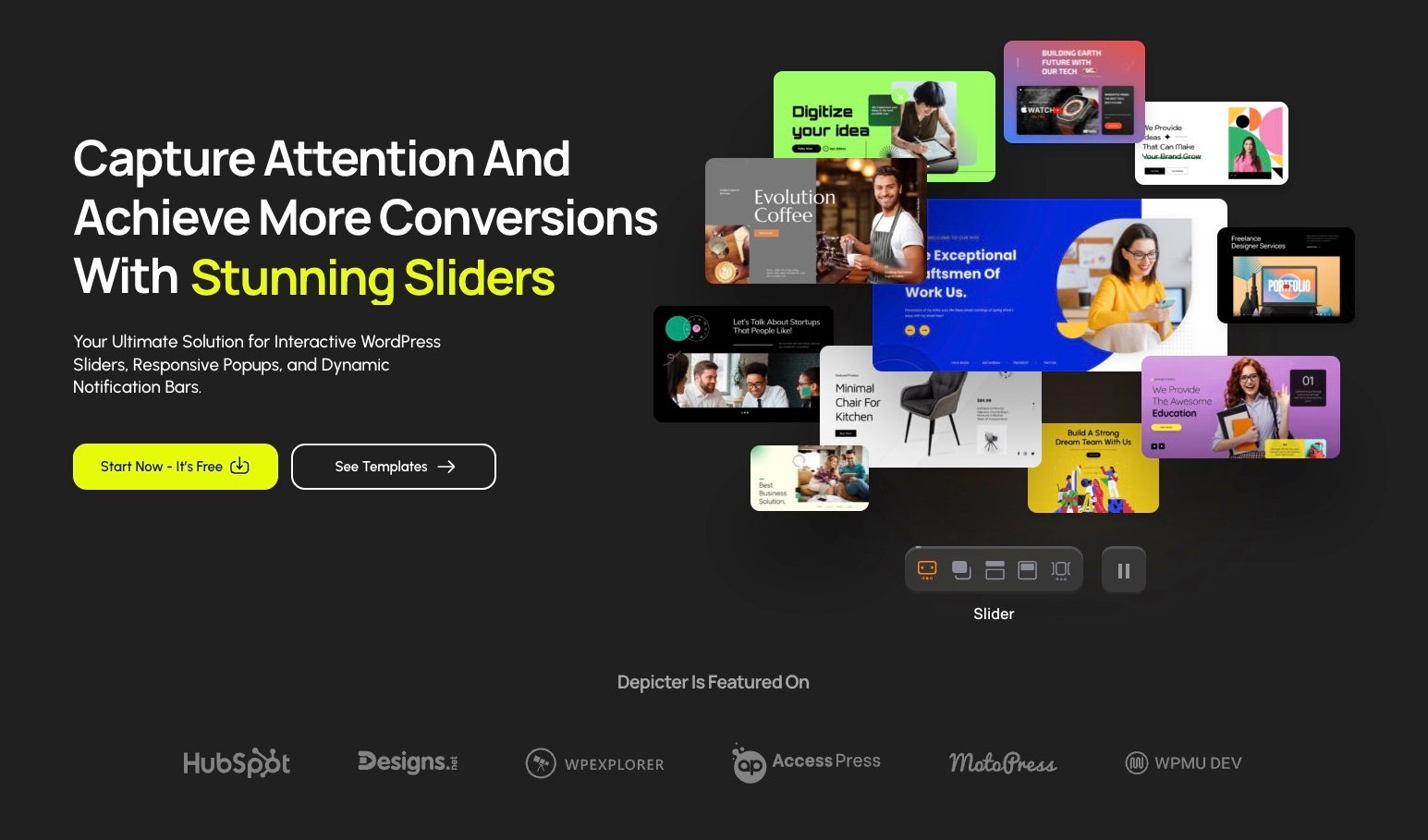
Depicter | Build WordPress Slider, Popup & Carousel, Code-Free!
Build stunning WordPress sliders, popups, carousels, post sliders, product sliders, WooCommerce sliders, and notification bars, code-free!
 depicter.com
depicter.com
Here is a small review.
- Aug 25, 2018
- 964
- 682
- 113
It's a trash can, might generate more sales by opening this funnel! also made from the team who made "masterslider"This is a new slider plugin that is totally cool and 100% free.
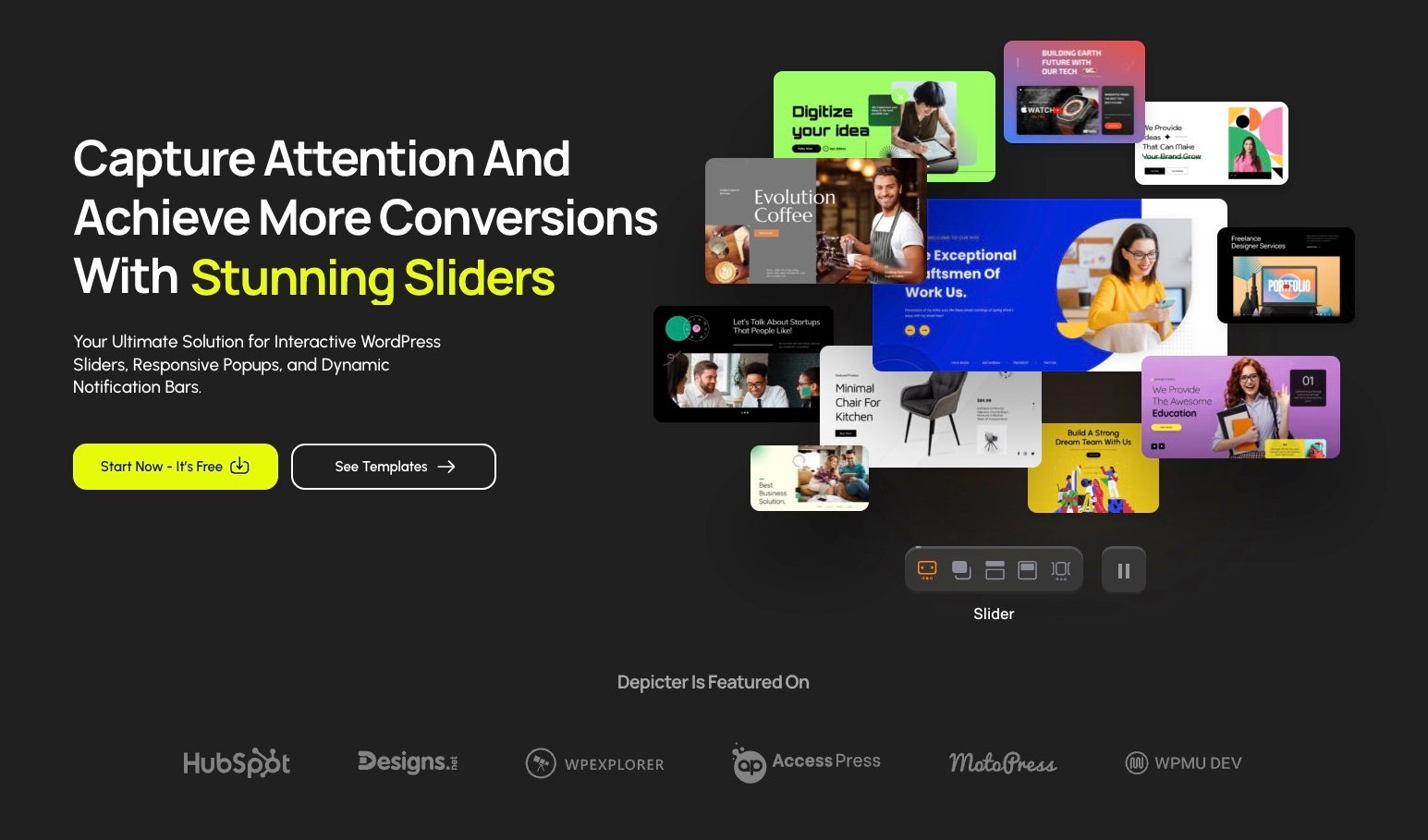
Depicter | Build WordPress Slider, Popup & Carousel, Code-Free!
Build stunning WordPress sliders, popups, carousels, post sliders, product sliders, WooCommerce sliders, and notification bars, code-free!depicter.com
Here is a small review.
If you are using slider rev compared to this! keep it RevSlider!
- Aug 25, 2018
- 964
- 682
- 113
Yes, Most of them are bloated and hard to maintain performance, etc!I don't use sliders at all - meaning? they are all bad. I think they are all bad for page performance.
Sliders are for fancy sites.
Nevertheless, Smart Slider 3 is one of the cleanest one's exits!
momeplayz
New member
I did that, I installed the add-ons as plugins and just one is working, the rest are showing that grey box, that's why I don't get it why it's not working.Addons to the Slider Revolution plugin are installed separately (like ordinary WordPress plugins).
Activation occurs in the same way as the plugin.
Slider templates are installed through the admin panel of the plugin - Manual import.
I installed the add-ons as plugins but only one add-on is working, the other ones are showing that gray boxHow do you activate it?
It's not possible from the Slider itself, since you have no genuine license!!!
If you do it from the slider itself, every time you refresh the page, you'll back to the point where ask you to reactivate!
Follow this:
- Nov 1, 2020
- 461
- 239
- 43
Everything is right. You need to install the update to the latest version.I installed the add-ons as plugins but only one add-on is working, the other ones are showing that gray box
This is a requirement of the developers.
- Jun 28, 2019
- 472
- 231
- 43

Paintbrush Effect Collection
Our new Mousetrap Addon can create all kinds of mouse follow interactivity. This effect collection is ready to use and customize!
@Tomz
- Nov 1, 2020
- 461
- 239
- 43
Read the comments, don't be lazy.Can anyone can HELP?
Paintbrush Effect Collection
Our new Mousetrap Addon can create all kinds of mouse follow interactivity. This effect collection is ready to use and customize!www.sliderrevolution.com
@Tomz
There is a link to all the slider templates in the comments above.
Here's your template:
Attachments
- Jun 28, 2019
- 472
- 231
- 43
thanks.. sorryRead the comments, don't be lazy.
There is a link to all the slider templates in the comments above.
Here's your template:
- Aug 25, 2018
- 964
- 682
- 113
All of them are added here:@dgpalych
Don't do too many finding for them or they will become very lazy and just post here expecting yourself or someone else to do it all for them and post it here for them.
[GIVEAWAY] Slider Revolution - All Official Templates - Last update: 05/27/2022
thx to @methoz
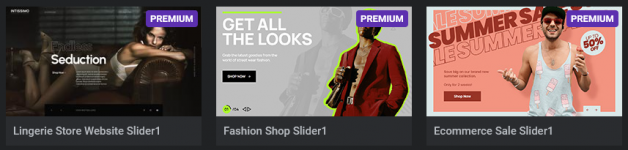
toroloco
New member
- Aug 29, 2022
- 18
- 6
- 3
Addons to the Slider Revolution plugin are installed separately (like ordinary WordPress plugins).
Activation occurs in the same way as the plugin.
Slider templates are installed through the admin panel of the plugin - Manual import.
All of them are added here:
[GIVEAWAY] Slider Revolution - All Official Templates - Last update: 05/27/2022
thx to @methoz
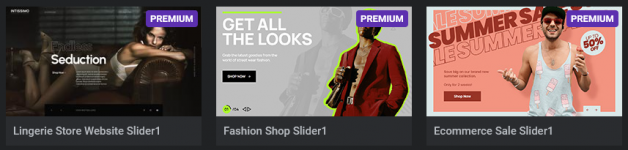
Is there a way to import the templates to a local server and then select the templates that we’d like to use?
- Aug 25, 2018
- 964
- 682
- 113
100% the same way.Is there a way to import the templates to a local server and then select the templates that we’d like to use?
Just do it on a local server. I use Laragon sever... Test al things locally, then upload what I want.
Download all templates, then import them to your Local server WP.
Once you settle on one/more templates etc, Export it, and check which addone need for it as well to install it on the live/active site.
- Nov 1, 2020
- 461
- 239
- 43
You were given a link to the MEGA cloud, where all the available slider templates are located.Is there a way to import the templates to a local server and then select the templates that we’d like to use?
What more do you want?
Download them to your computer and use them wherever you want - a local server or a remote server on a real hosting.
toroloco
New member
- Aug 29, 2022
- 18
- 6
- 3
You were given a link to the MEGA cloud, where all the available slider templates are located.
What more do you want?
Download them to your computer and use them wherever you want - a local server or a remote server on a real hosting.
It was just a simple question, I asked it because someone modified elementor pro to upload the templates directly from a remote server to the plugin, so the functionality remains the same just like the one with the license.
Last edited:
toroloco
New member
- Aug 29, 2022
- 18
- 6
- 3
Thanks that's what I've been doing, I was thinking that maybe the code would be modified to grab the templates from a local server instead of the real server. But it's working fine as it is.100% the same way.
Just do it on a local server. I use Laragon sever... Test al things locally, then upload what I want.
Download all templates, then import them to your Local server WP.
Once you settle on one/more templates etc, Export it, and check which addone need for it as well to install it on the live/active site.
Similar threads
- Replies
- 5
- Views
- 2K
- Replies
- 3
- Views
- 1K
- Replies
- 15
- Views
- 6K
- Replies
- 37
- Views
- 9K

