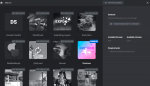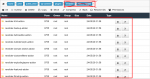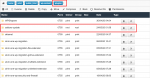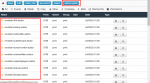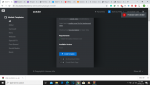Slider Revolution Responsive WordPress Plugin By ThemePunch v6.7.34
No permission to download
- Thread starter Mrsam_1
- Start date
-
Welcome to Original Babiato! All Resource are Free and No downloading Limit.. Join Our Official Telegram Channel For updates Bypass All the resource restrictions/Password/Key? Read here! Read Before submitting Resource Read here! Support Our Work By Donating Click here!
You are using an out of date browser. It may not display this or other websites correctly.
You should upgrade or use an alternative browser.
You should upgrade or use an alternative browser.
mariorick
Member
Thank you very much, very kind of you...Here you are:
juju
Active member
- Jun 15, 2019
- 253
- 178
- 43
For Addons: Upload manually, install and activate like normal plugins (Find Addons package here: https://babiato.tech/threads/slider-revolution-responsive-wordpress-plugin.528/page-20#post-166406)
sundar50000
Active member
For Addons: Upload manually, install and activate like normal plugins (Find Addons package here: https://babiato.tech/threads/slider-revolution-responsive-wordpress-plugin.528/page-20#post-166406)
Is this correct path? Advise
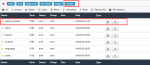
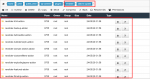
juju
Active member
- Jun 15, 2019
- 253
- 178
- 43
sundar50000
Active member
- Jul 25, 2018
- 12,069
- 22,065
- 120
sundar50000
Active member
Lemme check.use this version.. addon working

File on MEGA
mega.nz
sundar50000
Active member
Somewhere i'm making a mistake i guess still can't load the addons, Does anyone share me a screen recorder how to upload the addons manually in the proper folder to load them.Lemme check.
Thank you.
juju
Active member
- Jun 15, 2019
- 253
- 178
- 43
1. Open the "addons-update" folder, you will see the folder addons
2. Upload manually all folder addons to ... /wp-content/plugins
sundar50000
Active member
mariorick
Member
Here you are:
I don't know if this is the best place to post this issue, but I'm having trouble putting this template on my page. When I place it inside the page, while I am in the elementor editor it appears in preview without problems, but when I view the published page, it appears these lines of code instead the slider. I've tried several things but it doesn't work. When I add another slider template, it works normally. Can anyone help me? Or guide me. Thanks in advance.
Published page:
Elementor Preview:

Last edited:
- May 24, 2018
- 75,723
- 111,841
- 120
Tomz updated Slider Revolution Responsive WordPress Plugin with a new update entry:
Slider Revolution v6.2.10 Nulled
Read the rest of this update entry...
Slider Revolution v6.2.10 Nulled
Download Slider Revolution v6.2.10 Responsive WordPress Plugin Nulled Free
v6.2.10 (28th May 2020)
Bugfixes
- Fixed an issue with a tag links not being able to be clicked in carousels in some cases
- Fixed undefined JavaScript error in the thumbnail position calculation in case thumbnails were loaded with delay on stage
- Fixed JavaScript error if the progressbar stopped due to a mouse event before the progressbar has been created. This issue occured in very rare situations...
Read the rest of this update entry...
altayko
Member
- Mar 27, 2020
- 38
- 1
- 8
Hello nice people ☺ Thanks for sharing the plugin, it works fine.
I don't know if it's okay to ask here, but I have a question. I am trying to create a slide but it is very difficult for me. Can I download the demo of this theme (themeforest-wavee) somehow and add it to my slide? I mean, I can only view the demo content of this theme. And I know it's slider revolution.
Healthy and joyful days.
I don't know if it's okay to ask here, but I have a question. I am trying to create a slide but it is very difficult for me. Can I download the demo of this theme (themeforest-wavee) somehow and add it to my slide? I mean, I can only view the demo content of this theme. And I know it's slider revolution.
Healthy and joyful days.
bruno0114
Member
- Mar 24, 2020
- 33
- 10
- 8
how did you import it? just added as a plugin ??
juju
Active member
- Jun 15, 2019
- 253
- 178
- 43
In Admin Dashboard, go to left menu and Select "Slider Revolution", Click "Manual Import"how did you import it? just added as a plugin ??
Then copy shortcode and put it on the homepage or where you want it showing up
Version 6.2.11 (28th May 2020)
New Features
New Features
- Added an option to ignore mobile browser height changes based on scrolls. The urlbar and toolbar do disappear based on scroll, which would resize the fullscreen sliders. Set per module if you wish to ignore these behaviour of the mobile browser. This option is enabled by default
- Video poster will show up if video has not started and the video has been resetted (just like coming from another slide) even if "Show Poster on Pause" is not selected
- Video timeline now can be dragged even if "Show Poster on Pause" is selected, which is showing up with delay in this case if needed
- Video click will now honor original clicks and start/play videos correctly
- Fixed HTML5 video fullscreen playback on IE11
- Fixed JavasScript error if an Essential Grid exists on the page and the Slider tries to recall Essential Grid's refreshing method
- Fixed an issue where the loading of modules with ajax, removing them (with or without revkill method) and readding them to a later point in time did not start the modules correctly
- Fixed an issue where the excerpt limit for WooCommerce was not correct
- Fixed an issue where the alt for slide images was not written if it was empty
- Fixed an issue where AddOn downloads showed up as success and after reload the AddOn is not installed
- Fixed an issue not displaying photos from a Facebook albums
- Fixed a bug where static layers with custom animations may do not appear in certain situations
- Panorama Addon 2.1.2: Added support for external images
- Jul 25, 2018
- 12,069
- 22,065
- 120
Similar threads
- Replies
- 5
- Views
- 2K
- Replies
- 3
- Views
- 1K
- Replies
- 15
- Views
- 6K
- Replies
- 37
- Views
- 9K