Smart Image Resize Pro for WooCommerce v1.13.0 Nulled
No permission to download
- Thread starter vrijenaam
- Start date
-
Welcome to Original Babiato! All Resource are Free and No downloading Limit.. Join Our Official Telegram Channel For updates Bypass All the resource restrictions/Password/Key? Read here! Read Before submitting Resource Read here! Support Our Work By Donating Click here!
You are using an out of date browser. It may not display this or other websites correctly.
You should upgrade or use an alternative browser.
You should upgrade or use an alternative browser.
+1Update plz. It is important, the old version has many bugs.
- Nov 17, 2020
- 100
- 240
- 33
If anyone has a clean version, they can either post it here, or DM it to me for Null
Edit: Nvm.. here we go!
@Tomz - @Moha @silumantu @jayzou @yancaopaomo - Attached!
1.7.7
- Improved compatibility with new themes and plugins
- Declare compatibility with WooCommerce 6.9
- Stability improvements
Attachments
Last edited:
Thank you my friend!I'm sorry guys, the account I had access to is not in my possession anymore due to a job-hop.
If anyone has a clean version, they can either post it here, or DM it to me for Null
Edit: Nvm.. here we go!
@Tomz - @Moha @silumantu @jayzou @yancaopaomo - Attached!
gaylordaddie936
New member
- May 22, 2022
- 1
- 0
- 1
- Nov 17, 2020
- 100
- 240
- 33
Tomz updated Smart Image Resize Pro for WooCommerce with a new update entry:
Smart Image Resize Pro for WooCommerce v1.7.7 Nulled
Read the rest of this update entry...
Smart Image Resize Pro for WooCommerce v1.7.7 Nulled
Download Smart Image Resize Pro for WooCommerce v1.7.7 Nulled Free
= v1.7.7 =
* Improved compatibility with new themes and plugins
* Declare compatibility with WooCommerce 6.9
* Stability improvementst
Read the rest of this update entry...
ilker
New member
ilker
New member
thanksTomz updated Smart Image Resize Pro for WooCommerce with a new update entry:
Smart Image Resize Pro for WooCommerce v1.7.7 Nulled
Read the rest of this update entry...
silumantu
Member
- Oct 9, 2019
- 169
- 23
- 18
Thanks brotherTomz updated Smart Image Resize Pro for WooCommerce with a new update entry:
Smart Image Resize Pro for WooCommerce v1.7.7 Nulled
Read the rest of this update entry...
Hello,Tomz updated Smart Image Resize Pro for WooCommerce with a new update entry:
Smart Image Resize Pro for WooCommerce v1.7.7 Nulled
Read the rest of this update entry...
Just test version 1.77, and it seems not nulled yet?
it shows like this info:
Smart Image Resize: width or height exceeds limit `/var/www/mysite.com/htdocs/wp-content/uploads/2022/11/test.jpg' @ error/cache.c/OpenPixelCache/3911
Please check the screenshot:
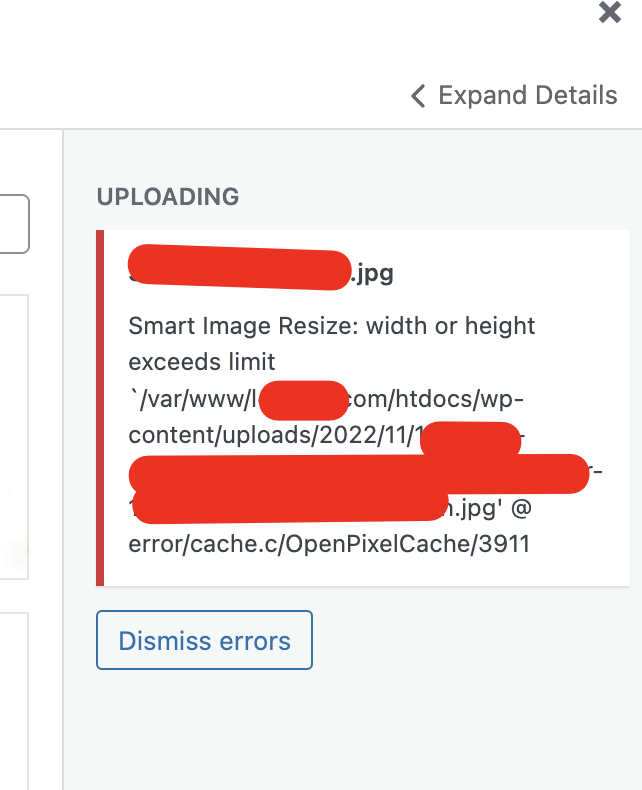
- Nov 17, 2020
- 100
- 240
- 33
It is nulled. That error is obviously not related to it being nulled or not. The image it's trying to convert is either too big in pixel-size, or has an unsupported header (might not be a real jpg).Hello,
Just test version 1.77, and it seems not nulled yet?
it shows like this info:
Smart Image Resize: width or height exceeds limit `/var/www/mysite.com/htdocs/wp-content/uploads/2022/11/test.jpg' @ error/cache.c/OpenPixelCache/3911
Please check the screenshot:
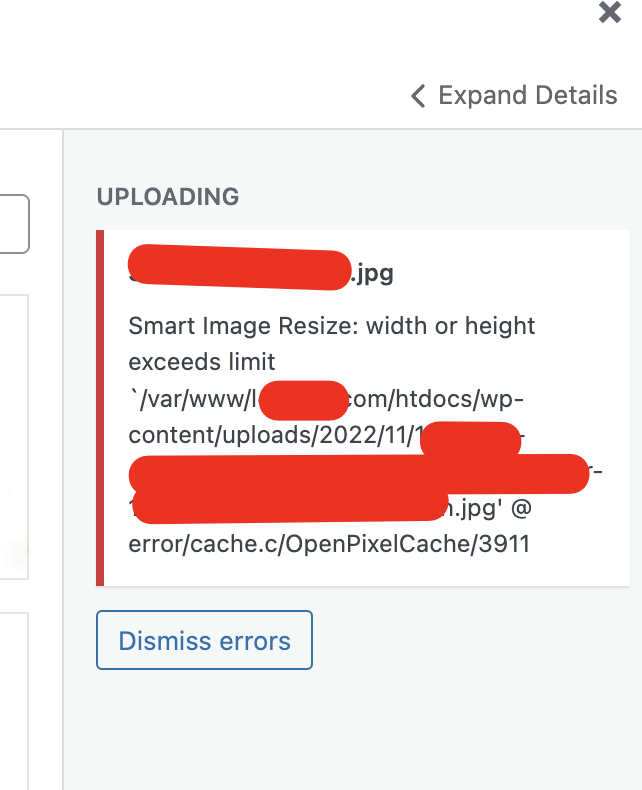
Some troubleshooting steps:
- Check if imagick or gd is enabled on the server, preferably imagick. (Use Health Check)
- Resize & replace the file manually (Optionally use Enable Media Replace)
Last edited:
- Nov 17, 2020
- 100
- 240
- 33
vrijenaam updated Smart Image Resize Pro for WooCommerce with a new update entry:
1.7.8 - WooCommerce 7.0 compability tag (minor)
Read the rest of this update entry...
1.7.8 - WooCommerce 7.0 compability tag (minor)
= 1.7.8 =
* Removed `is_feed` notice
* Declare compatibility with WooCommerce 7.0
Read the rest of this update entry...
- Nov 17, 2020
- 100
- 240
- 33
It's a minor update, but here you go 
Update to 1.7.8 if possible please. Thanks
- Nov 17, 2020
- 100
- 240
- 33
MrSam_1 updated Smart Image Resize Pro for WooCommerce with a new update entry:
Smart Image Resize Pro for WooCommerce
Read the rest of this update entry...
Smart Image Resize Pro for WooCommerce
Read the rest of this update entry...
- Nov 17, 2020
- 100
- 240
- 33
MrSam_1 updated Smart Image Resize Pro for WooCommerce with a new update entry:
Smart Image Resize Pro for WooCommerce
Read the rest of this update entry...
Smart Image Resize Pro for WooCommerce
Decryption key:
* Improved compatibility with PHP 8.3
* Stability improvement
Read the rest of this update entry...
- Nov 17, 2020
- 100
- 240
- 33
MrSam_1 updated Smart Image Resize Pro for WooCommerce with a new update entry:
Smart Image Resize Pro for WooCommerce
Read the rest of this update entry...
Smart Image Resize Pro for WooCommerce
Decryption key:
* Added an option to prevent upscaling of small images.
Read the rest of this update entry...
- Nov 17, 2020
- 100
- 240
- 33
MrSam_1 updated Smart Image Resize Pro for WooCommerce with a new update entry:
Smart Image Resize Pro for WooCommerce
Read the rest of this update entry...
Smart Image Resize Pro for WooCommerce
Decryption key:
* Enhanced the settings page to improve user experience.
* Introduced a dedicated "Help" tab featuring setup guides and troubleshooting resources.
* Stability improvement.
Read the rest of this update entry...
Similar threads
- Replies
- 0
- Views
- 100
- Replies
- 4
- Views
- 177
- Replies
- 4
- Views
- 175
- Replies
- 3
- Views
- 160
- Replies
- 0
- Views
- 107

