Soledad - Best Multipurpose, Newspaper, Blog & WooCommerce WordPress Themes v8.6.6 Nulled
No permission to download
- Thread starter mdfarid97xx
- Start date
-
Welcome to Original Babiato! All Resource are Free and No downloading Limit.. Join Our Official Telegram Channel For updates Bypass All the resource restrictions/Password/Key? Read here! Read Before submitting Resource Read here! Support Our Work By Donating Click here!
You are using an out of date browser. It may not display this or other websites correctly.
You should upgrade or use an alternative browser.
You should upgrade or use an alternative browser.
nickel thank you it worksLa version annulée de @Tomz a été modifiée pour le téléchargement principal.
- May 24, 2018
- 75,761
- 111,850
- 120
Akbaba updated Soledad - Best Multipurpose, Newspaper, Blog & WooCommerce WordPress Themes with a new update entry:
Soledad Theme v.8.1.8
Read the rest of this update entry...
Soledad Theme v.8.1.8
Download Soledad v.8.1.8 - Multi-Concept Blog/Magazine/News AMP WordPress Theme Nulled Free
Update Soledad Version 8.1.8
- Feature Added: New widget “Soledad Advanced Categories” – more options to help you can showing categories/tags or taxonomies.
- Feature Added: New widget “Soledad Author List” – a widget to help you can showing the users data based on the roles.
- Feature Added: New widget “Soledad Comments” – a widget to help you can showing the...
Read the rest of this update entry...
@Tomz : You are a magician, broAkbaba updated Soledad - Best Multipurpose, Newspaper, Blog & WooCommerce WordPress Themes with a new update entry:
Soledad Theme v.8.1.8
Read the rest of this update entry...
Thank you so much.
Akbaba updated Soledad - Best Multipurpose, Newspaper, Blog & WooCommerce WordPress Themes with a new update entry:
Soledad Theme v.8.1.8
Read the rest of this update entry...
@Tomz - Nulled version changed for main download.
- Sep 25, 2020
- 20
- 1
- 3
Demo importer not working here.... Tried on 2 fresh installation... Not importing styles and contentAkbaba updated Soledad - Best Multipurpose, Newspaper, Blog & WooCommerce WordPress Themes with a new update entry:
Soledad Theme v.8.1.8
Read the rest of this update entry...
It has worked perfectly for me. Both in the untouched and nulled versions of 8.1.8Demo importer not working here.... Tried on 2 fresh installation... Not importing styles and content
- Sep 25, 2020
- 20
- 1
- 3
Have you uploaded any demo... If yes then how... Check mine what its happening siteIt has worked perfectly for me. Both in the untouched and nulled versions of 8.1.8
Demo importer not working here.... Tried on 2 fresh installation... Not importing styles and content
That is not the fault of the theme itself.
Also, make sure that you pay attention to the big red box on the demo page....
:: NOTE IMPORTANT - PLEASE READ IT FIRST ::
1 If your site is new site - no any old posts/pages... You can do the full import ( "Import Demo Style" and "Import Demo Content" ) as normal.
If your site is an old site - Please do import only Import Demo Style - let un-check on Import Demo Content
2 All the Shop/Store demos need to Install & Activate the plugin WooCommerce to get it to works. Since it's an option, so we don't list it on the list plugins should be install.
3 If you want to import another demo - let's Uninstall the demo you've imported before first.
4 After import a demo, if you get any issues with the menu
Let's go to Appearance > Menus > create or select a menu for your main navigation > scroll down and check to "Primary Menu" at the bottom.
5 If you don't need to import the demo anymore, you can deactivate the plugin "Penci Soledad Demo Importer" - It doesn't affect anything.
Not importing styles and content.... is an error with your own setup.
Maybe you need to try things in Elementor.
Go to Elementor > Settings and ensure ‘disable default fonts’ and ‘disable default colors’ are both checked and Save
If that didn’t solve it, you may need to investigate your active theme or plugins to ensure they are not using font and color settings that override. If in doubt, check Appearance > Customize first or switch your theme to troubleshoot.
As for site importing wrong....
Just tried installing on fresh sandbox now...
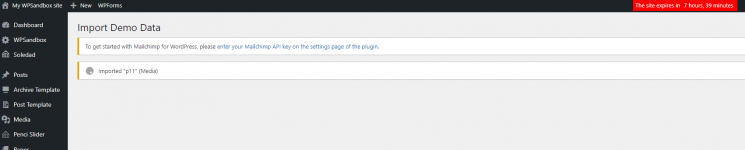
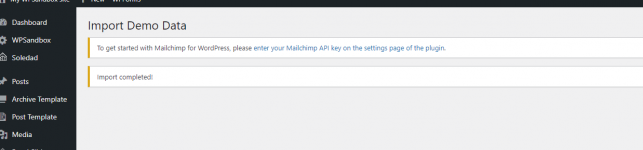
Now go preview site and all good....

Yes, I have tried my hands at multiple Demos. Each demo has installed perfectly for me without any hassles, with or without demo content.Have you uploaded any demo... If yes then how... Check mine what its happening site
However, being a noob at WP, I am not in a position to help you sort out your issues. Sorry about not being able to help.
I am working locally using "Local by Flywheel" to polish my WP skills currently.
Almost afraid to ask because I don't want look like a complete and utter noob, but how do you people get this theme update (8.1.8) to work? I keep getting this activation notification and I can't find awork-around.
Or am I missing some crucial information from this thread? If so, I'm sorry for that.
Help?
Or am I missing some crucial information from this thread? If so, I'm sorry for that.
Help?
Use v8.1.8 Nulled. It gets installed perfectly. The Demos too download properly.Almost afraid to ask because I don't want look like a complete and utter noob, but how do you people get this theme update (8.1.8) to work? I keep getting this activation notification and I can't find awork-around.
Or am I missing some crucial information from this thread? If so, I'm sorry for that.
Help?
I am a WP noob myself (not a noob in life though), and I am currently only using it locally (local by Flywheel) and learning from my mistakes. Once I get comfortable locally, I plan to export the locally created site to my host.
I am not the best guy to make a suggestion regarding your question. However, my workaround solution (until I find a better one) would be to add the name of the original owner as a watermark or in reverse on the downloaded pic.This theme works great, but I for the life of me cannot figure out how to add a "photo credit: company name" to give credit to the original owner of various featured images. Ideas?
Hey, thanks! The nulld version works as a charm! Don't know what made the first nulled version not function as it should, but this one did. Very appreciated, this tip!Use v8.1.8 Nulled. It gets installed perfectly. The Demos too download properly.
I am a WP noob myself (not a noob in life though), and I am currently only using it locally (local by Flywheel) and learning from my mistakes. Once I get comfortable locally, I plan to export the locally created site to my host.
Similar threads
- Replies
- 1
- Views
- 476
- Replies
- 4
- Views
- 1K
- Replies
- 5
- Views
- 1K
- Replies
- 0
- Views
- 813
- Replies
- 13
- Views
- 2K

