torturer33
New member
- May 6, 2022
- 26
- 3
- 3
Soledad Version 8.2.6? When it is available?
Will wait...Only out yesterday, so soon
Update Soledad Version 8.2.6 – September 19th, 2022
- Featured Added: Support builder for all custom post types – you can build your single template via Dashboard > Post Template and apply it to any custom post types via Customize > Single Posts > Custom Post Types Builder.
- Featured Added: Option to show the custom fields together with the post meta ( for default posts template ). Please check the options for it via Customize > Single Posts > Show Custom Post Meta.
- Improve: New widget “Post – Custom Field” for Elementor & WPBakery – it can helps you easy to showing any custom fields for your single post pages or single custom post types template.
- Update: Plugin “Penci Shortcodes & Performance” to version 5.2
- Improve: Some minor issues.
Download Soledad v8.2.6 - Multi-Concept Blog/Magazine/News AMP WordPress Theme Nulled
Update Soledad Version 8.2.6
Featured Added: Support builder for all custom post types – you can build your single template via Dashboard > Post Template and apply it to any custom post types via Customize > Single Posts > Custom Post Types Builder.
Featured Added: Option to show the custom fields together with the post meta ( for default posts template ). Please check the options for it via...
Download Soledad v8.2.7 - Multi-Concept Blog/Magazine/News AMP WordPress Theme Nulled Free
Update Soledad Version 8.2.7 – October 4th, 2022
- Update: Smart Lists now supported in Soledad. You can enable it for a post by going to Edit a post > scroll down and check the options for Smart Lists on “Smart Lists Settings for This Post”
- Featured Added: Support plugin Co-Authors Plus – allows you to...
8.2.6 sürümünü yeni sürüme nasıl güncelleyebilirim?Tomz , Soledad - En İyi Çok Amaçlı, Gazete, Blog ve WooCommerce WordPress Temalarını yeni bir güncelleme girişiyle güncelledi:
Soledad Teması v8.2.7 Nulled
Bu güncelleme girişinin geri kalanını okuyun...
arkadash english please8.2.6 sürümünü yeni sürüme nasıl güncelleyebilirim?
Sory broarkadash english please
Sory bro
How can I update version 8.2.6 to new version?
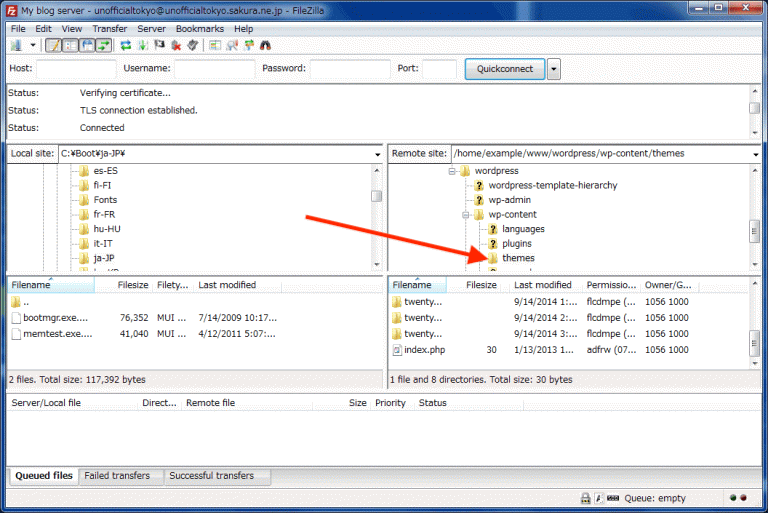
I updated it without any problem according to the information you provided.Step 1: Create a backup of your theme.
- Log in to your site via FileZilla.
- On the left side of the screen, click the public_html folder.
- Open your wp-content folder.
- Open your themes folder.
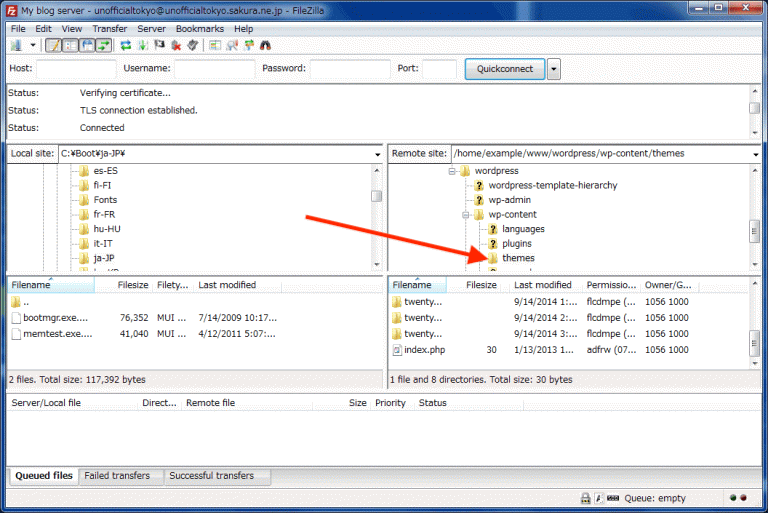
Image Source
or use your cpanel or direct admin ...
- Find the folder labeled with your active theme’s name.
- Rename it, adding “_old” to the end of the file name.
- Download that folder to your computer as a backup.
idemBonjour, je reçois un avertissement de licence dans la version 8.2.7. Existe-t-il un moyen de le réparer?
Works perfectlyBonjour, je reçois un avertissement de licence dans la version 8.2.7. Existe-t-il un moyen de le réparer?
Download Soledad v8.2.8 - Multi-Concept Blog/Magazine/News AMP WordPress Theme Nulled Free
Update Soledad Version 8.2.8 – October 25th, 2022
- Featured Added: The first theme introduces feature: “Text To Speech” – It gives your readers more experience to surf the web. Your readers just need to press the play button and listen to the article content instead of having to read it. To get this feature, you can go to Appearance > Install Plugins > and install the plugin...

