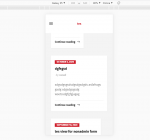guguk
Well-known member
Hello guys,
Im working a project and im using Business Lounge Theme. ( https://babiato.tech/threads/busine...e-business-consulting-theme.1179/#post-260405 )
Normally there have an option on-off for sticky in theme options panel but its effect just desktop not for mobile. I have read comments themeforest's sales page and someone asked before and author said that: "There are compatibility problems on sticky items with mobile browsers. Also, there is not enough room on the top of the screen. it could" but my clients wants that.
So i just tried only CSS but it's not enough. When i sticky header in homepage header covering on slider and also mobile menu not display as always. So i need Javascript tricks but i have no idea how to do.
Can someone help me?
Thnx
Im working a project and im using Business Lounge Theme. ( https://babiato.tech/threads/busine...e-business-consulting-theme.1179/#post-260405 )
Normally there have an option on-off for sticky in theme options panel but its effect just desktop not for mobile. I have read comments themeforest's sales page and someone asked before and author said that: "There are compatibility problems on sticky items with mobile browsers. Also, there is not enough room on the top of the screen. it could" but my clients wants that.
So i just tried only CSS but it's not enough. When i sticky header in homepage header covering on slider and also mobile menu not display as always. So i need Javascript tricks but i have no idea how to do.
Can someone help me?
Thnx