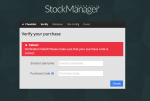Stock Manager Advance with Point of Sale Module v3.5.5 Untouched
No permission to download
- Thread starter hackermiind
- Start date
-
Welcome to Original Babiato! All Resource are Free and No downloading Limit.. Join Our Official Telegram Channel For updates Bypass All the resource restrictions/Password/Key? Read here! Read Before submitting Resource Read here! Support Our Work By Donating Click here!
You are using an out of date browser. It may not display this or other websites correctly.
You should upgrade or use an alternative browser.
You should upgrade or use an alternative browser.
Sometimes I do not understand how systems like these do not have enough users to solve something as basic as the nulled of the script.
In attachment I leave the install.php so that you only have to replace it with the current one, when asking for user and purchase code, put what you want and the installation should continue without problems.
I hope it is useful, if you want you can upload the complete nulled file so future members can do everything in one by downloading the SMA.
Greetings from Argentina
In attachment I leave the install.php so that you only have to replace it with the current one, when asking for user and purchase code, put what you want and the installation should continue without problems.
I hope it is useful, if you want you can upload the complete nulled file so future members can do everything in one by downloading the SMA.
Greetings from Argentina
Attachments
sundar50000
Active member
Any new update to bypass the validation
Tomz updated Stock Manager Advance with Point of Sale Module with a new update entry:
Stock Manager Advance with Point of Sale Module v3.4.47
Read the rest of this update entry...
Stock Manager Advance with Point of Sale Module v3.4.47
Download Stock Manager Advance with Point of Sale Module v3.4.47 Nulled Free
Version: 3.4.47 Thanks To @muddy
Release Date: June 19, 2021
* Fixed flash messages issue
* Improved status update for sales
* Fixed stock sync issue causing due to transfers
Read the rest of this update entry...
Hello friends,
I just wonder how did you solved the Printer Issue, since I'm using Digital Ocean to setup my installation, but I'm not able to print the Sale Voucher.
Following the demo, they reach this URL...
in my case, I just going to this URL...
I have followed the instructions on the git repository about install ppp server driver

 github.com
github.com
and after that, I have just reach the next URL
I have tested as they have the demo, without printer installed, just selected the option "web browser print", as they have...
any idea, somebody had the same issue, if it's possible to get help?
Thank you.
I just wonder how did you solved the Printer Issue, since I'm using Digital Ocean to setup my installation, but I'm not able to print the Sale Voucher.
Following the demo, they reach this URL...
in my case, I just going to this URL...
I have followed the instructions on the git repository about install ppp server driver
GitHub - Tecdiary/ppp: PHP POS Print Server
PHP POS Print Server. Contribute to Tecdiary/ppp development by creating an account on GitHub.
and after that, I have just reach the next URL
I have tested as they have the demo, without printer installed, just selected the option "web browser print", as they have...
any idea, somebody had the same issue, if it's possible to get help?
Thank you.
urfriendvickey
New member
- May 8, 2022
- 0
- 0
- 0
Sorry for the late reply but does this work on free hosting?. I have a self hosted nas Synology locally but I have not had any success in getting this installed correctly
Tomz updated Stock Manager Advance with Point of Sale Module with a new update entry:
Stock Manager Advance with Point of Sale Module v3.4.48
Read the rest of this update entry...
Stock Manager Advance with Point of Sale Module v3.4.48
Download Stock Manager Advance with Point of Sale Module v3.4.48 Nulled Free
Version: 3.4.48 - Thanks To @WonderMiddel
Release Date: July 12, 2021
* Improved barcode scanning
* Fixed variant price issue on return quantity change
Read the rest of this update entry...
thanksTomz updated Stock Manager Advance with Point of Sale Module with a new update entry:
Stock Manager Advance with Point of Sale Module v3.4.48
Read the rest of this update entry...
thank you sirTomz updated Stock Manager Advance with Point of Sale Module with a new update entry:
Stock Manager Advance with Point of Sale Module v3.4.48
Read the rest of this update entry...
urfriendvickey
New member
- May 8, 2022
- 0
- 0
- 0
Sometimes I do not understand how systems like these do not have enough users to solve something as basic as the nulled of the script.
In attachment I leave the install.php so that you only have to replace it with the current one, when asking for user and purchase code, put what you want and the installation should continue without problems.
I hope it is useful, if you want you can upload the complete nulled file so future members can do everything in one by downloading the SMA.
Greetings from Argentina
I've tried replaced the install file, but get this

Hmm, I tried to install it again with the install.php replaced in the Install folder and it works perfect, check what can happen in your case.
Sorry sir, I've tried it to SimplePOS v.4.11 I thought it will be worked. but the install.php file still worked with Stock Manager Advance with Point of Sale Module 3.4.48 with no issue installation.Hmm, I tried to install it again with the install.php replaced in the Install folder and it works perfect, check what can happen in your case.
babiatofans
New member
- Aug 11, 2020
- 9
- 14
- 3
Version: 3.4.50 Not Nulled
Release Date: September 09, 2021* Fixed close register
* Fixed total tax on views
* Fixed cart quantity update
* Fixed base qty for scale barcode
* Fixed product tax method on sale edit
DOWNLOAD Stock Manager Advance with Point of Sale Module v3.4.50
solvevery
New member
- Jun 30, 2022
- 3
- 0
- 1
I hope I can nulled it, but still don't know how to. Someone null it, pleaseVersion: 3.4.50 Not Nulled
Release Date: September 09, 2021
* Fixed close register
* Fixed total tax on views
* Fixed cart quantity update
* Fixed base qty for scale barcode
* Fixed product tax method on sale edit
DOWNLOAD Stock Manager Advance with Point of Sale Module v3.4.50
solvevery
New member
- Jun 30, 2022
- 3
- 0
- 1
Just found the complete and nulled version here https://babiato.tech/threads/stock-manager-advance-with-all-modules.20424/post-641246 by @NullMaster, thanks to him..I hope I can nulled it, but still don't know how to. Someone null it, please
solvevery
New member
- Jun 30, 2022
- 3
- 0
- 1
Just try to null the script file in install.php file, after change and add a few script, try to install and it's workVersion: 3.4.50 Not Nulled
Release Date: September 09, 2021
* Fixed close register
* Fixed total tax on views
* Fixed cart quantity update
* Fixed base qty for scale barcode
* Fixed product tax method on sale edit
DOWNLOAD Stock Manager Advance with Point of Sale Module v3.4.50
Big thanks to @marcost96 for the sight
(just replace the install.php file with this)
Attachments
beniam97chris
New member
- May 26, 2022
- 0
- 1
- 0
Similar threads
- Replies
- 1
- Views
- 826
- Replies
- 83
- Views
- 11K
- Replies
- 18
- Views
- 7K
- Replies
- 1
- Views
- 2K