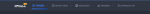[TH] iO Dark Mode v2.2.15.0.0
No permission to download
- Thread starter Shayan Xtreme
- Start date
-
Welcome to Original Babiato! All Resource are Free and No downloading Limit.. Join Our Official Telegram Channel For updates Bypass All the resource restrictions/Password/Key? Read here! Read Before submitting Resource Read here! Support Our Work By Donating Click here!
You are using an out of date browser. It may not display this or other websites correctly.
You should upgrade or use an alternative browser.
You should upgrade or use an alternative browser.
- Jul 25, 2018
- 12,069
- 22,066
- 120
- Jul 25, 2018
- 12,069
- 22,066
- 120
@Tomz said u must change numbers inside theme panel.
- May 24, 2018
- 75,776
- 111,851
- 120
That would be because it would require a style property change which can easily be changed by navigating to Appearance -> Style Properties -> Discussion list -> Width to collapse discussion list items -> Set it to 1000px instead of 10000px. You'd then be able to replicate what I sent an image of above.@Tomz said u must change numbers inside theme panel.
- May 24, 2018
- 75,776
- 111,851
- 120
aneeas23
Member
- Apr 7, 2020
- 59
- 4
- 8
That would be because it would require a style property change which can easily be changed by navigating to Appearance -> Style Properties -> Discussion list -> Width to collapse discussion list items -> Set it to 1000px instead of 10000px. You'd then be able to replicate what I sent an image of above.
Thank you so much it works
- Dec 1, 2018
- 25,550
- 28,452
- 120
io dark mode v2.1.10

File on MEGA
mega.nz
io v2.1.10

File on MEGA
mega.nz
Can you please reupload these? Thank you
- Jul 25, 2018
- 12,069
- 22,066
- 120
S
Serialc0de
Guest
- May 24, 2018
- 75,776
- 111,851
- 120
hey bro / english please[USER = 1] @Tomz [/ USER] ciao brò, ho installato questo thema, purtroppo quando inserisco "Welcome block image hero - bottom of header" non funziona correttamente? Questo tema è aggiornato? Come posso risolvere questo problema? Grazie in anticipo


Ok problem Fixed!
- May 24, 2018
- 75,776
- 111,851
- 120
he bro never test logo options its better test it and change options to solve problem@Tomz hi brò, I have a problem with the logo, I cannot enlarge the logo, I have read the documentation but it is not written in the documentation, how can I do to enlarge the logo?
Thank you in advance.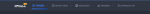

S
Serialc0de
Guest
I tested everything but it doesn't solve the problem, that's why I'm asking you, surely you won't be a web developer, sorry!he bro never test logo options its better test it and change options to solve problem
Try to increase Navigation logo vertical spacing value.@Tomz hi brò, I have a problem with the logo, I cannot enlarge the logo, I have read the documentation but it is not written in the documentation, how can I do to enlarge the logo?
Thank you in advance.