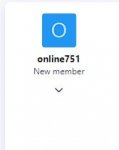war10ck
Member
- Sep 22, 2019
- 147
- 21
- 18
download from here
UI.X 2 Add-on XenForo 2 Add-on — ThemeHouse
This add-on serves as the foundation for our XenForo theme product-line. It is the necessary functionality that allows us to extend the XenForo software.www.themehouse.com
Hi Tomz,
Thank you, error fixed.
but, I could not able make like babiato.tech
1. how to add a new menu and remove the home menu.
2. how to add widgets - start a threat, latest posts.
3. how to make like babiato.tech home page.
4. how to keep only "most popular forums" option by default
see, my screenshot. and please help to build.
Thanks.