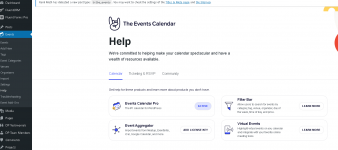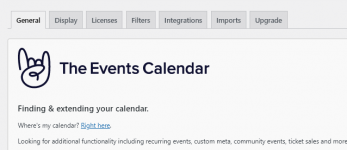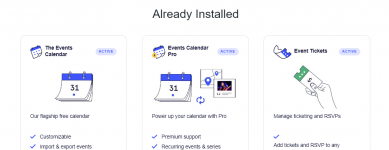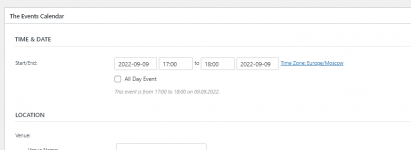The Events Calendar PRO v7.6.0.1
No permission to download
- Thread starter tanierlyons
- Start date
-
Welcome to Original Babiato! All Resource are Free and No downloading Limit.. Join Our Official Telegram Channel For updates
Bypass All the resource restrictions/Password/Key? Read here!
Read Before submitting Resource Read here!Support Our Work By Donating Click here!
- May 3, 2022
- 50
- 4
- 8
but in fact, the pro functionality is not working  .
.
I cannot see the custom fields under the settings and also cannot use the shortcodes - when I use them on the page, nothing happens. Like in the free version.
I also installed the version from @bobsmith - it is version 6.0.0.1 - it showed several warnings once installed, but it doesn't fix anything. There are just two plugins in the file - version 6.0.0.1 (not sure if pro or free version) and events tickets 5.5.0
Does anybody then can supply a working pro version 6x?
I cannot see the custom fields under the settings and also cannot use the shortcodes - when I use them on the page, nothing happens. Like in the free version.
I also installed the version from @bobsmith - it is version 6.0.0.1 - it showed several warnings once installed, but it doesn't fix anything. There are just two plugins in the file - version 6.0.0.1 (not sure if pro or free version) and events tickets 5.5.0
Does anybody then can supply a working pro version 6x?
If you want everything working then you don't just need Events Calendar Pro and Events Tickets Plus activated and installed along with Events Calendar and Event Tickets.but in fact, the pro functionality is not working.
I cannot see the custom fields under the settings and also cannot use the shortcodes - when I use them on the page, nothing happens. Like in the free version.
I also installed the version from @bobsmith - it is version 6.0.0.1 - it showed several warnings once installed, but it doesn't fix anything. There are just two plugins in the file - version 6.0.0.1 (not sure if pro or free version) and events tickets 5.5.0
Does anybody then can supply a working pro version 6x?
You also need all plugins from them like
Events Calendar, Events Calendar Pro, Event Tickets, Event Tickets Plus, Event Aggregator, Filter Bar, Virtual Events, Promoter, Community Events, Community Tickets, Eventbrite Tickets, Events Shortcodes (Pro) etc.
I run fine as this with my own nulled version....

psychorangy
New member
- Jun 24, 2022
- 15
- 6
- 3
For that option to work you will need to install Event Aggregator plugin.
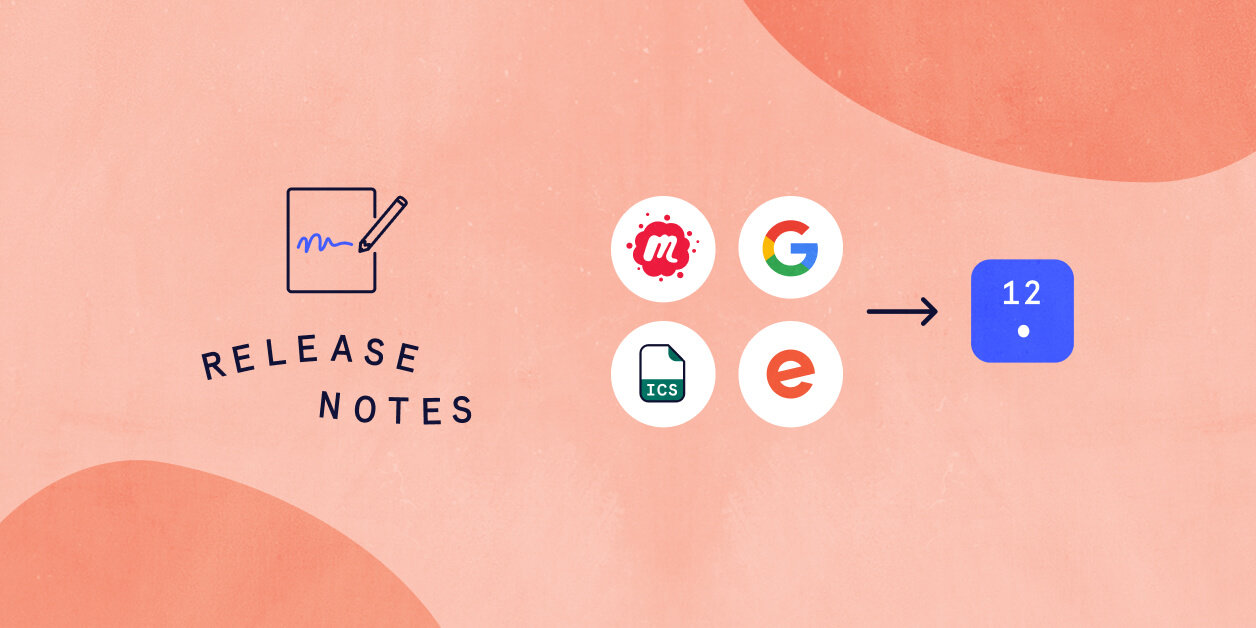
Event Aggregator 2.4.1
Summary Maintenance Release Event Aggregator 2.4.1 is a minor release that includes two bug fixes for smoother event importing. ✅ Fixed Here’s what we improved: Eventbrite imports with no tokens no longer get stuck in the import queue. ICS file imports are once again fully processed.theeventscalendar.com

Importing Calendar Data From a CSV File - Knowledgebase
In this article, we'll show you how to import calendar data from a CSV file and troubleshoot errors related to CSVs.theeventscalendar.com

Event Aggregator
Event Aggregator Import events with ease Effortlessly fill your calendar with events from Meetup, Eventbrite, iCal, Google Calendar, and more. 100 Imports per day $89 1 year of access to Event Aggregator for up to 10 sites. 200 Imports per day $149 1 year of access to Event Aggregator for up to...theeventscalendar.com
There is a free workaround, simply install WP Event Aggregator as it allows you to import to Events Calendar in the free version.

WP Event Aggregator: Import Eventbrite events, Meetup events, social events and any iCal Events into WordPress
WP Event Aggregator: Easy way to import Facebook Events, Eventbrite events, MeetUp events into your WordPress Event Calendar.wordpress.org
I do actually have the Pro version of this nulled and fully working with added benefits of scheduled imports and advanced synchronization, however am not uploading here as it will just get leeched and for your needs the Free version is good enough.
Make sure that you have Events Calendar installed and activated and in Eventbrite, Meetup, Facebook and iCalendar/ics, you will have the option of importing into it.
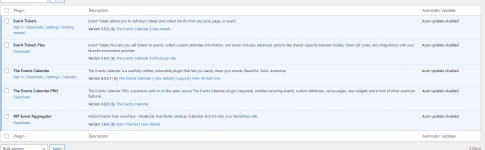
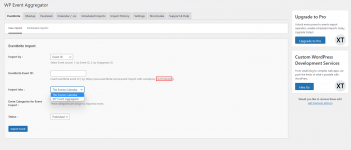
With pro installed.....
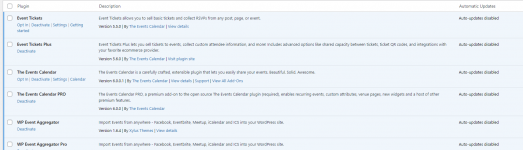
Pro gives you the option of scheduled imports if you set any up....
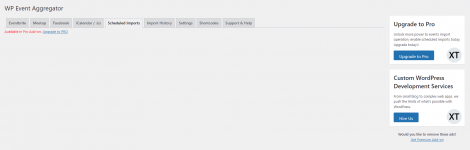
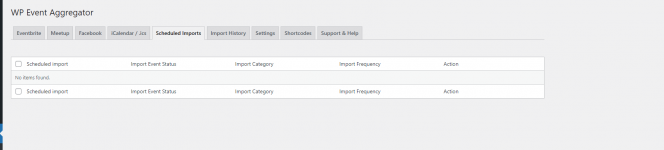
As well as advanced synchronization here....
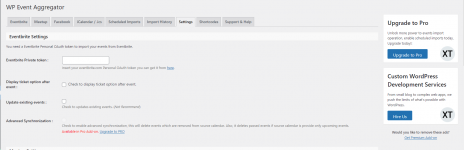
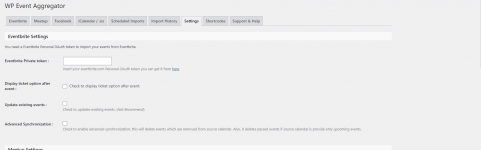
Thank you very much, I still have a lot to learn!
- May 3, 2022
- 50
- 4
- 8
If you want everything working then you don't just need Events Calendar Pro and Events Tickets Plus activated and installed along with Events Calendar and Event Tickets.
You also need all plugins from them like
Events Calendar, Events Calendar Pro, Event Tickets, Event Tickets Plus, Event Aggregator, Filter Bar, Virtual Events, Promoter, Community Events, Community Tickets, Eventbrite Tickets, Events Shortcodes (Pro) etc.
I run fine as this with my own nulled version....

The nulled version you supplied contains just the event calendar plugin? So to use the shortcodes I need Shortcodes pro plugin? Can you kindly share it with us?
The Events Calendar 6.0.0.1
9.7.22 The Events Calendar
Summary
Maintenance Release
This latest version of The Events Calendar prevents E_ERROR from showing up when calling tribe_context( )->is( is_main_query ) too early in the execution.
As always, we recommend testing updates on a staging site first, but it should all be smooth sailing.
9.7.22 The Events Calendar
Summary
Maintenance Release
This latest version of The Events Calendar prevents E_ERROR from showing up when calling tribe_context( )->is( is_main_query ) too early in the execution.
As always, we recommend testing updates on a staging site first, but it should all be smooth sailing.
adrianna19
New member
- Jan 5, 2021
- 5
- 1
- 3
I can't get recurring events to show with this version of the plugin. Anyone else having this issue?
coolashish
Well-known member
- Aug 18, 2019
- 369
- 325
- 63
yes same, the pro features are not working in this version. if anybody can check and try to fix it.
Shortcodes not working, how can I fix this? I'm trying the [tribe_events] shortcode but it's not working. Am I doing anything wrong?
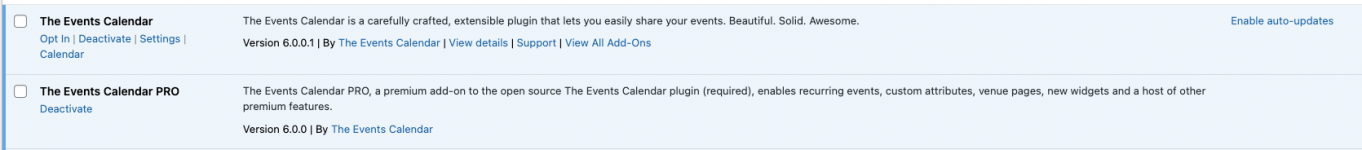
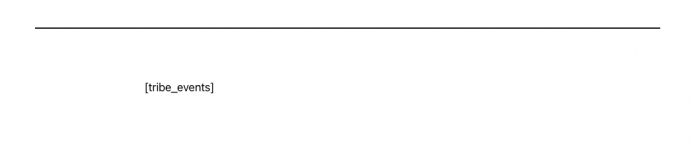
I have simply categorized the events and I want to make two separate calendars. I want only the event in the first category to appear in the first calendar. Is it possible to do that with this plugin? I wasn't sure if I was doing something wrong.
Shortcode Guide
Btw, thanks a lot for sharing. I would be very grateful if you could help me with this problem.
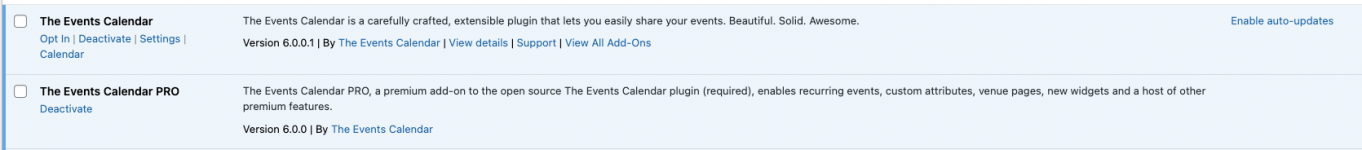
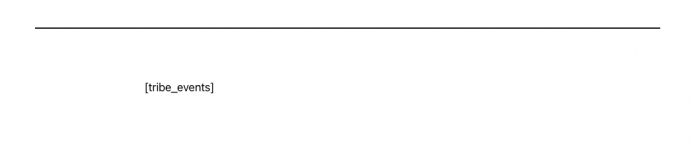
I have simply categorized the events and I want to make two separate calendars. I want only the event in the first category to appear in the first calendar. Is it possible to do that with this plugin? I wasn't sure if I was doing something wrong.
Shortcode Guide
Btw, thanks a lot for sharing. I would be very grateful if you could help me with this problem.
Nury
Member
- Oct 11, 2018
- 97
- 27
- 18
in previous versions if they workedNone of The Events Calendar plugins and addons are nulled, they are uploaded as clean and untouched resources.
Can't fix something that is not broke when you either just buy genuine licence or use nulled versions.
Well just double check that you are using correct ones first.in previous versions if they worked

Shortcodes Overview - Knowledgebase
Shortcodes are a convenient way to embed content, code, and other assets without touching code yourself. We'll list the available shortcodes here.

Events Calendar Pro Widget Shortcodes - Knowledgebase
Events Calendar Pro ships with a number of cool widget shortcodes that you can use on your site in locations other than a sidebar.
Plus, if you look at my previous posts here you will see in my full Events Calendar plugin list, that I use Events Shortcodes Pro and do not have any issues, you can use the Free version here if want to try it out.
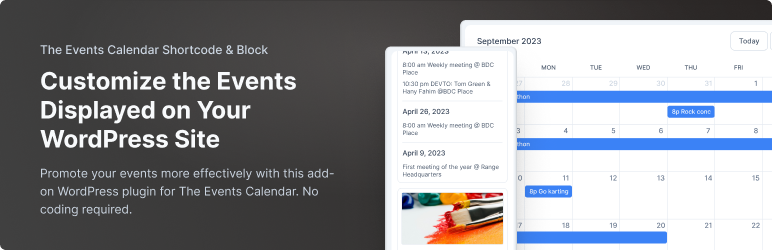
The Events Calendar Shortcode & Block
Add shortcode, block, Elementor and Bricks functionality to The Events Calendar Plugin, so you can easily list and promote your events anywhere.
Also, note that this is a big step up for Events Cal team as they go from v1 to v2, so a lot of things might not work now that did in earlier versions, check their own changelogs for more info and make sure that you are using up to date versions - Previous versions of The Events Calendar are not cross-compatible with 6.X add-ons.
Finally, as The Events Cal Pro is always clean and untouched uploads, explain how it can be Babiato fault that shortcode not working for you
Especially when this is all in depreciated folder in Pro, yet you lot still think we should fix it as it is our issue
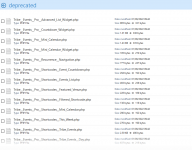
nothing is clear, the addon PRO 6.x does not work or is nulled incorrectly, please let me know who will find a solution
How many times do we have to tell you.... this Pro version is NOT NULLED
Whatever The Events Calendar team release is how it comes to you, it has never been nulled by us in this thread, so if something does not work now then go to Events Calendar own support and ask them.

Support
How can we help? Find support for The Events Calendar, Event Tickets, or any of our other plugins. Getting started Articles and tutorials on customizing plugins, troubleshooting, integrations, and more. Troubleshooting Resources to help smooth out issues and answer common questions...
Similar threads
- Replies
- 1
- Views
- 376
- Replies
- 90
- Views
- 15K
- Replies
- 203
- Views
- 34K
- Replies
- 49
- Views
- 17K