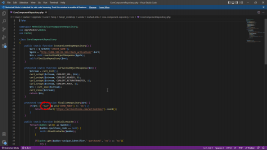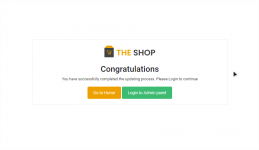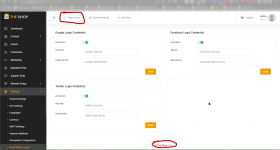- Mar 23, 2019
- 130
- 241
- 43
Alternatively you can replace this in the InstallController:
with this:
Code:
public function step3($error = "") {
CoreComponentRepository::instantiateShopRepository();
if($error == ""){
return view('installation.step3');
}else {
return view('installation.step3', compact('error'));
}
}with this:
Code:
public function step3($error = "") {
//CoreComponentRepository::instantiateShopRepository();
if($error == ""){
return view('installation.step3');
}else {
return view('installation.step3', compact('error'));
}
}