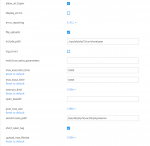- May 24, 2018
- 75,493
- 111,809
- 120
go here dt-the7\inc\mods\demo-contentCall me stupid, but how to install this template? Also, isn't it already there to be imported from "Pre-made websites" section?
unzip demo into demo folder
go here dt-the7\inc\mods\demo-contentCall me stupid, but how to install this template? Also, isn't it already there to be imported from "Pre-made websites" section?

V8.6.0 nulled + direct demo import. (valid for integrated demos )

108.26 MB file on MEGA
mega.nz
Thank you for sharing the latest version, but how should i update from the previous version without losing the previous customization that i made on my website with the theme? Should i first uninstall the previous version and then instal the new one or it should be done in a different way?
V8.6.0 nulled + direct demo import. (valid for integrated demos )

108.26 MB file on MEGA
mega.nz

I try 2 hours ago. Is this The 7's server problem?pls try again 30-60 minutes.
I try 2 hours ago. Is this The 7's server problem?

I've just tested your version @NullMaster and it imports perfectly for me too.
@muhit just install the theme then go straight to the demo import (don't install plugins first as the demo importer will import the correct required ones)
I delete all plugins and reupload theme but return error.i dont understand. what's r problem. imported worked

read here

As soon as I press it, it gives an error and my values are higher than normal.Host configurations:
To access these fields please edit “php.ini” file which is located in
host (if you can’t find it then contact with your host service provider)
upload_max_filesize = 200M
post_max_size = 48M
memory_limit = 128M
max_execution_time = 600
max_input_vars = 10000
max_input_time = 400