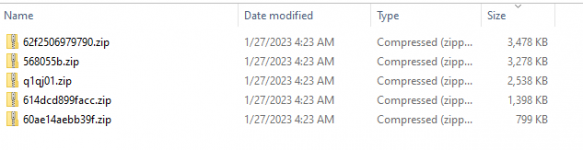Thrive Theme Builder + Shapeshift Theme v10.7
No permission to download
- Thread starter Manni
- Start date
-
Welcome to Original Babiato! All Resource are Free and No downloading Limit.. Join Our Official Telegram Channel For updates Bypass All the resource restrictions/Password/Key? Read here! Read Before submitting Resource Read here! Support Our Work By Donating Click here!
You are using an out of date browser. It may not display this or other websites correctly.
You should upgrade or use an alternative browser.
You should upgrade or use an alternative browser.
Manni updated Thrive Theme Builder + Shapeshift/Ommi Theme with a new update entry:
Thrive Theme Builder + Shapeshift/Ommi Theme v3.13 Nulled
Read the rest of this update entry...
Thrive Theme Builder + Shapeshift/Ommi Theme v3.13 Nulled
Thrive Theme Builder + Shapeshift/Ommi Theme v3.13
Fixes
- Compatibility fix for “WooCommerce Authorize.Net Gateway” checkout page
- Fix for 404 template not being used by non-existing WooCommerce product categories
- Rendering order fix for sidebars
Read the rest of this update entry...
Manni updated Thrive Theme Builder + Shapeshift/Ommi Theme with a new update entry:
Thrive Theme Builder + Shapeshift/Ommi Theme v3.13.1 Nulled
Read the rest of this update entry...
Thrive Theme Builder + Shapeshift/Ommi Theme v3.13.1 Nulled
Thrive Theme Builder + Shapeshift/Ommi Theme v3.13.1
Fixes
- Thrive Dashboard – Fixed an issue causing a class not found error in delayed automations related to Apprentice Products
Read the rest of this update entry...
Manni updated Thrive Theme Builder + Shapeshift/Ommi Theme with a new update entry:
Thrive Theme Builder + Shapeshift/Ommi Theme v3.14 Nulled
Read the rest of this update entry...
Thrive Theme Builder + Shapeshift/Ommi Theme v3.14 Nulled
Thrive Theme Builder + Shapeshift/Ommi Theme v3.14
Fixes
- Thrive Dashboard – Fix for utf-8 characters not being displayed correctly by default in excel
- Thrive Dashboard – Escape comma when exporting table data
- Thrive Dashboard – remove active campaign calendar that overwrites setfullyear and breaks other things Escape comma when exporting table data
- Conditional display – increase amount of fetched items when searching for posts *...
Read the rest of this update entry...
ywtywt
Member
- Jun 25, 2022
- 62
- 37
- 18
Fatal error: Uncaught Error: Call to undefined method Thrive_Theme_Product::getTag() in /data/wwwroot/test2/wp-content/themes/thrive-theme/thrive-dashboard/classes/Product/LicenseManager.php:101 Stack trace: #0 /data/wwwroot/test2/wp-content/themes/thrive-theme/thrive-dashboard/classes/Product/Abstract.php(119): TVE_Dash_Product_LicenseManager->itemActivated() #1 /data/wwwroot/test2/wp-content/themes/thrive-theme/thrive-dashboard/classes/Product/Abstract.php(72): TVE_Dash_Product_Abstract->is_activated() #2 /data/wwwroot/test2/wp-content/themes/thrive-theme/thrive-dashboard/inc/metrics/class-utils.php(117): TVE_Dash_Product_Abstract->localize_data() #3 /data/wwwroot/test2/wp-content/themes/thrive-theme/thrive-dashboard/inc/metrics/class-main.php(113): TVE\Dashboard\Metrics\Utils::get_products() #4 /data/wwwroot/test2/wp-content/themes/thrive-theme/thrive-dashboard/inc/metrics/class-main.php(87): TVE\Dashboard\Metrics\Main::localize_data() #5 /data/wwwroot/test2/wp-includes/class-wp-hook.php(308): TVE\Dashboard\Metrics\Mai in /data/wwwroot/test2/wp-content/themes/thrive-theme/thrive-dashboard/classes/Product/LicenseManager.php on line 101Manni updated Thrive Theme Builder + Shapeshift/Ommi Theme with a new update entry:
Thrive Theme Builder + Shapeshift/Ommi Theme v3.14 Nulled
Read the rest of this update entry...
Tyealia
New member
- Apr 4, 2020
- 19
- 6
- 3
Same here - There has been a critical error on this website. Please check your site admin email inbox for instructions.Manni updated Thrive Theme Builder + Shapeshift/Ommi Theme with a new update entry:
Thrive Theme Builder + Shapeshift/Ommi Theme v3.14 Nulled
Read the rest of this update entry...
Manni updated Thrive Theme Builder + Shapeshift/Ommi Theme with a new update entry:
Thrive Theme Builder + Shapeshift/Ommi Theme v3.14 Nulled Fixed
Read the rest of this update entry...
Thrive Theme Builder + Shapeshift/Ommi Theme v3.14 Nulled Fixed
Thrive Theme Builder + Shapeshift/Ommi Theme v3.14
Fixes
- Thrive Dashboard – Fix for utf-8 characters not being displayed correctly by default in excel
- Thrive Dashboard – Escape comma when exporting table data
- Thrive Dashboard – remove active campaign calendar that overwrites setfullyear and breaks other things Escape comma when exporting table data
- Conditional display – increase amount of fetched items when searching for posts * conditional...
Read the rest of this update entry...
Manni updated Thrive Theme Builder + Shapeshift/Ommi Theme with a new update entry:
Thrive Theme Builder + Shapeshift/Ommi Theme v3.14.1
Read the rest of this update entry...
Thrive Theme Builder + Shapeshift/Ommi Theme v3.14.1
Thrive Theme Builder + Shapeshift/Ommi Theme v3.14.1
Fixes
- Fix for images not being added to already-existing image galleries
Read the rest of this update entry...
Manni updated Thrive Theme Builder + Shapeshift/Ommi Theme with a new update entry:
Thrive Theme Builder + Shapeshift/Ommi Theme v3.14.2
Read the rest of this update entry...
Thrive Theme Builder + Shapeshift/Ommi Theme v3.14.2
Thrive Theme Builder + Shapeshift/Ommi Theme v3.14.2
Fixes
- Thrive Dashboard – Fixed a conflict with WooCommerce Memberships
Read the rest of this update entry...
Manni updated Thrive Theme Builder + Shapeshift/Ommi Theme with a new update entry:
Thrive Theme Builder + Shapeshift/Ommi Theme v3.14.3
Read the rest of this update entry...
Thrive Theme Builder + Shapeshift/Ommi Theme v3.14.3
Thrive Theme Builder + Shapeshift/Ommi Theme v3.14.3
Fixes
- Fix for RankMath integration displaying incorrect number of words in some cases
- Fix for an issue with the wrong posts loading on certain archives
Read the rest of this update entry...
pinoyentrepreneur
New member
- Oct 18, 2022
- 2
- 0
- 1
pinoyentrepreneur
New member
- Oct 18, 2022
- 2
- 0
- 1
Thank you very much!*** Hidden text: cannot be quoted. ***
Manni updated Thrive Theme Builder + Shapeshift/Ommi Theme with a new update entry:
Thrive Theme Builder + Shapeshift/Ommi Theme v3.15
Read the rest of this update entry...
Thrive Theme Builder + Shapeshift/Ommi Theme v3.15
Thrive Theme Builder + Shapeshift/Ommi Theme v3.15
Improvements
- Thrive Dashboard – Add Email Data for Automator Woo triggers
Fixes
- Blog list pagination not working properly while having plain text permalinks
Read the rest of this update entry...
Manni updated Thrive Theme Builder + Shapeshift/Ommi Theme with a new update entry:
Thrive Theme Builder + Shapeshift/Ommi Theme v3.15.1
Read the rest of this update entry...
Thrive Theme Builder + Shapeshift/Ommi Theme v3.15.1
Thrive Theme Builder + Shapeshift/Ommi Theme v3.15.1
Improvements
- Minor fixes and improvements
Read the rest of this update entry...
tanierlyons updated Thrive Theme Builder + Shapeshift/Ommi Theme with a new update entry:
Thrive Theme Builder + Shapeshift/Ommi Theme v3.22
Read the rest of this update entry...
Thrive Theme Builder + Shapeshift/Ommi Theme v3.22
== Changelog ==
Cannot find
Read the rest of this update entry...
MrSam_1 updated Thrive Theme Builder + Shapeshift/Ommi Theme with a new update entry:
Thrive Theme Builder + Shapeshift/Ommi Theme
Read the rest of this update entry...
Thrive Theme Builder + Shapeshift/Ommi Theme
== Changelog ==
Cannot find
Read the rest of this update entry...
MrSam_1 updated Thrive Theme Builder + Shapeshift/Ommi Theme with a new update entry:
Thrive Theme Builder + Shapeshift/Ommi Theme/Kwik/Bookwise/Jaya Theme/Jaya Theme
Read the rest of this update entry...
Thrive Theme Builder + Shapeshift/Ommi Theme/Kwik/Bookwise/Jaya Theme/Jaya Theme
Decryption key:
Includes. ---
Thrive Theme Builder
Omni
ShapeShift
Kwik
Bookwise
Jaya Theme
Jaya Theme
- Go to menu “Thrive Theme Builder > Themes”
- Press “+ Add theme”, select “Import From File”
- Upload the theme file (Omni or ShapeShift) to your media library
- Select the uploaded file and press “Import” button
Read the rest of this update entry...
MrSam_1 updated Thrive Theme Builder + Shapeshift/Ommi Theme with a new update entry:
Thrive Theme Builder + Shapeshift/Ommi Theme
Read the rest of this update entry...
Thrive Theme Builder + Shapeshift/Ommi Theme
Decryption key:
- Go to menu “Thrive Theme Builder > Themes”
- Press “+ Add theme”, select “Import From File”
- Upload the theme file (Omni or ShapeShift) to your media library
- Select the uploaded file and press “Import” button
Read the rest of this update entry...
MrSam_1 updated Thrive Theme Builder + Shapeshift/Ommi Theme with a new update entry:
Thrive Theme Builder + Shapeshift/Ommi Theme
Read the rest of this update entry...
Thrive Theme Builder + Shapeshift/Ommi Theme
Decryption key:
Updates:
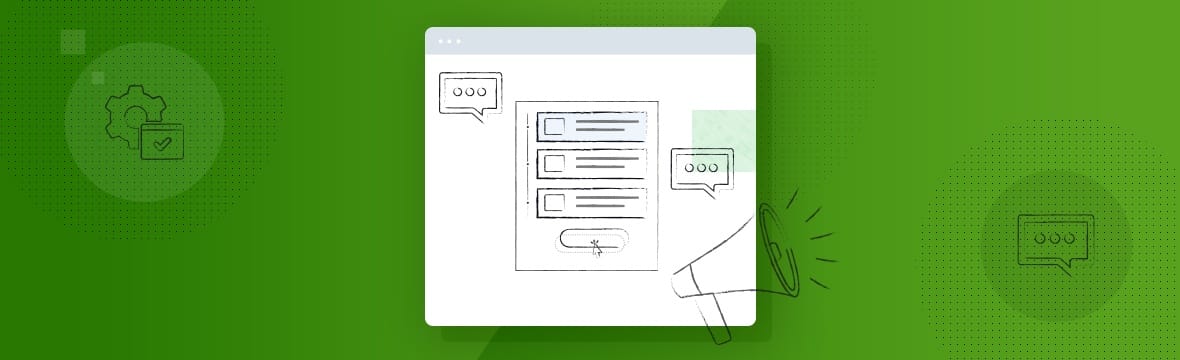
Product Updates - Thrive Themes
Discover the newest product and feature updates of the Thrive Themes Suite, and learn how to use them for the benefit of your online business!thrivethemes.com
- Go to menu “Thrive Theme Builder > Themes”
- Press “+ Add theme”, select “Import From File”
- Upload the theme file (Omni or ShapeShift) to your media library
- Select the uploaded file and press “Import” button
Read the rest of this update entry...
Similar threads
- Replies
- 0
- Views
- 51
- Replies
- 0
- Views
- 58
- Replies
- 0
- Views
- 52