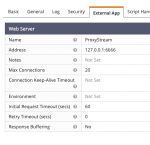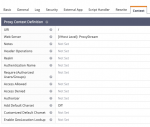Titan
Well-known member
Hello good afternoon, a query because when I play it 5 to 7 times I get the videos error ":" fmt_stream_map 1 "
When seeing the direct link of drive in incognito I reached the limit, but when I saw it logged in I can see it.
Anyone have that problem and if they could fix it how?
I'm under the impression that it doesn't bypass restrictions on the videos, unfortunately there's nothing I can do about it