- May 2, 2022
- 71
- 125
- 33

1. Open » User-Agent.
└ Install the extension
2. Turn on and enter the script.
└ Copy and paste the script:
Mozilla/5.0 (Linux; Android 12; SM-G998N) AppleWebKit/537.36 (KHTML, like Gecko) Chrome/98.0.758.101 Mobile Safari/537.36
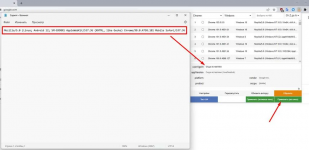
3. Turn on "VPN: London.
└ I used Windscribe:

4. Open » Samsung Boost.
└ Register a profile
5. Temporary mails are suitable » Mail Tm.
└ Confirm mail
6. Open » Samsung Boost.
└ Choose a company:
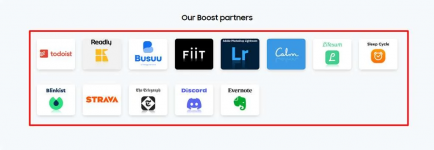
7. Done, we pick up the codes and use it.


