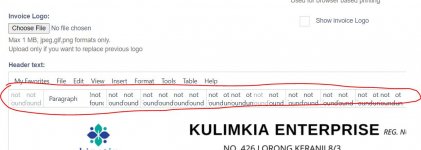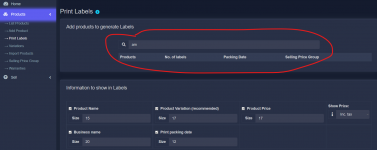jocani19
Active member
- Jun 4, 2022
- 117
- 63
- 28
Hi, i share this UI (Version 3 - UPOS480) for the POS (Works with Create & Edit sell), with visible stock and some optimizations.
Working for variations too
MAKE BACKUPS of yor root directory o application before install this!!!
To install:
1. Make a copy of your root directory ( the root of your application ...)
2. Unzip and copy the folders app, custom_views and resources in your root directory ( the root of your application ...)
3. Run the app -- I recommend test enviroment (localhost)
4. Change the theme form CFG-SYSTEM and test the default colors of the app
5. Clear cache or use CTRL + F5 to refresh the page, clear cache if its neccesary
Update: Images for categories
Each image is the id of the category,example id=1, name=fruits ... The image will be "1.jpg"
Put each image (1.jg, 2,jpg, 3jpg...) in public/img
The zip contains (If you want to make a copy of this files before replace.)
:: JS & CSS
\UPOS478\public\css\app.css"
\UPOS478\public\css\pos.js"
:: Headers
\UPOS478\resources\views\layouts\partials\header-pos.blade.php"
:: Controllers { SellPosController change line 1930 paginate(36) to MAX 40 } to replace scroll and use pagination
\app\Http\Controllers\SellPosController.php
:: Forms using customer_views
\UPOS478\resources\views\sale_pos\create.blade.php"
\UPOS478\resources\views\sale_pos\edit.blade.php"
\UPOS478\resources\views\sale_pos\product_row.blade.php"
\UPOS478\resources\views\sale_pos\partials\pos_form_totals.blade.php"
\UPOS478\resources\views\sale_pos\partials\pos_form.blade.php"
\UPOS478\resources\views\sale_pos\partials\pos_form_actions.blade.php"
\UPOS478\resources\views\sale_pos\partials\pos_sidebar.blade.php"
\UPOS478\resources\views\sale_pos\partials\product_list_box.blade.php"
\UPOS478\resources\views\sale_pos\partials\product_list.blade.php"
\UPOS478\resources\views\sale_pos\partials\featured_products.blade.php"
\UPOS478\resources\views\sale_pos\partials\pos_category_product.blade.php"
:: Language
\resources\lang\en\lang_v1.php
\resources\lang\es\lang_v1.php
Enjoy!!! And let me to know if it works!

Working for variations too
MAKE BACKUPS of yor root directory o application before install this!!!
To install:
1. Make a copy of your root directory ( the root of your application ...)
2. Unzip and copy the folders app, custom_views and resources in your root directory ( the root of your application ...)
3. Run the app -- I recommend test enviroment (localhost)
4. Change the theme form CFG-SYSTEM and test the default colors of the app
5. Clear cache or use CTRL + F5 to refresh the page, clear cache if its neccesary
Update: Images for categories
Each image is the id of the category,example id=1, name=fruits ... The image will be "1.jpg"
Put each image (1.jg, 2,jpg, 3jpg...) in public/img
The zip contains (If you want to make a copy of this files before replace.)
:: JS & CSS
\UPOS478\public\css\app.css"
\UPOS478\public\css\pos.js"
:: Headers
\UPOS478\resources\views\layouts\partials\header-pos.blade.php"
:: Controllers { SellPosController change line 1930 paginate(36) to MAX 40 } to replace scroll and use pagination
\app\Http\Controllers\SellPosController.php
:: Forms using customer_views
\UPOS478\resources\views\sale_pos\create.blade.php"
\UPOS478\resources\views\sale_pos\edit.blade.php"
\UPOS478\resources\views\sale_pos\product_row.blade.php"
\UPOS478\resources\views\sale_pos\partials\pos_form_totals.blade.php"
\UPOS478\resources\views\sale_pos\partials\pos_form.blade.php"
\UPOS478\resources\views\sale_pos\partials\pos_form_actions.blade.php"
\UPOS478\resources\views\sale_pos\partials\pos_sidebar.blade.php"
\UPOS478\resources\views\sale_pos\partials\product_list_box.blade.php"
\UPOS478\resources\views\sale_pos\partials\product_list.blade.php"
\UPOS478\resources\views\sale_pos\partials\featured_products.blade.php"
\UPOS478\resources\views\sale_pos\partials\pos_category_product.blade.php"
:: Language
\resources\lang\en\lang_v1.php
\resources\lang\es\lang_v1.php
Enjoy!!! And let me to know if it works!